Setting all rules of a category to drop
-
Hello,
I want to set all rules from emerging-ciarmy to DROP. How do I do this in bulk?
If I edit the config file, I suppose with the next update, my changes are lost?Regards,
Gunther -
@hebein You can use SID, edit the dropsid.conf and add the list. In my example below shows different individual SID and not a whole rule set. Also, you might not enable that rule set.
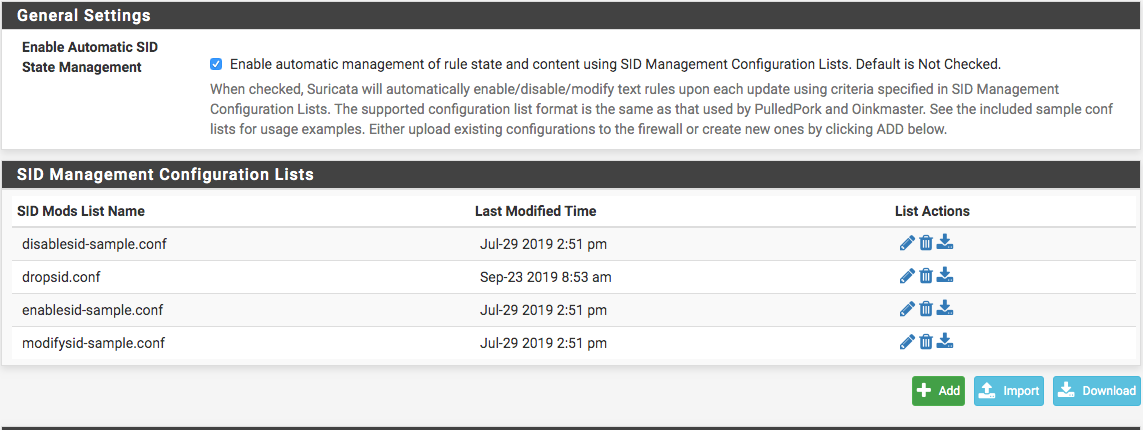
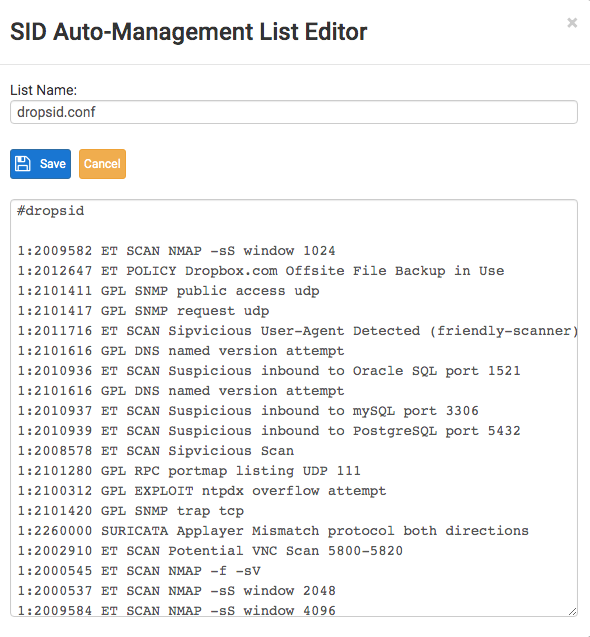
Copyright 2025 Rubicon Communications LLC (Netgate). All rights reserved.