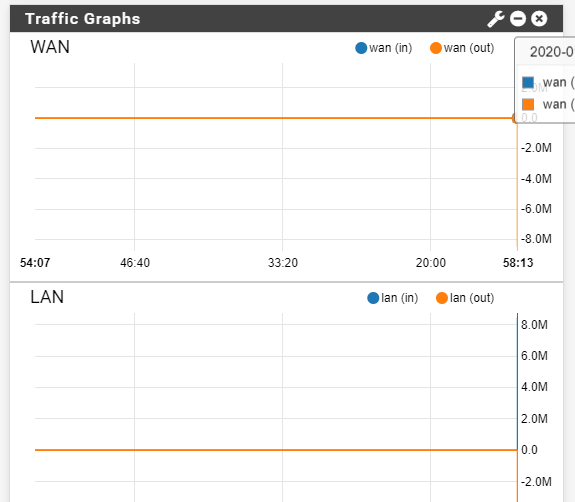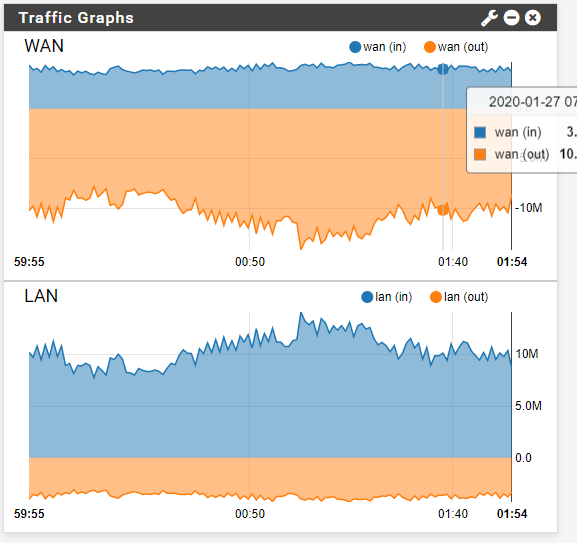The graph does not display immediately
-
It looks like my server computer problem.
If you install it on another server computer, the time is just right and the graph is displayed immediately.
Thank you for your help.
-
Well correct the time... Not sure why this thread is still going on?
-
In fact, not only this but there are other problems as well, so I think I need to replace the server computer...
-
@NullLouting Just throwing this out there, but is the BIOS battery bad?
-
I don't know.....
-
Time being off would not a be a reason to replace it ;) Unless its specs no longer meet your needs, just fix whatever other problems it is having... But accurate time should take you like 10 seconds to fix, either set it by hand or point it to time source (ntp) or if your MS AD shop, make sure your DC are showing correct time and syncing with valid source. And all your member machines should be accurate..
-
@johnpoz
Thank you -
pfsense can be the ntp source for your whole network.. Are your devices doing that? What are your machines pointing to for time? Clearly something is not right if off by minutes.. And I don't really get why devices in the same location would be in different timezones?
The times you posted are both listed as KST... So the times should be the same... Not 9 hours and couple of minutes off..
What are you devices and pfsense using for time? Does your pfsense NTP status show its in sync - is it correct?
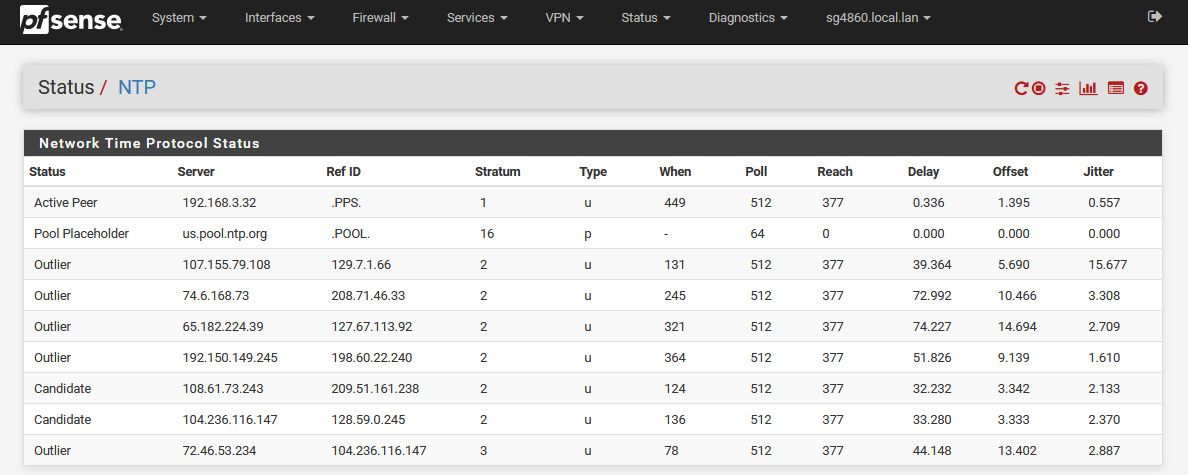
If pfsense time is correct?
-
@johnpoz
Another server computer was tested at my home.NTP information of the server computer that had the problem.
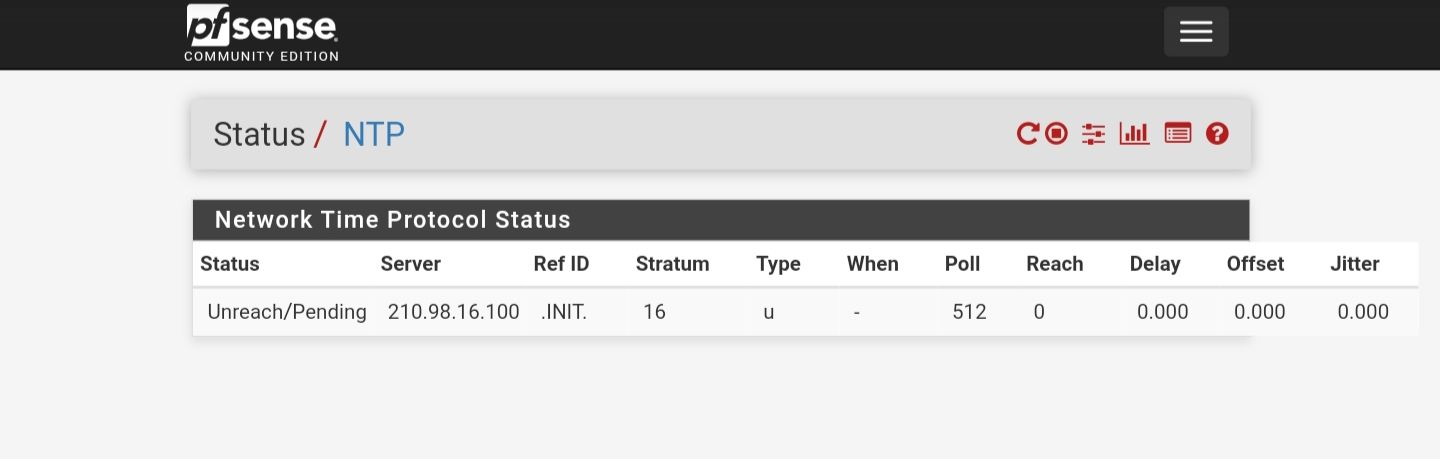
-
Computers in the same timezone KST would and should show the exact same time... Plus or minus a second or 2 at most... All of the computers in my home and also devices are only off by milliseconds from each other - because they all sync to same time source. Which as you can see above is currently showing being off by 0.001395 seconds..
-
Well yeah.. That is not able to talk to that, see the 0 reach!! Fix it!
that ntp server is clearly reachable
server 210.98.16.100, stratum 2, offset 0.009085, delay 0.22990 28 Jan 08:34:51 ntpdate[10360]: adjust time server 210.98.16.100 offset 0.009085 sec -
@johnpoz
Anyway, the server computer had a problem and had to change to another server computer.
-
What server computer? The one running pfsense or the one you using to access pfsense web gui? That pfsense time is not going to be correct.. Since its not currently able to talk to what you set for its ntp source.