Avoid Update - Version 2.4.5.r.20200203.1429 issue
-
I would not do the update from three hours ago.. I posted my screenshot in another thread
I won’t get my main router up until tomorrow I’m running on my backup sg 2220
2nd time I’ve been bitten no more development for me again
-
Thanks Decobus.. Hopefully will catch others in time if the issue still persists. Usually the developers know pretty quick themselves.
-
I've posted on reddit too to try and warn users there
-
@Decobus said in Maybe Avoid Update - Version 2.4.5.r.20200203.1429 issue:
I've posted on reddit too to try and warn users there
Thanks, I should have looked here before I hit the update. I have the same problem.
Fortunately I had a VM checkpoint and was able to revert.
-
It appears this is affecting the 2.5 branch as well.. I went ahead and tried to verify and be able to post a warning for it as well.
Thats what test routers here are for though.. :)
Avoid updating either platform.
-
@Decobus can you fix the spelling of the path so people can easily find it when searching. (it should be .sh not .ah)
-
@chpalmer I would run more test VMs but I am sure how to effectively test WAN, since I only have 1 residential connection and don't know what ESXi would do
-
@artooro My bad, fixed.
-
@Decobus Is 2.5 fixed.... I just reinstalled upgraded and am getting the same thing...
-
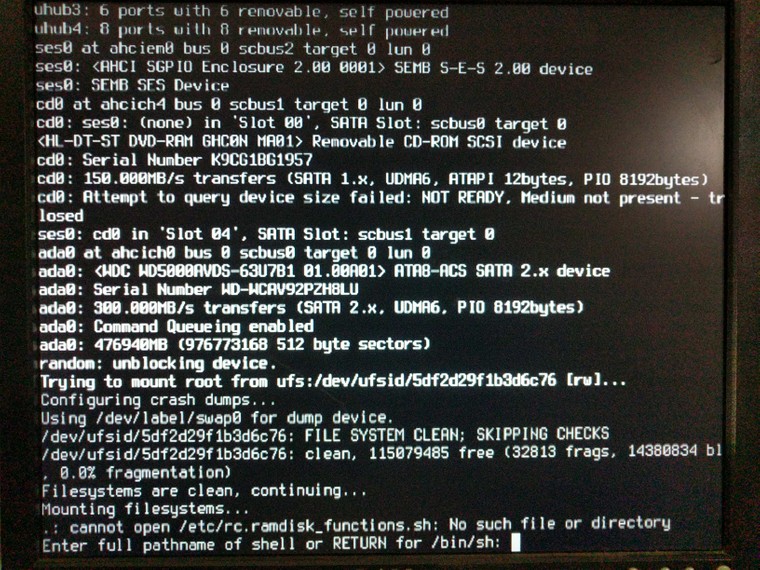
-
@imaged Doubtful. I am not running a 2.5 box..I don't have a spare WAN connection to use as a test :(
-
How do I fix this error ?
-
I don't know, brought it up over here too: https://forum.netgate.com/topic/150214/avoid-update-version-2-4-5-r-20200203-1429-issue/21
-
Decobus
If you have a spare VM or box you can always plug your WAN of the test box into the LAN of your primary box. Just make sure the WAN and LAN of the test box are in different subnets.
I have to pull my 2.5 box out of the rack and plug a monitor into it to reload or fix. So will do so after one of the devs comes along and says all safe. :)
-
There was movement on the "ramdisk" earlier..
https://redmine.pfsense.org/projects/pfsense/repository/revisions/29aef439c91c5e76e59c1b82b69ec156973caac1
-
Confirm tried 2.4.4_3 > 2.4.5.4.20200203.1429.
In case it matters this one is running zfs.Trying to mount root from zfs:zroot/ROOT/default ...
configuring crash dumps
cannot open /etc/rc.ramdisk_functionslsh no such file -
-
@skogs
Same errorConfirm tried 2.5.0 > 2.5.0.20200203.1429.
Trying to mount root from zfs:zroot/ROOT/default ...
configuring crash dumps
cannot open /etc/rc.ramdisk_functionslsh no such fileWaiting for Solution
Eberhard -
Here is quick and dirty solution if you have direct access:
As soon as you see "... or RETURN for /bin/sh" hit that enter button and write this:touch /etc/rc.ramdisk_functions.sh rebootit will continue with booting and upgrading.
After that you might want to turn off ram disks in configuration, reboot and turn them on again and do a reboot again to re-enable them. -
@Isildur
Online again. Well done.
Thanks for quick and dirty Solution!