No default gateway shown
-
Hello Guys,
I am trying to setup pfsense 2.4.4 p3 on my system and trying to gain access to the GUI. The problem is that the DHCP server (LAN) is assigning IP address to the client laptop but showing Default IPv4 Gateway as blank. Let me share a screenshot as well.
My IP address scheme is to 192.168.1.1/24 (LAN)
Starting IP address range is 192.168.1.100
Ending IP address range is 192.168.1.254
No upstream gateway for LAN.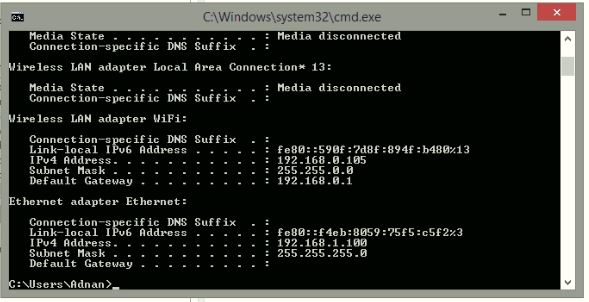
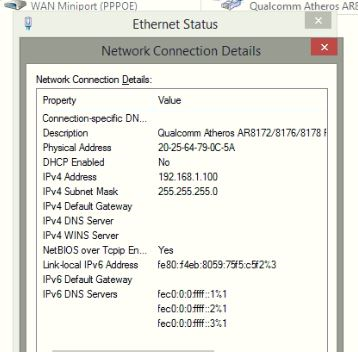
Please let me know what is the problem as this is the first time it has happened with me.
-
@smrehan00 said in No default gateway shown:
No upstream gateway for LAN
If you don't have an upstream gateway, what is pfSense supposed to do?
-
@JKnott I didn't have this issue in 2.4.4 p1. This is the screenshot you are referring to
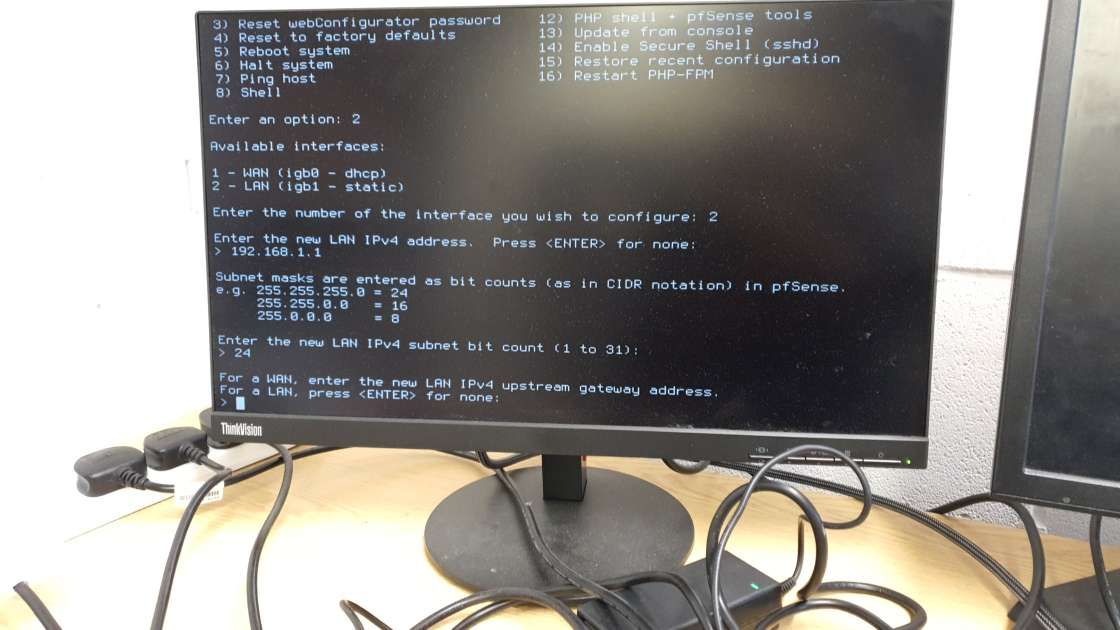
I am working on LAN only.
-
You can only have one default gateway. That is on your WiFi. Disable your WiFi and test again. I GUARANTEE you that a pfSense firewall in its default configuration is offering a LAN DHCP client a default gateway.
Regardless, you should still be able to access the pfSense firewall's webgui on 192.168.1.1 via the connected route.
-
@Derelict So you are saying that the laptop I am using is conflicting between ethernet and wifi? This is a remote system I am working on and I require Internet access to be able to connect to it.
Anyways I'll get back to you later today. -
I just fired up my ThinkPad into Window 10. Both Wifi and Ethernet are on the same network and both show the same default gateway. Since you don't have a gateway on your Ethernet connection, you have some problem. Do a packet capture for DHCP and see what's on the wire for both interfaces.