Access Lists Networks field is too small
-
The configuration of Access Lists in OSPF/FRR is a pain. The network fields are to small, even an IPv4 doesnt fit, an IPv6 never. I checked this on 2.4.4p3 and on 2.5 with different browsers. When saving the check box "Exact" doesnt always save ... . Can we have larger fields there and a working "Exact" checkbox?
Pete
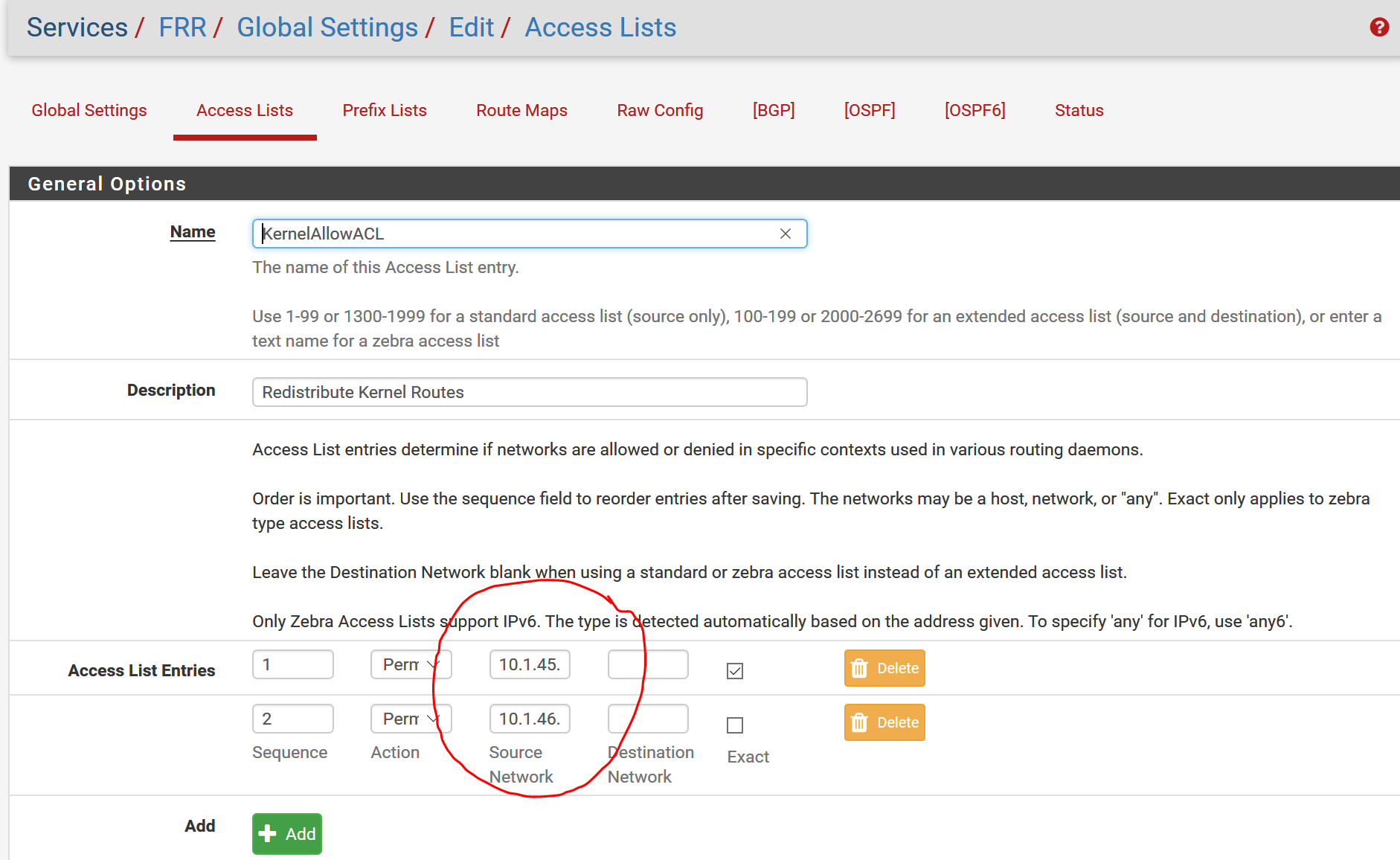 
 -
Should i open a redmine ticket for that ?
-
No, it's a limitation of the framework and how rowhelpers operate. I don't know that there will be a viable way to fix it without creating an even bigger mess or a major redesign that would take considerable time/effort.
-
@pete35 said in Access Lists Networks field is too small:
have larger fields
Ok - you can.
Up front a disclaimer : This might have unknown side effect - and can have more as only visual effects.Open /usr/local/www/vendor/bootstrap/css/bootstrap.min.css
Goto line 5.
{ don't laugh now - its a minimized css file }
Locatecol-sm-1{width:8.33333333%}Change it for
col-sm-1{width:38.33333333%}or whatever is good for you during editing.
Again - keep in mind, this can impact everything that uses the same styles sheet info (your editing the pfSense "look, feel and smell" here...
-
That's exactly the kind of thing that would be "a limitation of the framework" as I mentioned.
You can do pretty much anything if you manually hack up the CSS...
-
Thank you ... and yes i was laughing at that point ..... feel ashamed
