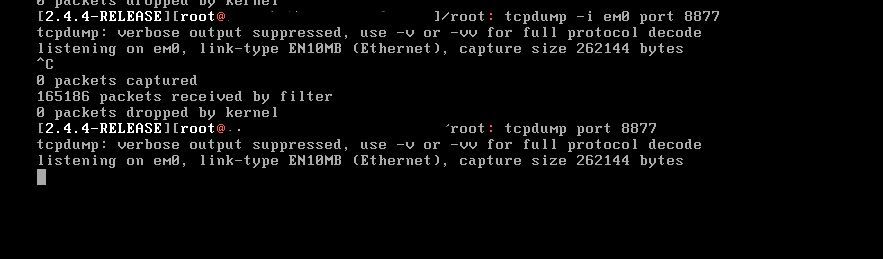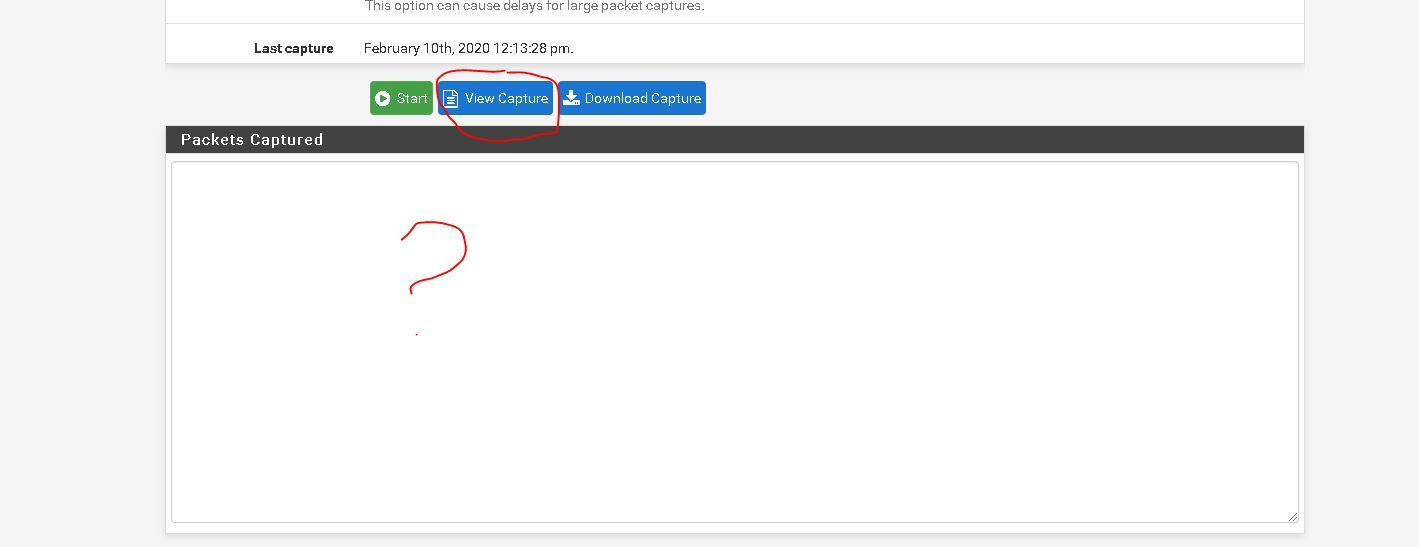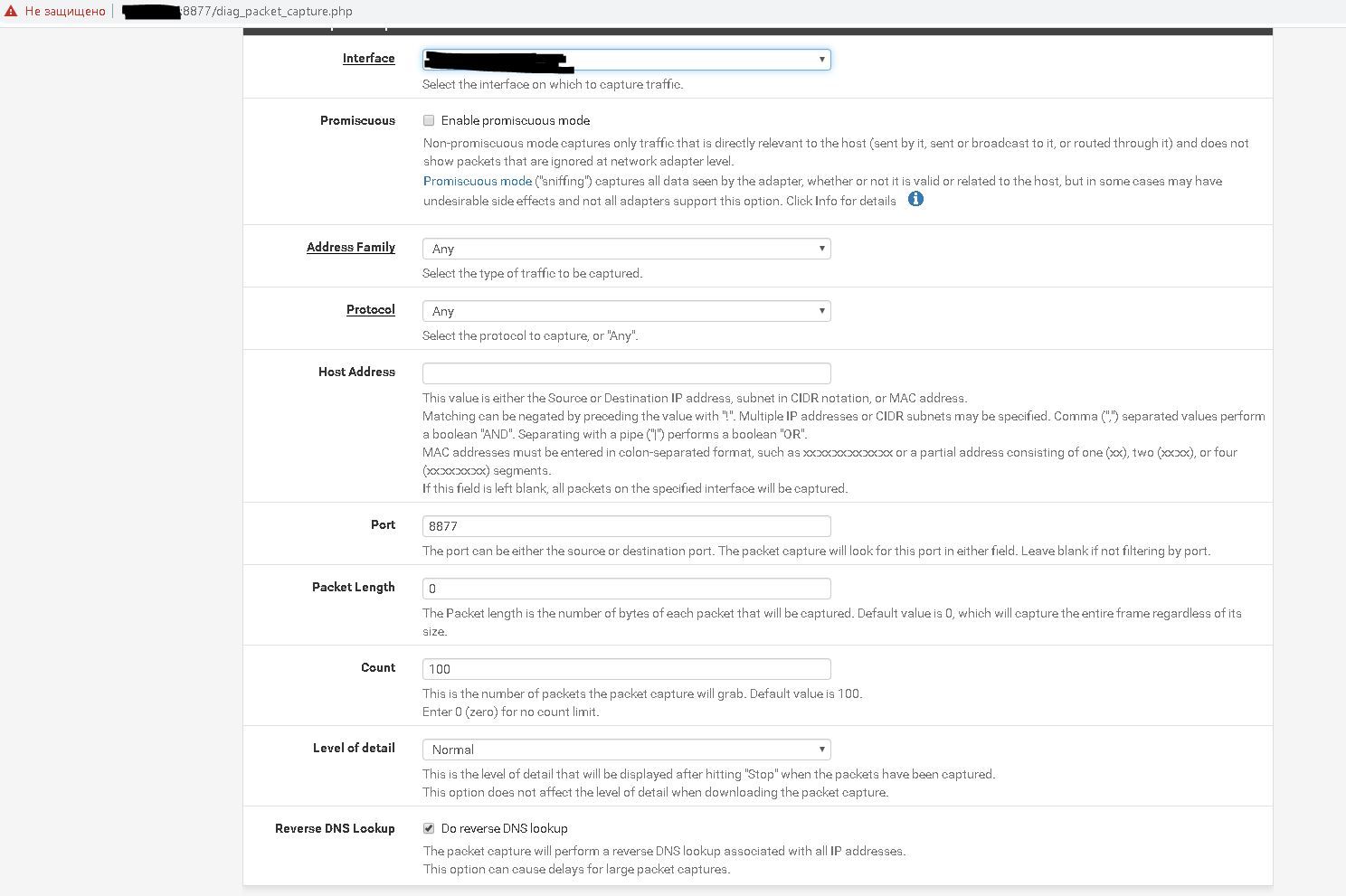How capture webGUI traffic?
-
Lol why would you blank out the interface name.
-
See https://forum.netgate.com/topic/150395/gui-accessible-can-t-block-webgui-access-on-all-interfaces-unless-wan/4 - was asking the same thing.
-
@Gertjan
Thanks, that topic is mine) -
@Bognad said in How capture webGUI traffic?:
@Gertjan
Thanks, that topic is mine)He was replying to me "Lol why would you blank out the interface name."
Not sure how you expect people to help with everything blanked out!
-
Thanks it isn't interface problem
-
@Bognad said in How capture webGUI traffic?:
Thanks it isn't interface problem
Possible.
We can't really know.Something that works right away : re install pfSense.
Set up WAN so you have an Internet connection.
Do not change anything else.
Your two issue will be gone.Now, to know what happens right now, ..... up to you to show details. Some on the forem users will see and recognize the issue and post accordingly.
-
thanks, i will add information, if i will found something
-
Which port is it 8077 or 8877? In your other thread you say its 8077..
You SURE that is the port your gui is listening on ;)
-
@johnpoz
I sure that port is listening on, i connected to webGUI via that port)
i have change port 8077 to 8877 -
Well then you would see the traffic via tcpdump then... You sure your using the correct interface em0?
Capture all traffic - are you seeing traffic at all on that interface... If your not seeing traffic to whatever port its on.. Then your coming in a different interface, you have the wrong interface selected, or the wrong port.
Why would you change ports? Because your block rule wasn't working and you think changing the port would magically start working? If you allow traffic, and state is created and then create a block rule - you have to flush the old state.