client connect via openvpn, ping OK to complete Lan, but no access
-
Hi,
i have created a pfsense client connection, described here with the assistant.
So the client can connect to pfsense from the internet and can ping all the Servers in the intranet now ... but can not acccess them via ports 22/80/443 and others.
There is an autocreated rule, what should enable access:
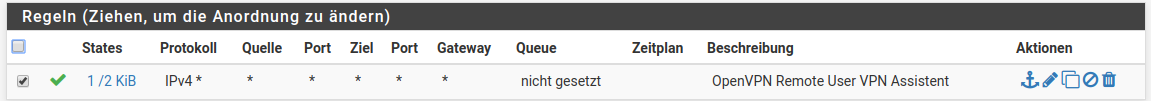
Also there is an autogenerated wan rule:
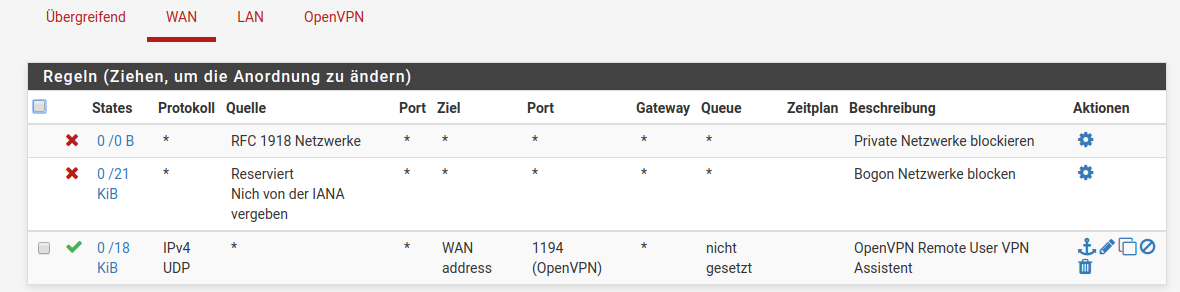
Second question:
in the clinet settings, i had set the to export the client Network (so the intranet behind pfsense can access to the vpn client machine). But the client Ip ist not reachable or pingable.Bfo
-
Better follow the official netgate documentation/guides.
For OpenVPN RAS check out
https://www.youtube.com/watch?v=qscIIZ10WTQ
https://www.youtube.com/watch?v=iJ5GACqfIGs
https://docs.netgate.com/pfsense/en/latest/book/openvpn/using-the-openvpn-server-wizard-for-remote-access.html
https://docs.netgate.com/pfsense/en/latest/book/openvpn/troubleshooting-openvpn.html-Rico
-
And your sure these services are running? And there is no firewall on them that would block access to those services from your source network (the vpn tunnel network).
To me the first step is validate the traffic is being sent or not.. If you sniff on the lan interface when you try and access from vpn client - do you see pfsense sending 22/80/443 onto the destination IP in the lan.. If so then problem is downstream of pfsense.
-
I try to sniff the packets to see whats going on.
Bfo