No Access to Internet for VPN Clients after switch to PPPOE ISP
-
Hey everyone,
I feel like an idiot and I'm spinning my wheel here... I hope you can help.
I've been running an OpenVPN server on my pfsense box for a while now - everything worked fine on my previous ISP.- I have ensured the Outbound NAT rules are set up properly
- WAN int -> src net {VPN subnet} -> dst ANY -> WAN address
- For every LAN outbound NAT rule, I have an identical for VPN subnet
- I have enabled the ovpns() interface
- There are two OpenVPN Firewall rule tabs
- On the auto-generated 'OpenVPN' tab -> No rules set (When I try any -> any the VPN completely breaks)
- On the VPN enabled interface tab, I have allow any -> any (just for while I'm trying to get things fixed)
I think something really weird is going on with the interfaces. There's something that I don't quite understand happening with my Default Gateways. Before I start fiddling around with everthing the Default Gateway was WAN_PPPOE dynamic NOW WAN is comepletely gone and I have this:
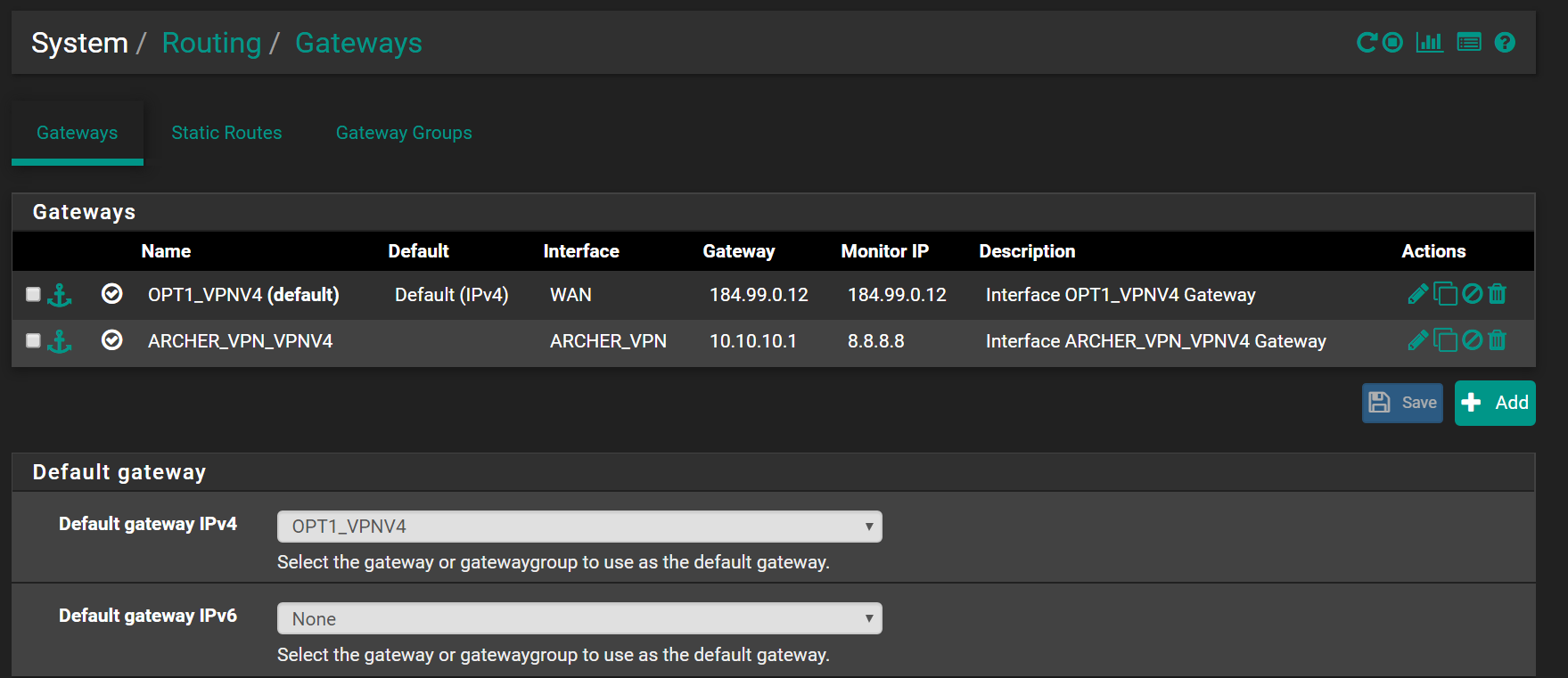
Internet connection still works just the name changed....
odd, right?So the ISSUE is that I cannot access the internet when I'm connected to the VPN. I have complete access to LAN, none to the internet.
After many hours of wheel turning I decided to REINSTALL THE SERVER All to no avail - same problem
Heres some other screenshots to show what I mentioned above:
The VPN subnet is 10.10.10.0/24Outbound NAT Rules
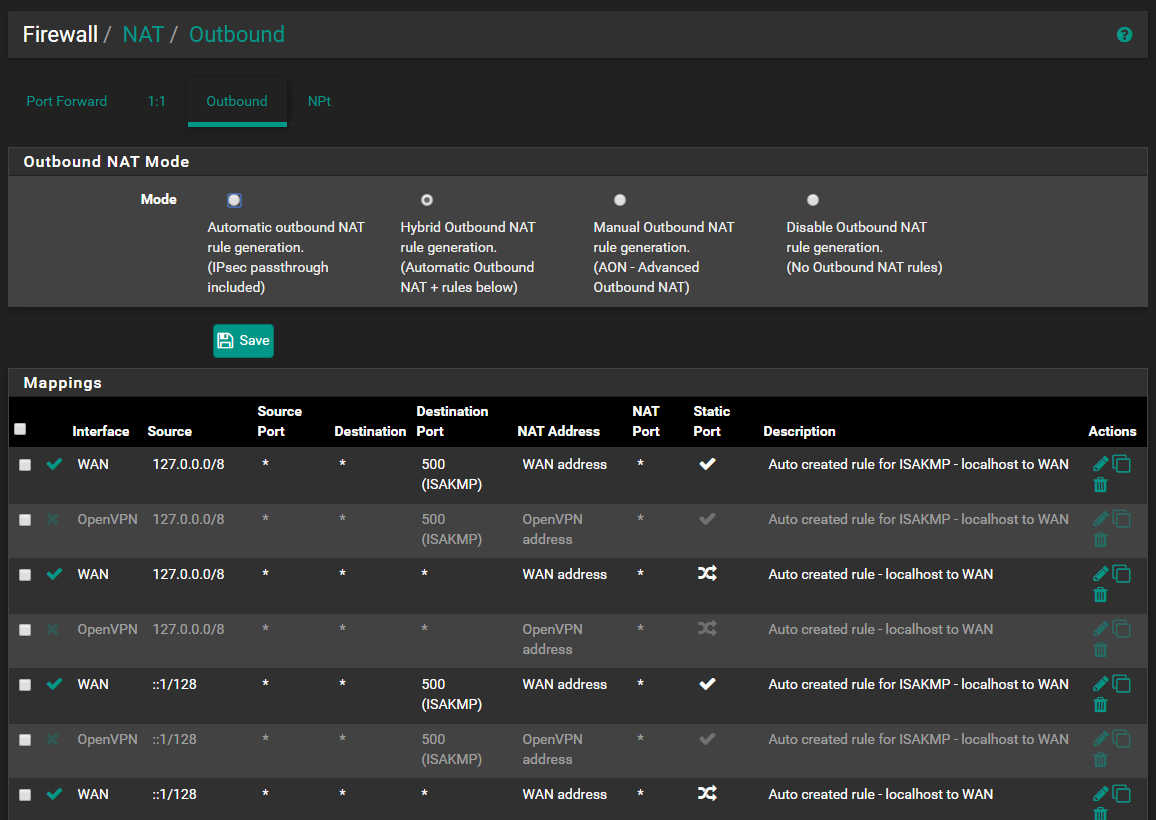
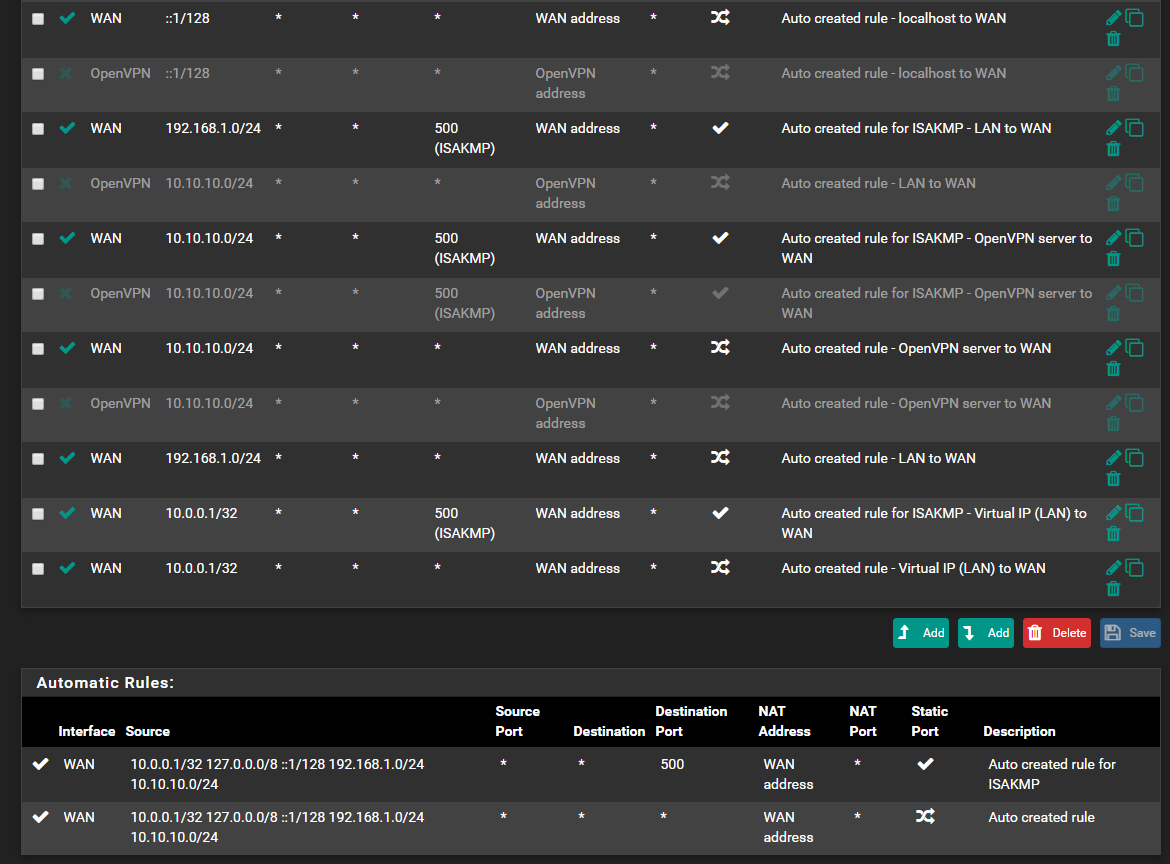
Gateways
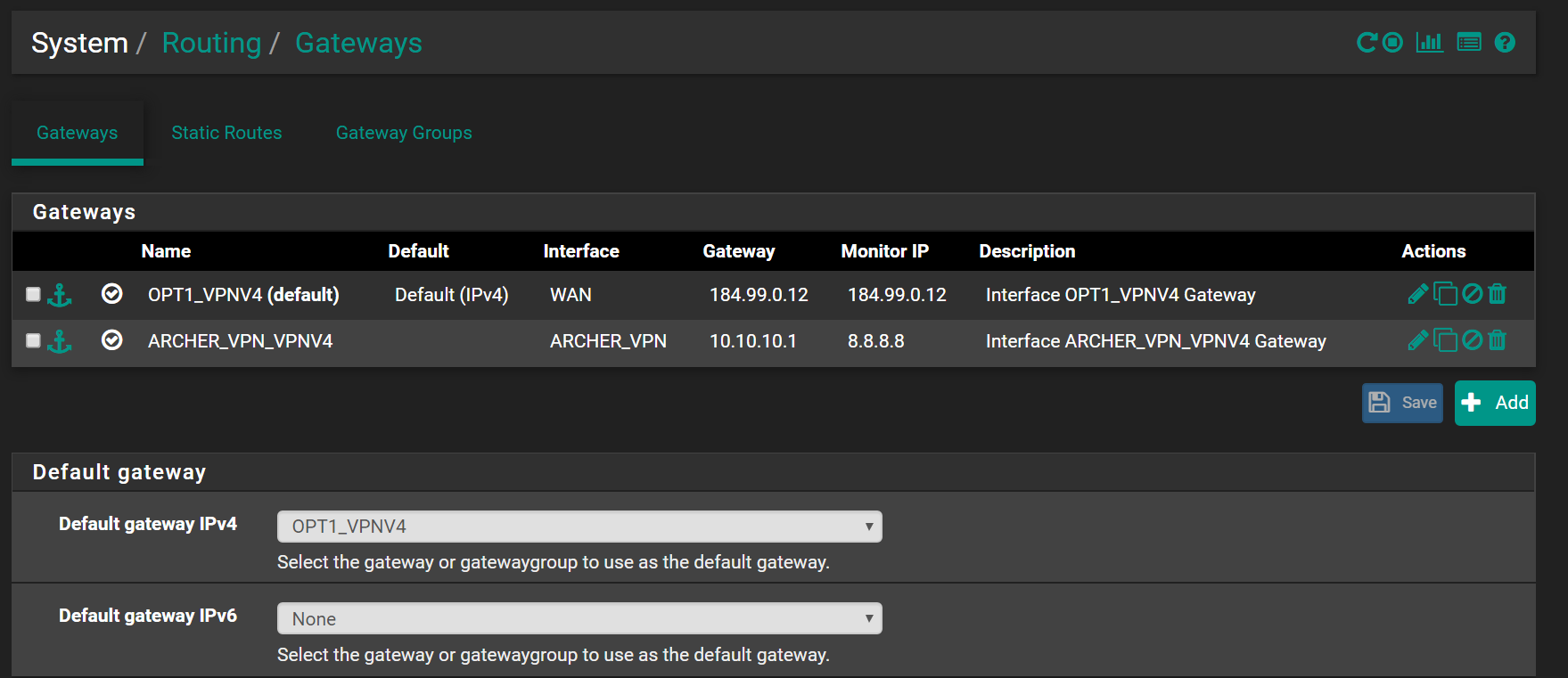
Interface Assignments
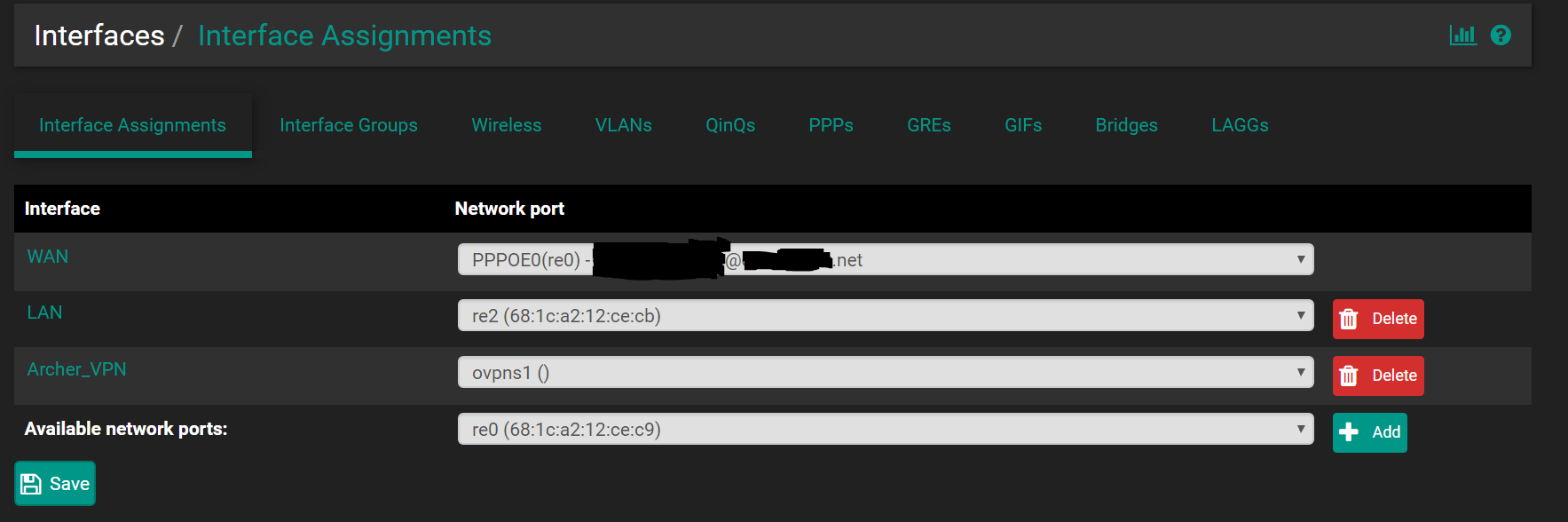
OpenVPN Rules
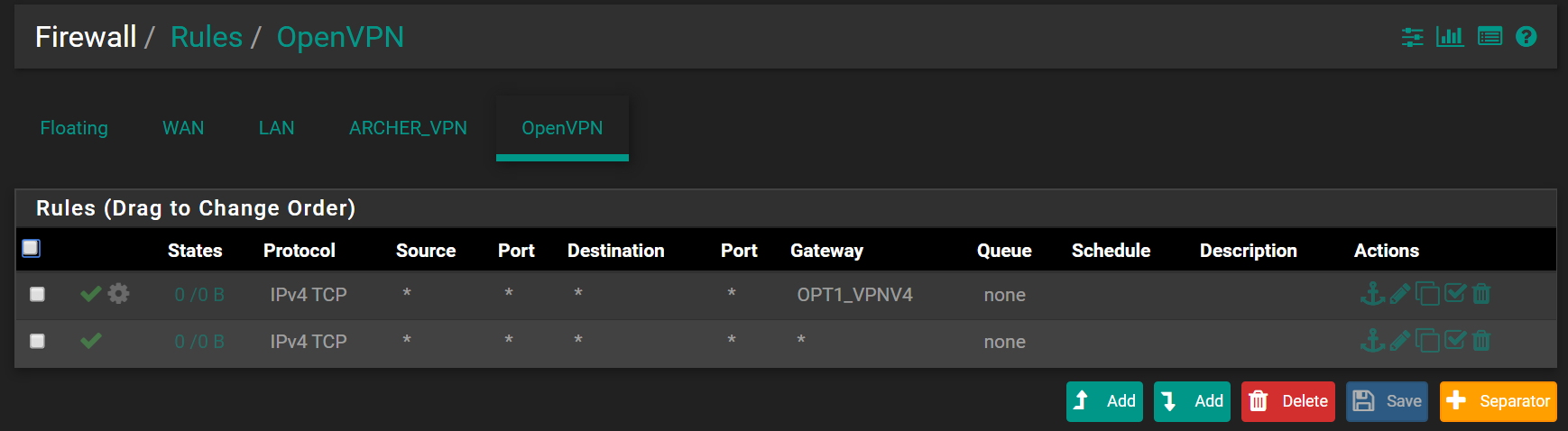
Enabled LAN int Rules
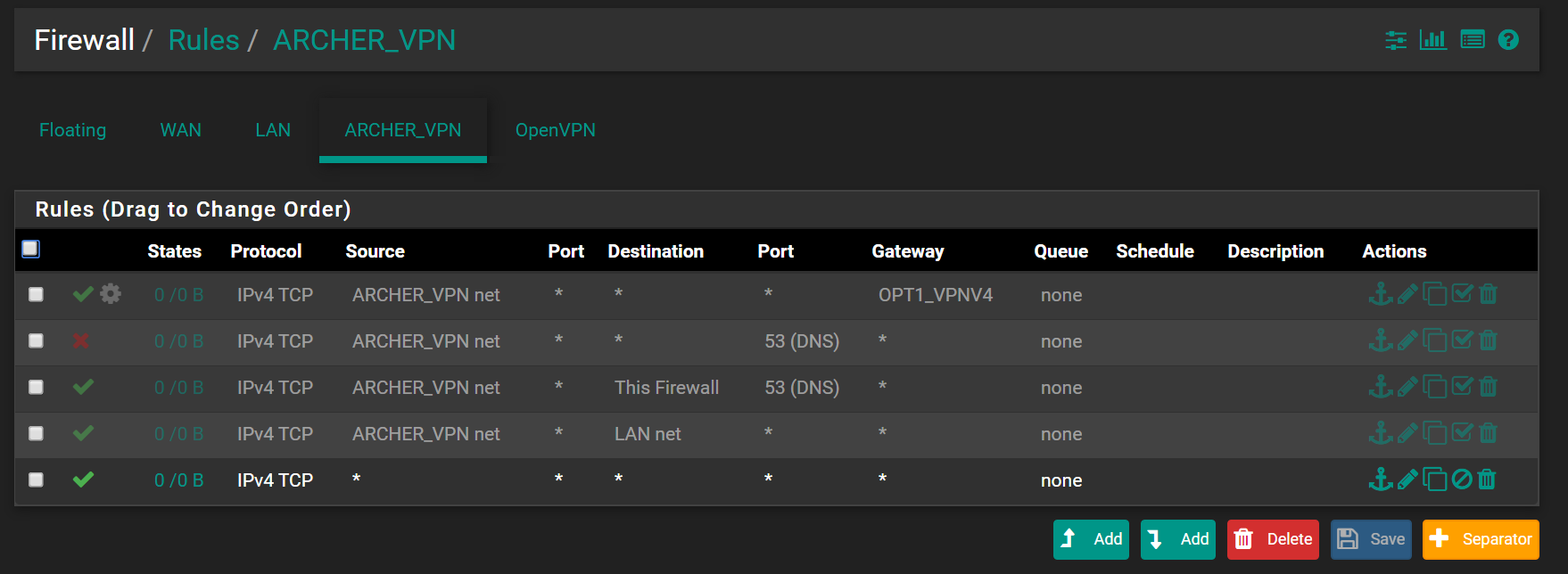
LAN Rules
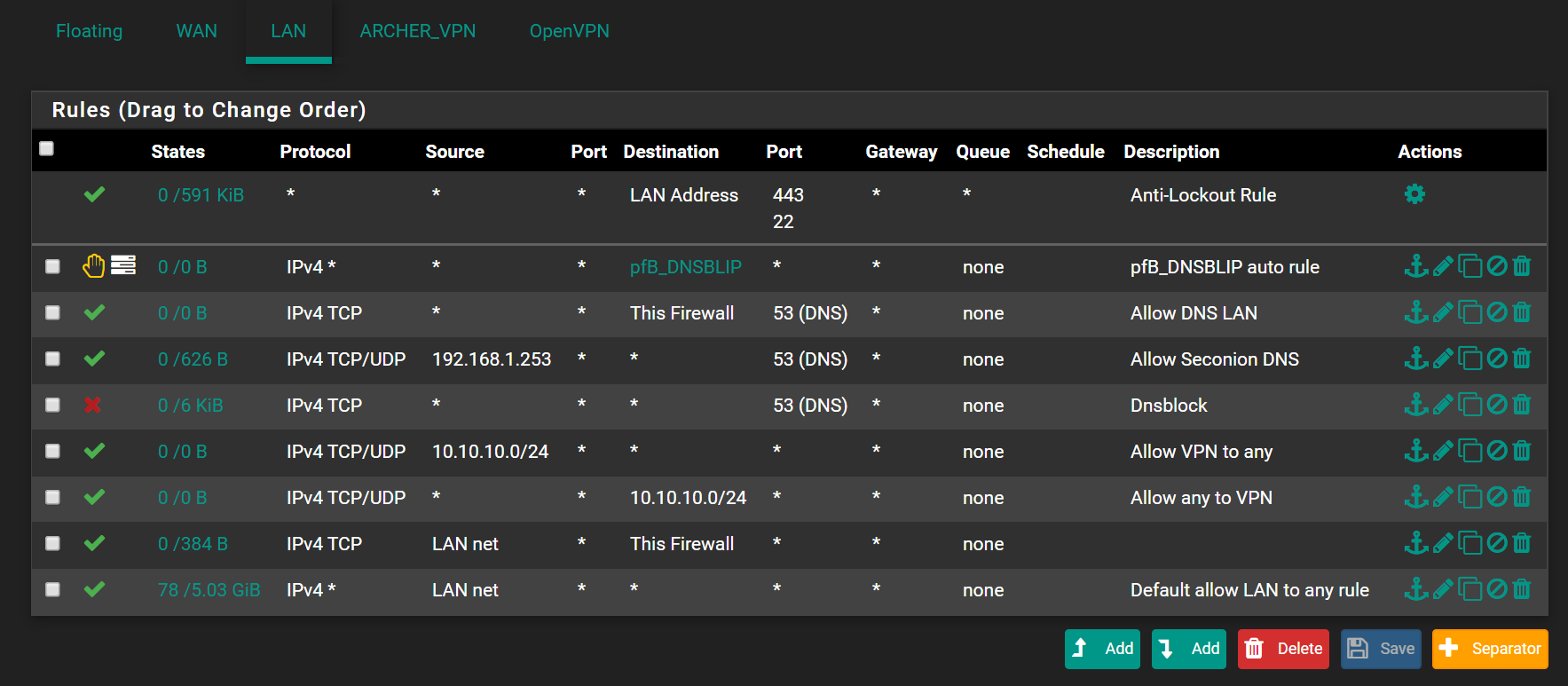
- I have ensured the Outbound NAT rules are set up properly
-
So, I lied. I can actually ONLY access the LAN interface while connected to VPN. So, this is going from 10.10.10.2/24 to 192.168.1.1
To clarify, I cannot contact anything else
Can anyone help?
-
So, no one knows whats going on?
-
You need to isolate whether its a DNS issue or other issue.
Can you ping IP addresses from the VPN? ie... ping 8.8.8.8, 1.1.1.1 etc.... if that works its probably a DNS issues, if not then it's some other issue.
Can you give more information on the OpenVPN... is it a server or client? When you say connecting to the VPN... what exactly do you mean... from external into your pfSense box? or from the LAN to a VPN provider?
RHLinux