Connect to OpenVPN server and directly to Internet, at the same time
-
Hello community,
I have an old and many times asked question. Connect to vpn, but access internet at the same time, and not through pfsense, but directly. Here is my scenario.
I am new to PFSense. Installed it like a week ago (2.4.4-RELEASE-p3), as my OpenVPN server. It will be used as vpn server only, for now. I have other solution for internet access.
I can connect to openvpn. I have set client specific overrides, static IP addresses only. I want to block certain protocols and ports to some clients, also allow to other. I have done that via firewall rules and that works as expected.
Now, i have a problem with connecting to vpn, but also being able to access internet. I have a remote server, not in my lan, that i want to connect, but also make it able to access internet. I have some backup syncing with it.
I cant figure out how to allow a specific vpn client access to both internet directly and also to resources in my LAN over openvpn connection.
Looking forward for some help.
Best regards,
-
Just uncheck "Redirect Gateway" in the client specific override or in the server settings and enter your local networks into the "IPv4/6 Local Network/s" box.
-
@stefan-lazarevic Ok, I have found out the solution.
I have opened settings here:
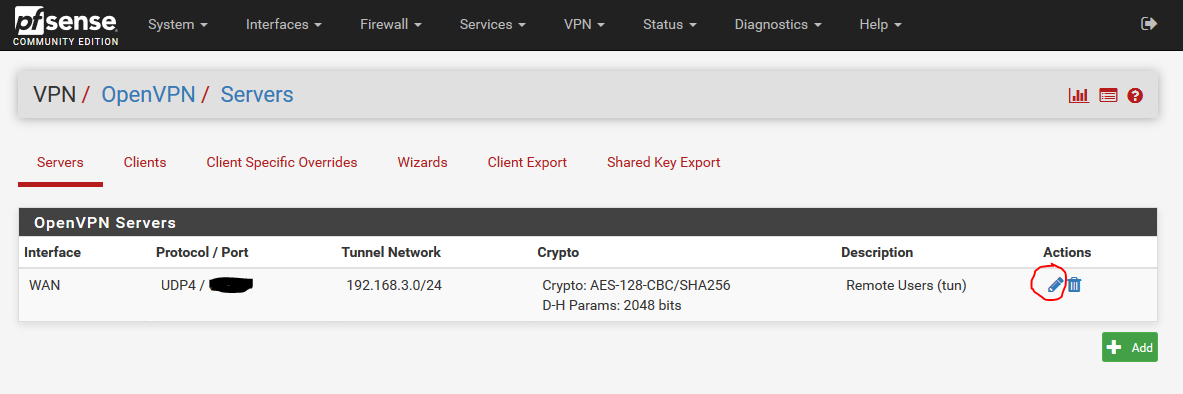
Under tunnel settings, I have unchecked "Force all client-generated IPv4 traffic through the tunnel"
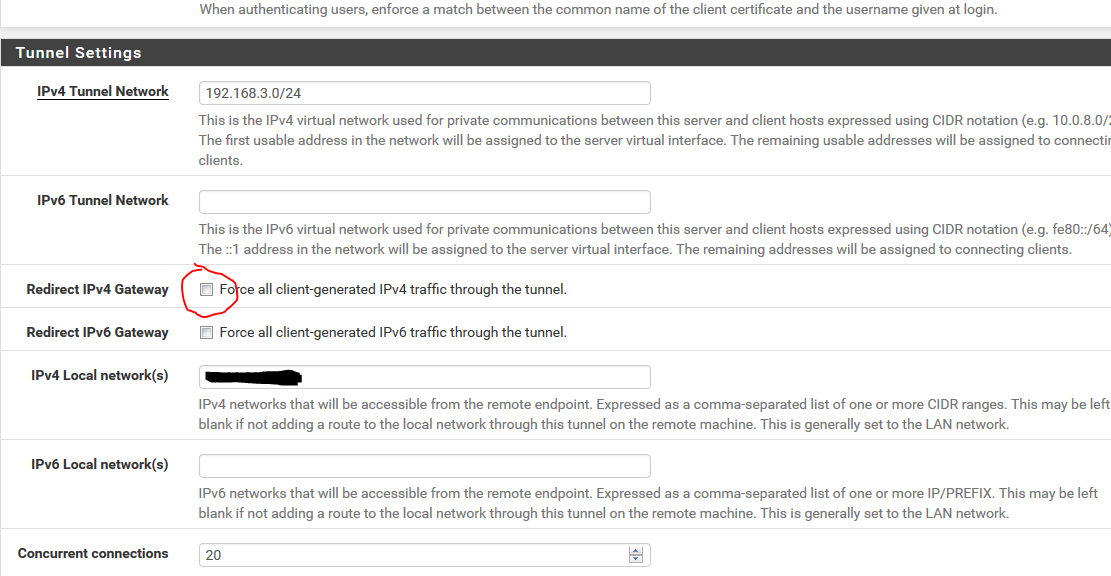
But, I want force other users through the tunnel, so I went to OpenVPN settings, than client specific overrides, then clicked to edit user and checked the "Force all client generated traffic through the tunnel." under Tunnel options.
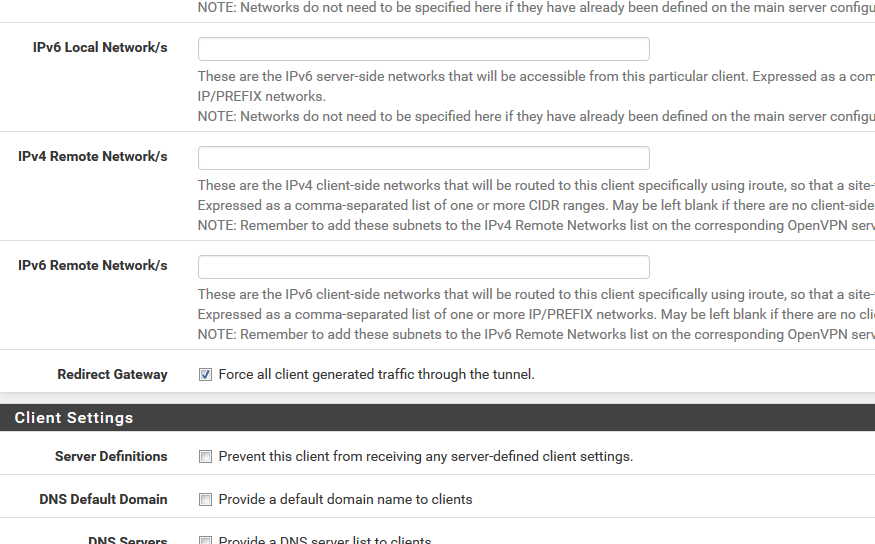
Now my server can connect to Internet directly and also to my LAN.