[SOLVED] How to auto download backup file from pfsense to local folder via SCP?
-
@Gertjan sorry for the late reply...yes it says that my ssl cert could not be established when running the exe file.
I tried to create one for my firewall, however, due to the administrator restriction, I could not add my firewall ssl cert to the windows certificate manager.
Could you advise on this if there is other solution to enable this?
ref for ssl cert: https://www.ceos3c.com/pfsense/pfsense-generate-ssl-certificate-https-pfsense/Hence, I am wondering if I should just create a bash script of my own and upload it to scp. But it doesn't seem to be working even referencing other people's script and modify to my own. Maybe I did something wrong but I could not figure out where.
Thank you for assisting tho
-
@stephenw10
Yes I did read through this. I assume I only needed the "push it" method.I am not too sure how to do this step:
Create a cron job on the pfSense firewall that would copy /cf/conf/config.xml to the remote system with scp.For the curl and wget, I can't seem to get it working, better yet, and sorry for this stupid question, where do I run and type these curl or wget code on? Just need a confirmation.
-
Okay here's what I got so far
My script (test01.sh) :
#!/bin/sh
scp -r root@192.168.13.100:/cf/conf/backup C:\Users\aria\Desktop\pfSenseI saved this test01.sh script on the /bin/ directory.
I get it to run using ./ command on the pfsense shell interface, but it still prompt me to enter the password of my pfsense. Regardless, after i entered the password, it just freeze. No error message, nothing...until i ctrl c to escape process.Assuming it works, on the pfsense gui, do i set up a schedule on the cron services? Then at the command insert /bin/test01.sh?
If i just run the
scp -r root@192.168.13.100:/cf/conf/backup C:\Users\aria\Desktop\pfSense
on my windows cmd, it works perfectly fine, file transfer is successful. However, i do not want to change my script to powershell and set up a task scheduler as all of this would be redundant.I want to run it on pfsense by pushing the config to my local. Not pulling the config. Sorry i do not understand the logic behind these.
Btw, my pfsense system>advanced>secure shell doesnt seem to have an option to disable the password login for ssh
-
@anonymous01 said in How to auto download backup file from pfsense to local folder via SCP?:
where do I run and type these curl or wget code on?
You saw this :
@anonymous01 said in How to auto download backup file from pfsense to local folder via SCP?:
ref for ssl cert: https://www.ceos3c.com/pfsense/pfsense-generate-ssl-certificate-https-pfsense/
in that arctice, where the gys spoke about some "back door", hje was talking about the console or ssh access. It's not a back door, but actually an important admin access. You'll be having a command line access.
@anonymous01 said in How to auto download backup file from pfsense to local folder via SCP?:
Create a cron job on the pfSense firewal
It already exists, but you can't "see" it in the GUI (although, type "cron -e" on the command line, as any other FreeBSD/Linux device on the planet) and you see it. You'll be needing the .... Cron pfSense package to see and edit it in the GUI.
@anonymous01 said in How to auto download backup file from pfsense to local folder via SCP?:
doesnt seem to have an option to disable the password login for ssh
That would be a huge security hole.
-
You can use SSH key instead of password login which is much easier to script if you are pulling the files from somewhere else.
More info about pushing the files with SCP is here:
https://docs.netgate.com/pfsense/en/latest/book/backup/alternate-remote-backup-techniques.html#push-with-scpSteve
-
@stephenw10 sorry yes i could ssh successfully now.
I created the above script, tried with the #!/bin/bash and #!/bin/sh header
But pfsense cant seem to read this script, i either get permission denied or failed to connect to pfsense.
(error code 3 and 127 from winscp)Winscp is login as root, chmod 777 the script, tried moving the script to /root/, to /usr/bin/, to /bin/ but still cant seem to execute it.
Both admin and user privilege has got the scp related privilege.
-
@anonymous01 said in How to auto download backup file from pfsense to local folder via SCP?:
the scrip
How and where did you create this script ?
What do you see when you typefile scriptwhere script is the script name.
-
I created the script on notepad ++ and saved it as unix script file type specifically . sh
Then i insert this script onto my remote site which is log in as pfsense root on winscp.
Double check that my backup config is saved at /cf/conf/backup directorymy script file name as testbckup.sh
192.168.13.100 is my pfsense ip
192.168.13.10 is my local machine ip
pfsense is the local folder i wanted my config to saved atMy script basically looks like this
#! /bin/sh
scp - r root@192.168.13.100:/cf/conf/backup C:/Users/aria/Desktop/pfsenseWhat i hv tried and changed:
-
scp - r root@192.168.13.100:/cf/conf/backup aria@myuserdomain:/Users/aria/Desktop/pfsense
-
#! /bin/bash
-
#! /usr/bin/sh (with & without sh)
-
scp - r root@192.168.13.100:/cf/conf/backup aria@192.168.13.10:/Users/aria/Desktop/pfsense
....
Is my first time writing bash and scp stuff, pls bear with me
-
-
What do you see when you type
Sorry for being stupid but what do you mean by this?
And for the cron gui, yes i am aware i hv to download that package. It is available in my pfsense gui.
-
So you are running that script/command on another host and it's copying the full backup folder from pfSense to a third host?
Does it work if you run it directly from the command line on that client?
Steve
-
@anonymous01 said in How to auto download backup file from pfsense to local folder via SCP?:
Sorry for being stupid but what do you mean by this?
file scriptis a command to be typed on the command line.
'script' is the name of your script.Example :
I ghave this script file called "script" :
[2.4.5-RC][admin@pfsense.brit-hotel-fumel.net]/root: ls -al script -rw-r--r-- 1 root wheel 1121 Feb 25 15:55 scriptAs you can see, it's not executable - no problem, we can handle that :
[2.4.5-RC][admin@pfsense.brit-hotel-fumel.net]/root: chmod 0744 script [2.4.5-RC][admin@pfsense.brit-hotel-fumel.net]/root: ls -al script -rwxr--r-- 1 root wheel 1121 Feb 25 15:55 scriptNote : with a decent ssh client, the script file name changed color.
When I try to execute the script file :
[2.4.5-RC][admin@pfsense.brit-hotel-fumel.net]/root: ./script ./script: Command not found.it won't work.
This is the script file :
[2.4.5-RC][admin@pfsense.brit-hotel-fumel.net]/root: cat script #!/bin/sh # https://forum.pfsense.org/index.php?topic=134352.msg737158#msg737158 #make sure the directory for the python libraries is in the chroot mkdir -p /var/unbound/usr/local/lib/python2.7 #link the actual python library directory to the chroot's directory mount -t nullfs /usr/local/lib/python2.7 /var/unbound/usr/local/lib/python2.7 #copy the python script to the /var/unbound directory so #unbound-checkconf can find it rm -f /var/unbound/var/unbound/netflix-no-aaaa.py cp /root/netflix-no-aaaa.py /var/unbound/netflix-no-aaaa.py #make sure unbound can read it chown unbound:unbound /var/unbound/netflix-no-aaaa.py #create a /var/unbound directory in the /var/unbound directory so that #unbound can find the script mkdir -p /var/unbound/var/unbound #copy the python module into the /var/unbound/var/unbound directory under the chroot #directory rm -f /var/unbound/var/unbound/netflix-no-aaaa.py ln -s /var/unbound/netflix-no-aaaa.py /var/unbound/var/unbound/netflix-no-aaaa.py #make sure unbound can read it # bla bla bla bla ..........I check what type of file it is :
[2.4.5-RC][admin@pfsense.brit-hotel-fumel.net]/root: file script script: POSIX shell script, ASCII text executable, with CRLF line terminatorsAnd now you know that something is wrong - at least with my example, my script file.
It's Windows (CRLF) encoded. Not Unix.
Welcome in our world, where every OS uses it's own ASCI/ANSI file encoding scheme.A script file that works would show this as a result :
[2.4.5-RC][admin@pfsense.brit-hotel-fumel.net]/root: file unbound-p.sh unbound-p.sh: POSIX shell script, ASCII text executable -
@stephenw10
since my script only consist of one command line which is the scp...Remote site: pfSense
Local: Windows hostI just manually type into my local windows cmd and it works! The backup config is successfully transfered from pfSense to my window host.
However when I tried to upload this script on pfSense...it couldnt execute the script.
-
If you're running it from pfSense itself though the scp line will be different. Something like:
scp /cf/conf/backup aria@192.168.13.10:/Users/aria/Desktop/pfsenseAs long as the target has the pfSense public key registered for the aria user that should work.
Steve
-
Thank you for explaining!! However I checked but it seems like it is executable, I think either the issue is reside either on the ssh I set up or winSCP
Running this on putty, I have you know once again I wrote this on notepad++ and saved it as unix like file
Script name and overall properties:
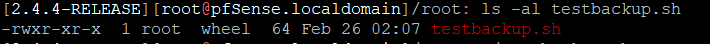
Script content:
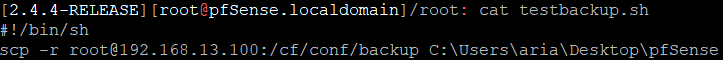
Script file type:
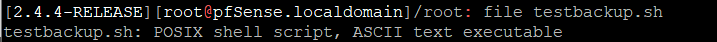
Just in case, it is my first time setting up ssh key so here is how i set up.
- Pfsense System Advanced: enabled ssh, tried enabling and disabling agent forwarding, ssh set as key pw or public key.
- User Manager Admin: uses SSH-2 public key
- User Manager User: uses SSH-2 public key (same public key as admin)
- Putty and WinSCP: Uses private key generated from the same session as public key.
- No passphrase is used in this occasion for testing purposes
-
scp /cf/conf/backup aria@192.168.13.10:/Users/aria/Desktop/pfsense
I tried this. so do I just type this command on the cron interface or at the pfsense command prompt ? Or still make it as a .sh script and upload it?
If it is the latter, again it is frozen after changing command.
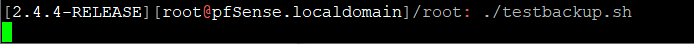
winscp:
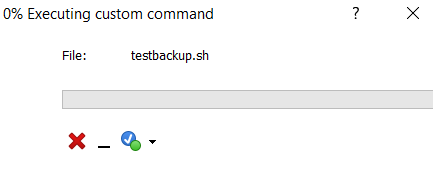
//either that or it keeps showing this error:
ssh: connect to host 192.168.13.10 port 22: Connection refused lost connectionfor how i set up ssh pls refer to my second latest reply.
I am starting to think if it is my office firewall blocking the downloads. As for my own host, i hv disabled all firewall. -
There should be no need to run this in a script. Just get it working from the command line first.
It looks like your goal here is to run it from pfSense to push the backup to some other box using a cronjob, yes?
So I'm not sure why you are trying to connect to 192.168.13.10, isn't that where you are running this?
-
@stephenw10 said in How to auto download backup file from pfsense to local folder via SCP?:
oks like your goal here is to run
Yes it is just to push backup and ideally to use a cronjob to do so.
However for now, I am tasked to try to push the backup from pfsense to my own pc first....which i created a folder to store it.
Regarding the connecting to 192.168.13.10 (my ethernet ip) , I am not too sure how to write scp command, that is what i read from other forum. I hv tried multiple combination. And i was wondering how would pfsense know where C:/users/.. are located if i did not specify which ip it is on, better yet which host...smtg like the adress location if u get what i meant
Again, i just want the backup to push into my local pc. my pfsense is running on a virtual box, my pc is not.
ssh config and sshd config are all listening to port 22
Edit: I could ping, putty, winscp, telnet from my pc to pfsense. However, at my pfsense test port, i typed my hostname (pc ip) and port 22. it says connection fail.
-
Do you have an SSH server running on your local machine? Windows does not run SSH by default.
The very first part of this is to be able to SSH from the pfSense command line to where ever you plan to sent the config files.
If you can do that using a password login then move to using SSH key login instead. Then try using scp.
Steve
-
@stephenw10 okay so you meant that i hv to install OpenSSH and enabled the ssh? Then it should be working?
So i just need to type the following cmd on pfsense?
scp - r root@fwip:/cf/conf/backup user@localip:C:\path\to\store\bckupOr
scp - r /cf/conf/backup user@localip:C:\path\to\store\bckup
-
Thank you everyone for assisting
I wrote another script on powershell which works for me, will post when it is fully functional with other additional features.