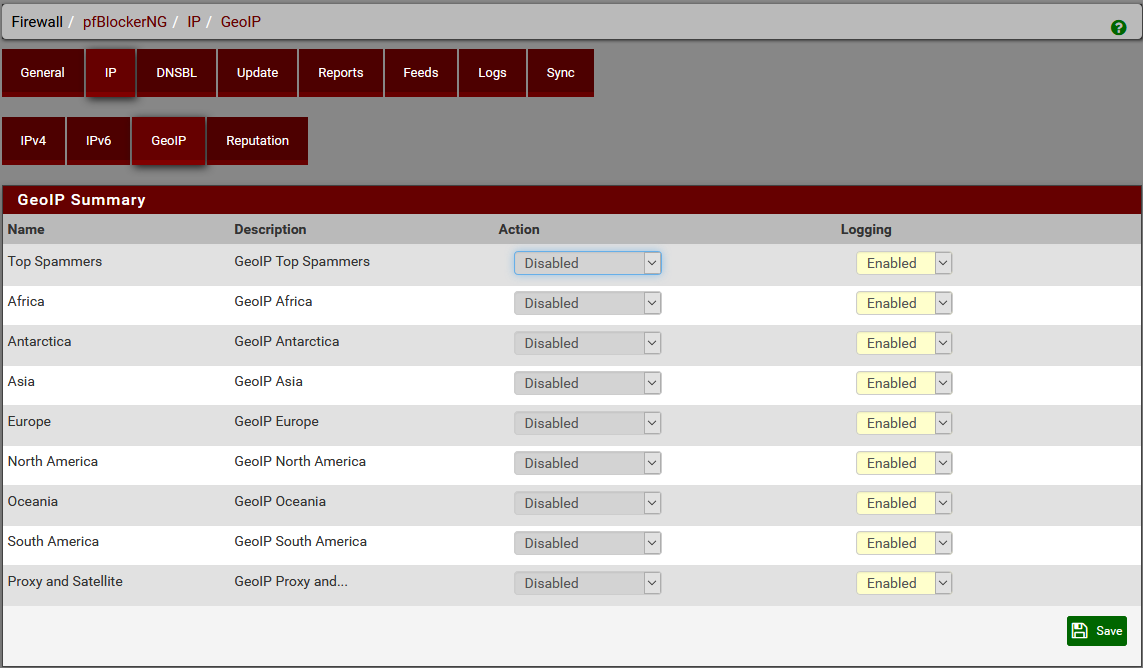Unable to edit GeoIP Links
-
@Stewart So, are you saying yours don't have the edit tool on the right like here? When you applied the key and saved...did the WebGUI acknowledged the success?
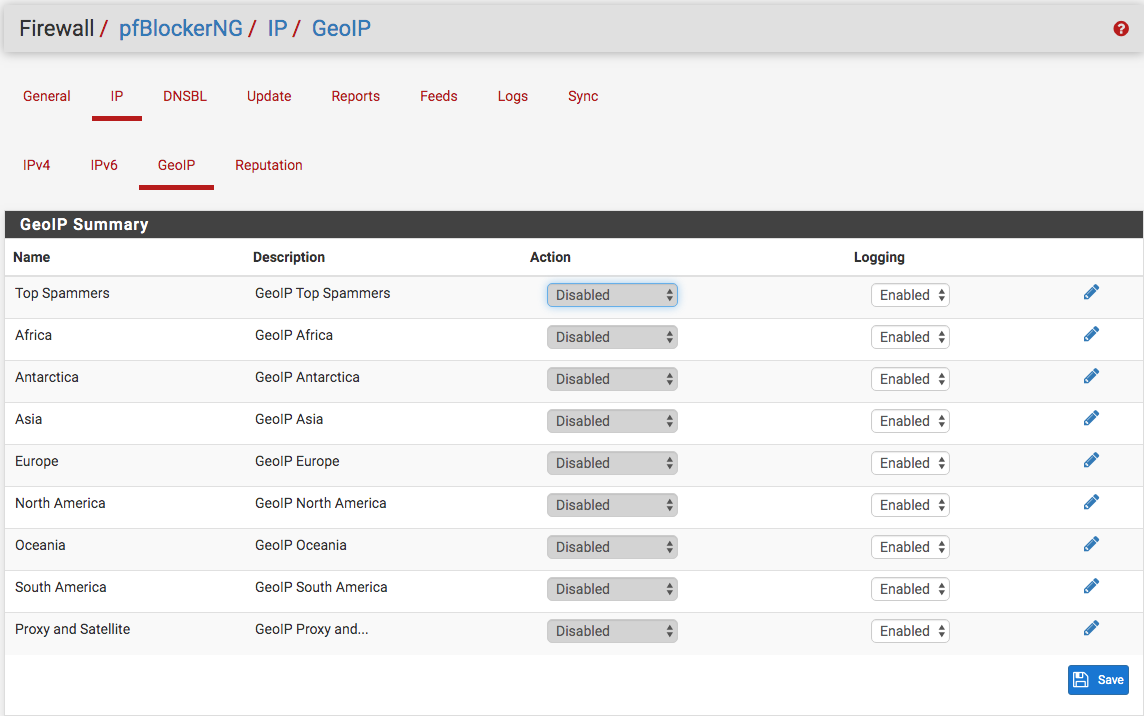
-
@Stewart said in Unable to edit GeoIP Links:
On a firewall with pfSense 2.4.4-p3 I've uninstalled pfBlockerNG and installed pfBlockerNG-devel. When I go to the IP -> GeoIP it requires the MaxMind key. Fair enough. I get the key and put it into the IP page and then run a force Update to All. Now, when I go into IP -> GeoIP it no longer asks for the key but I'm unable to edit any pages.
Review the pfblockerng.log and extras.log... It does't look like MaxMind installed correctly. The edit button is not accessible until the MaxMind Key is entered, and the GeoIP Country files are created.
You can run this command to manually download the MaxMind DB:
php -f /usr/local/www/pfblockerng/pfblockerng.php dc -
I think it's because that key has been used before as I found in the log that I'm getting a "401 Unauthorized". Is there anything stating how many devices are allowed to use the same key?
-
@Stewart said in Unable to edit GeoIP Links:
I think it's because that key has been used before as I found in the log that I'm getting a "401 Unauthorized". Is there anything stating how many devices are allowed to use the same key?
The key is still yours and good...when you added the key, did you the green text stating successfully added? When you add the key, there cannot be any space to the left or right of the 16digit key for it to be successfully added.
-
@NollipfSense I get no text saying it worked or otherwise. I've copied and pasted it directly from a unit that is working properly. No spaces on either side.
-
@Stewart said in Unable to edit GeoIP Links:
@NollipfSense I get no text saying it worked or otherwise. I've copied and pasted it directly from a unit that is working properly. No spaces on either side.
It seems that it wasn't added. Add it again, then SAVE...wait, the page will reload. If you copied it from another unit and that unit is live on your network that might explain the error.
-
Go to the maxmind site and see what devices downloaded the data.
-
I logged in and it showed no license keys. Somehow my existing key was removed or deleted? I generated a new one and it's completely different. The last one was 32 characters long, all uppercase letters and numbers. This new one is 16 characters long, uppercase and lowercase letters along with numbers. What format are other people's keys in?
-
16 characters long is the right format.
-
@Stewart You're the first to get a 32bits key...congrats...how did you managed that! When you add the new key then saved, be sure you get the green success bar at the top of the page when it reloads.
-
That is so bizarre! That 32 character key worked fine in the first 2 units. Now it's not even in my account. I guess I'll go through and create a key for each unit, then?
-
There was a 32 bits Token generated when creating the account.
-
@NollipfSense Well, I don't get the success bar, but I do get an error message if the key isn't valid. The 32 character key doesn't flag an error when I put it in but no longer works to actually authenticate. The 16-character keys I'm putting in work for both so I'm just generating a new key for each unit.
-
@Stewart said in Unable to edit GeoIP Links:
I do get an error message if the key isn't valid.
When that happens, put the cursor in the box with the key and delete any space to the left and right of the key...then save.
-
@NollipfSense Right. No, I get it. I'm just saying there isn't a message if the key is successful, only if I put in something invalid. You said to check for the green success bar but I don't get that. I only get the message if it's invalid.
-
@Stewart Whenever you enter a new configuration item then save, the page reloads with a green bar letting one know the configuration was successfully applied just like when there is an error imputing a config item one gets the red bar.
So, you're all set now?
-
@NollipfSense Interesting. Yes I'm all set. I just don't get that status bar on any of my units on success, only on fail. Oh well, it's working. Thanks for the assistance.
-
Maybe not. I was just checking the lists to edit but if I run an update I get:
MaxMind Database downloading and processing ( approx 4MB ) ... Please wait ... Download Process Starting [ 02/25/20 14:34:14 ] /usr/local/share/GeoIP/GeoLite2-Country.tar.gz 401 Unauthorized Failed to Download GeoLite2-Country.mmdb /usr/local/share/GeoIP/GeoLite2-Country-CSV.zip 200 OK Download Process Ended [ 02/25/20 14:34:16 ]Is that right? It lets me edit the lists now but I'm only authorized for 1 of the 2?
-
@Stewart I really don't use it so I don't know how many list one's allowed...I would guess since its free that there might be limitations especially now that registration required.
-
@Stewart If you follow the instruction on the Maxmind site, try to access the URL in a Browser with you 16 caracters key.