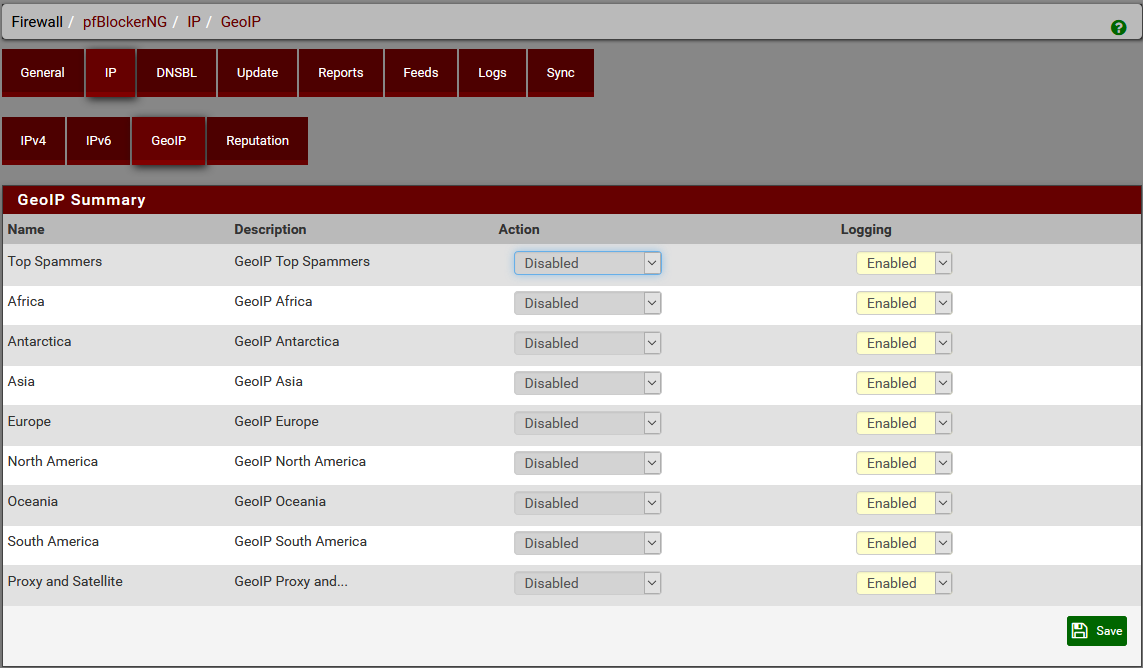Unable to edit GeoIP Links
-
@Stewart If you follow the instruction on the Maxmind site, try to access the URL in a Browser with you 16 caracters key.
-
I've used the same key on multiple units, so you shouldn't need a separate key for each.
-
@Stewart said in Unable to edit GeoIP Links:
Maybe not. I was just checking the lists to edit but if I run an update I get:
MaxMind Database downloading and processing ( approx 4MB ) ... Please wait ... Download Process Starting [ 02/25/20 14:34:14 ] /usr/local/share/GeoIP/GeoLite2-Country.tar.gz 401 Unauthorized Failed to Download GeoLite2-Country.mmdb /usr/local/share/GeoIP/GeoLite2-Country-CSV.zip 200 OK Download Process Ended [ 02/25/20 14:34:16 ]Is that right? It lets me edit the lists now but I'm only authorized for 1 of the 2?
When you view the pfBlockerNG box in the pfsense Dashboard, does it show that MaxMind has updated? If not, you may not have any list downloaded. If it doesn't show that MaxMind has updated, issue the following command from Diagnostics, Command Prompt without the quotes: "php /usr/local/www/pfblockerng/pfblockerng.php DC". This should force an update MaxMind since it is only set to update once a month by the default cron.