PfBlockerNG whitelisting blocked GeoIP
-
I am trying to white list an ip that is blocked by geo ip and I am having trouble doing so. Under IP ->IPV4 I have a whitelist created and the desired ip in IPv4 Custom list. The action is permit outbound but that doesn't seem to make sense and it is not working.
What is the proper way to whitelist IP's that are currently blocked from from connecting to WAN?
-
@techman2005 You need to whitelist the domain name as IPs change. Add the domain name to the DNSBL whitelist.
-
So I had it white listed in DNSBL but according to logs its blocked at IP. If I go to Reports IP block stats its shows in here as well as in Logs -> ip_block.log.
-
@techman2005 When you add the domain and save, you need to reload.
-
I did reload I added the domain yesterday
-
@techman2005 That seems to suggest that the domain has a different IP. Remember, IP changes...you can do Diagnostic>DNS Lookup to confirm.
-
I verified the IP that is showing up in the IP blocked logs is 95.217.53.194 and I white listed scan.nextcloud.com so how cloud this be a different IP logs don't lie please see attached image. How can I let this through?
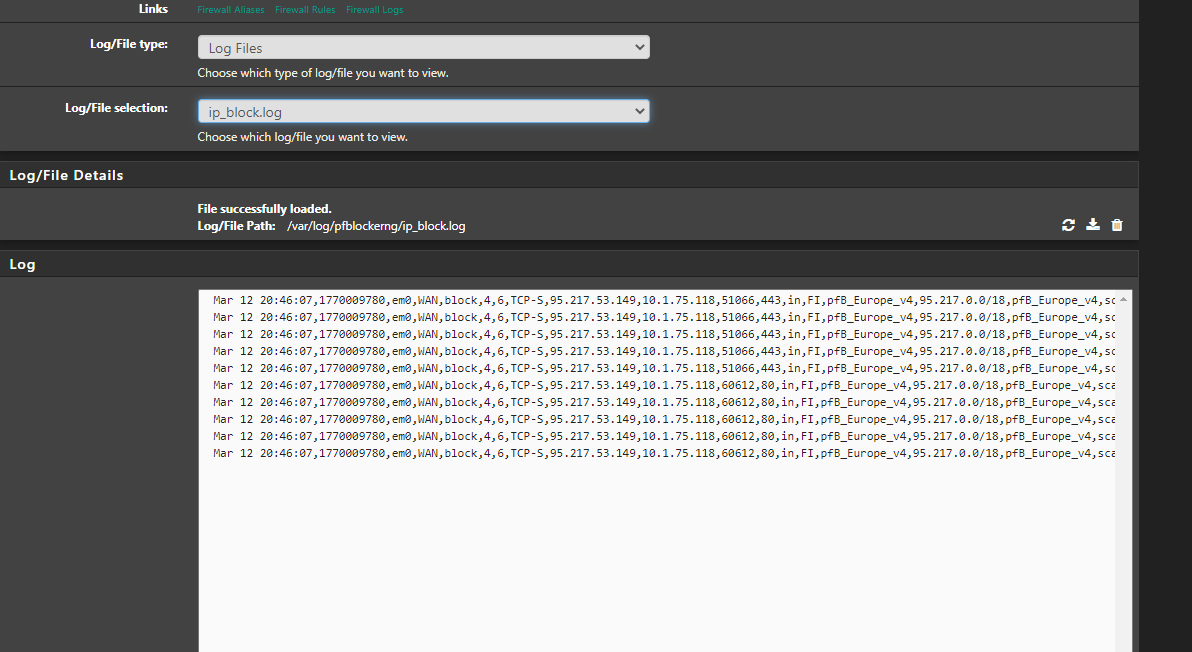
-
@techman2005 I just looked up scan.nextcloud.com and it resolved to 95.217.53.149, so you may need to actually edit the file /var/log/pfblockerng/ip_blocklog and remove the IP. I don't understand why it didn't adjust the data when you added the domain, saved, and reload. You could scroll to the right of that log file to see the list it belong to and try adding the IP to the custom list I think...maybe @BBcan177 can step in.