Help With OpenVPN Client Export
-
Hi, new user here to pfsense. I configured an old version (2.3.5-RELEASE-p2 (i386)) on an old 32bit pc I had laying around just so I could play around with it and get the hang of it. It worked flawlessly. I installed the OpenVPN via the wizard and followed the guides exactly. I exported the android config file using the client export package. It worked without issue.
I have since obtained an HP T730 to be my real pfsense box. Installed pfsense (2.4.4-RELEASE-p3 (amd64)) and OpenVPN as described exactly in the guides. Just about the same as I did on the old box.
However, when I export the config file and try to import it on my android running OpenVPN connect, the same phone and app as listed above with the old system, I get the error shown below. I have configured it exactly how I did previously. I deleted everything and did it again, still get the same issue. Any ideas?
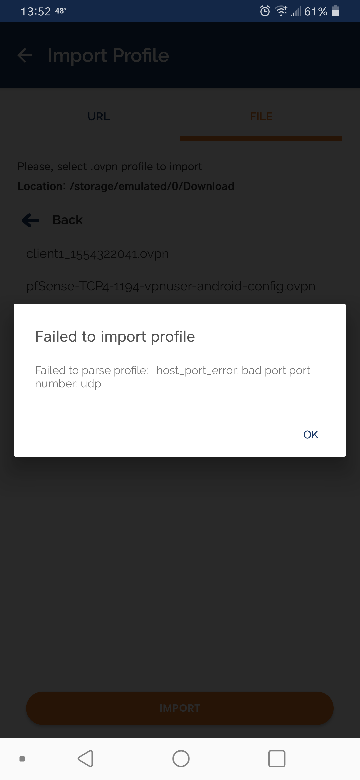
-
pfSense 2.3.5 is EOL and no longer supported. That said you could manually open the 2.3.5 and 2.4.4 OpenVPN export file, spot the changes and manually adjust them.
But you should really get rid of this old 2.3.5 machine, a LOT of stuff changed as you see.-Rico
-
@Rico said in Help With OpenVPN Client Export:
pfSense 2.3.5 is EOL and no longer supported. That said you could manually open the 2.3.5 and 2.4.4 OpenVPN export file, spot the changes and manually adjust them.
But you should really get rid of this old 2.3.5 machine, a LOT of stuff changed as you see.-Rico
Thank you. If you read my entire post you will see I installed the latest version on a new pfsense box I obtained.
-
When you use the export package, pay attention to which file you downloaded. The OpenVPN Connect app has its own export button. The "Android" button is different (For the client linked at the bottom of the export package page).
Most likely the file you downloaded wasn't for that app.
It's also possible that the option you chose for something like host name resolution wasn't right.
-
@jimp said in Help With OpenVPN Client Export:
When you use the export package, pay attention to which file you downloaded. The OpenVPN Connect app has its own export button. The "Android" button is different (For the client linked at the bottom of the export package page).
Most likely the file you downloaded wasn't for that app.
It's also possible that the option you chose for something like host name resolution wasn't right.
I did use the one for OpenVPN connect but I get the same message.
-
I did....but seems I misunderstood. Thought you have one box running 2.4.4 and working with your andoid and another box with 2.3.5 throwing that error.
-Rico
-
@Rico said in Help With OpenVPN Client Export:
I did....but seems I misunderstood. Thought you have one box running 2.4.4 and working with your andoid and another box with 2.3.5 throwing that error.
-Rico
Ah, I see. I still do have the 2.3.5 box running (not in production, just to fiddle with) but it will be turned into a NAS box shortly.
I edited the file and for some reason the export from the 2.4.4 version is not putting my WAN IP in it. Once I added the IP, I was able to import it with no errors.
Thanks