Port forwarding
-
I am trying to figure what is wrong with an application not connecting, it works fine without Pfsense, but with pfsense something is not connecting.
Is there a way to port forward ALL ports to an IP and than start cutting back from there
Keith
-
@kdmiller61 said in Port forwarding:
forward ALL ports
All you need to forward are the ports the application needs. Do not forget to check also TCP and/or UDP.
If that is not clear or unknown, then the real issue is : the 'application'.https://docs.netgate.com/pfsense/en/latest/nat/forwarding-ports-with-pfsense.html tells me that :
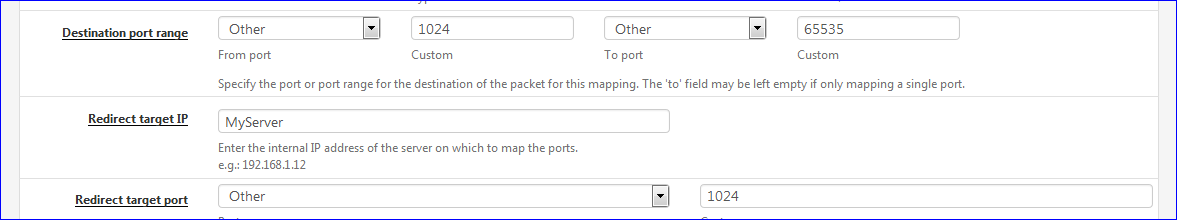
should work.
This is what is called on other routers a "DMZ" rule.edit "1024" could be changed for "1"
Copyright 2025 Rubicon Communications LLC (Netgate). All rights reserved.