Access proxmox management when pfsense is not running
-
Folks,
I followed the guide for pfsense on prxmox and have set aside vmbr0 for proxmox management. vmbr1 will be used by pfsense for wan, while vmbr2 is used for lan. I will be using an unmanaged switch on my lan to split the connection. The subnet for my lan is 192.168.1.0/24.
If for whatever reason, pfsense is down, I would still like to access proxmox. Since I have set aside a separate nic for it, if I were to connect an ethernet cable between this nic and my lan switch, will I be able to access the proxmox UI?
Currently, while setting up proxmox, I had assigned it an IP of 192.168.1.75 (which is on the same subnet as my pfsense lan). Can I leave this IP as is or do I have to change it to be on a different subnet (like 192.168.2.1)?
Before I go about switching out my router, I wanted to make sure that everything is setup right. I am stuck on this part of how to access proxmox UI. Please help.
-
I guess I've never had a problem and I'm lazy and just use two interfaces for proxmox. My vmbr0 is internal and handles the management. It is set with a static IP...so it isn't going to go away if pfsense shuts down for extended periods of time.
The only logic issue in your scenario to me is the laptop itself. The minute you unplug the laptops lan cable, it will be down and no IP. If you plug that directly into the management port of the proxmox, the proxmox will be up fine - but you won't get an IP nor be able to communicate. Assuming nway negotiation is working, you'd still need to set the laptop static (real, not static assigned in dhcp) in order to get anywhere.
-
@skogs there is an ethernet cable connecting vmbr0 to my lan switch, so I should be able to access the proxmox UI even when pfsense goes down, right?
I followed the instruction from the guide regarding using 3 nics (1 for proxmox management, 1 for wan and 1 for lan), but the guide is not clear regarding the proxmox access part separate from pfsense...
-
So your Proxmox host has 3 NICs? A drawing would bring more clearness in that what you try to achieve.
And you want to access Proxmox via pfSense and as well via LAN?
That will be possible with only 2 NICs as well, when Proxmox is connected to the LAN bridge internally. However, if you want to do that with 3 NICs, as I understood, the Proxmox management has to be on a separate subnet.
3 NICs are only necessary if you want to be able to access Proxmox from the Internet while pfSense is down. -
UPDATE: I figured it out - connected my proxmox management NIC to my switch that splits my lan and also assigned the static IP (during proxmox setup) within pfsense and everything works great!
@viragomann Yes, my proxmox host has 3 NICs (actually 5 NICs). As per the guide here, I set it up with 3 NICs.
All that I want is to be able to access my proxmox management UI irrespective of whether pfsense is running or not. Please help me with this.
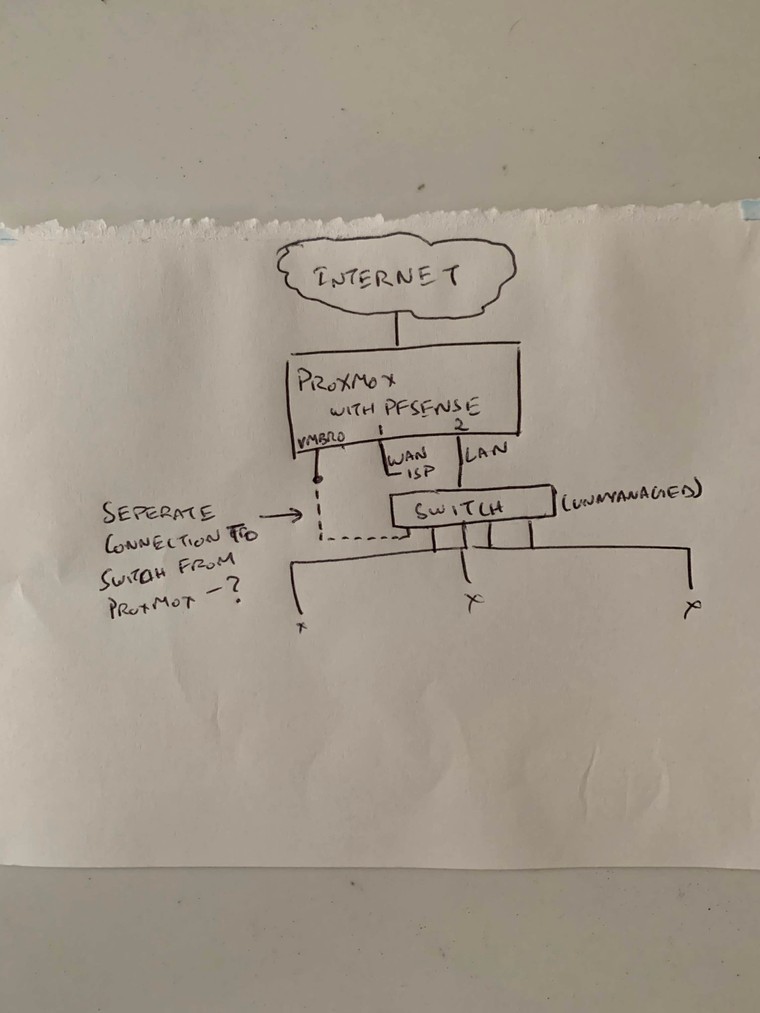
-
And what's going on inside Proxmox, in the virtualized network? Is pfSense connected to all three bridges? In the guide, there are only two bridges created in Proxmox, connected to eht1 and eth2, which are used for WAN and LAN on pfSense, while Proxmox management uses eth0. Creating a bridge using eth0 implies you want to connect VMs to it(?).
If vmbr0 is not connected to pfSense, you can keep the static LAN IP on the Proxmox management interface and you will be able to access the management GUI from inside your LAN, no matter if pfSense is running or not.
-
@viragomann vmbr0 is not connected to pfsense, just been bridged to proxmox. I have assigned a static IP to this interface (and from within pfsense too) - able to access promox UI with no issues.
-
Hi, can you please post pictures or screen shots of how to do it? I need to implement this to my setup :) Thanks!
-
@thejaguar I already figured it out... working now with no problems. You only need to change to static ip every time you connect to mngt port.