FIrst config. OpenVPN
-
I follow this guide to set up openvpn, but I can't connect from home. The server is not responding. is the guide correct or is something missing?
thank you
https://chrislazari.com/pfsense-setting-up-openvpn-on-pfsense-2-4/ -
@hunter616 For a VPN Server on pfSense, it is not needed to setup also a VPN Client on it. So in this regard this guide is wrong. Basically you can skip the part in the middle (Creating the OpenVPN Client on PFSense).
Reading you other thread you probably have a port forwarding problem or some other fundamental problem. -
@Bob-Dig I still created the vpn following the guide without "Creating the OpenVPN Client on PFSense" and these are the results created automatically, but it doesn't work. When I export the client what do I have to select among the 5 items?
where do I enter the static address to connect to the vpn?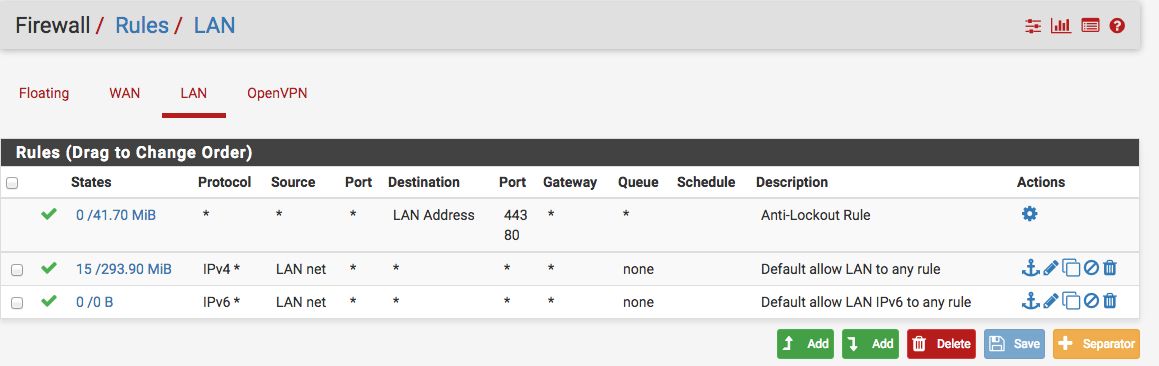
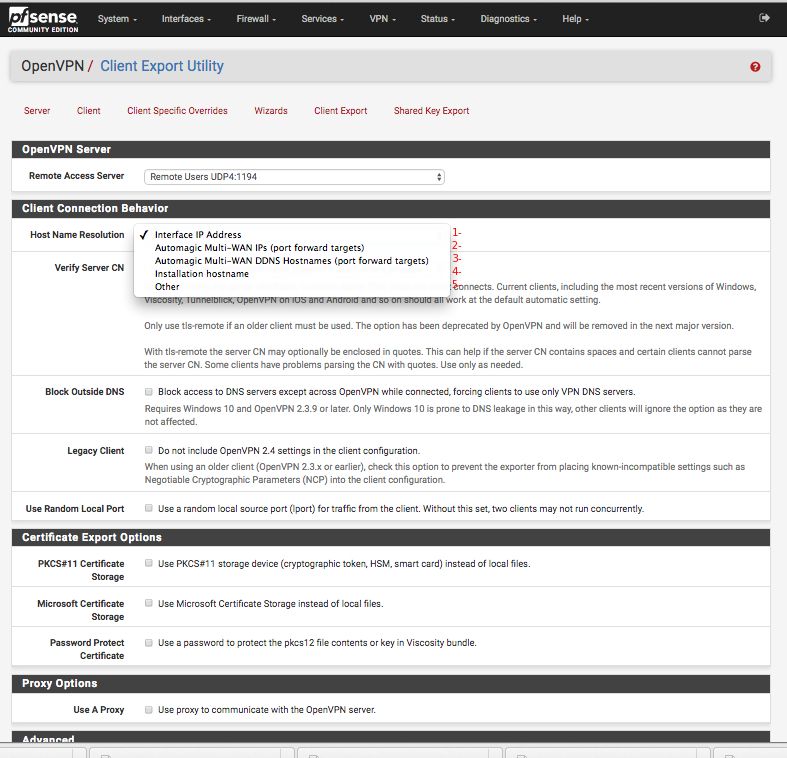
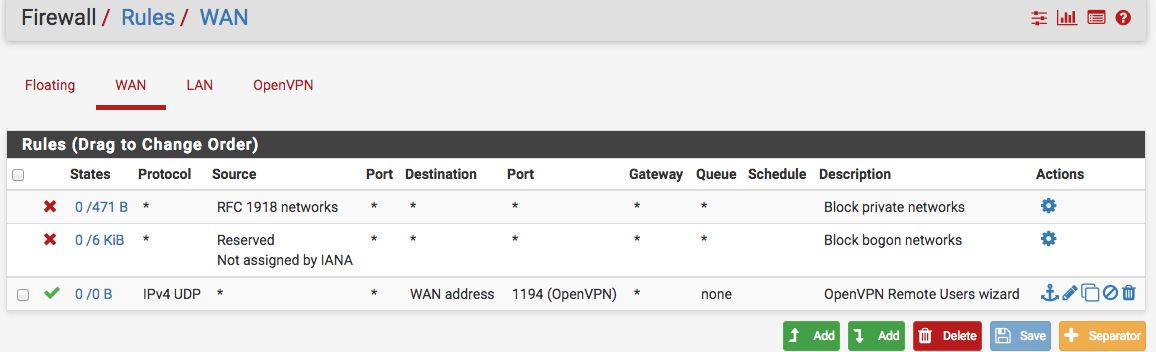
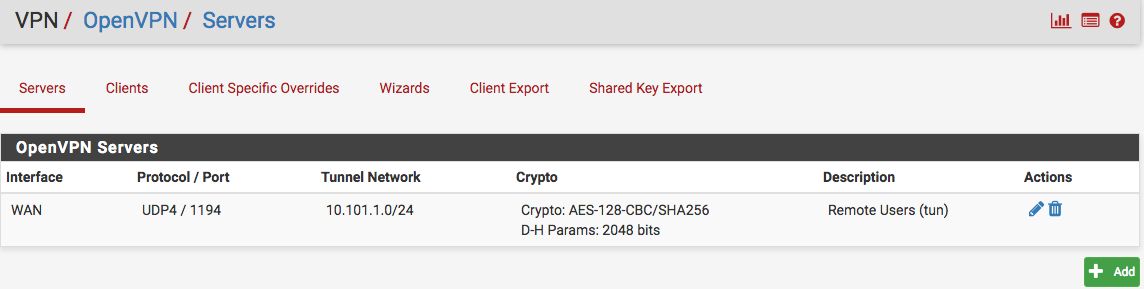
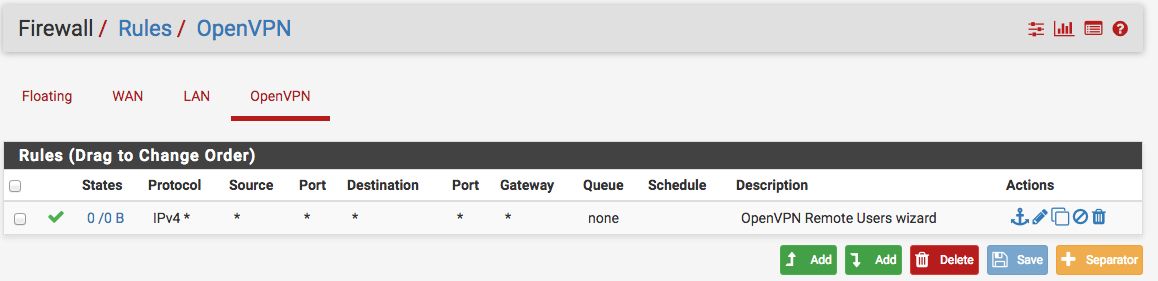
-
@hunter616 said in FIrst config. OpenVPN:
where do I enter the static address to connect to the vpn?
Right there: other
-
@Bob-Dig said in FIrst config. OpenVPN:
Right there: other
I did it right then, but it doesn't work.
 Other ideas?
Other ideas? -
@hunter616 First you have to disable those block rules on WAN, because your WAN is local. Then start over. You want to much to quick.
-
@Bob-Dig
I removed the WAN rules, exported clients but nothing -
@Bob-Dig is this correct?
