Trying to run pfBlockerNG-devel update automatically after reboot
-
Good morning. Kind of struggling here, since I'm pretty FreeBSDumb. I run /var and /tmp in ramdisk, therefore my blacklists are getting wiped after every reboot (a VM rebooting only because of Windows updates). I see a list of parameters that can be passed to
/usr/local/bin/php /usr/local/www/pfblockerng/pfblockerng.php
like 'update', 'updateip', 'updatednsbl', 'dc', 'dcc', 'bu', 'uc', 'gc', 'al', 'bl', 'bls', 'cron', 'ugc', and looking at the PHP it seems that 'update' would be the one I want. It runs fine from the shell and updates all the feeds, but when I put it in a cron job running @reboot all it seems to do is update the MaxMind IPs. I think I'm looking for the command executed with the "Reload" and "All" radio buttons on the Update page? Thanks for reading and I appreciate any input.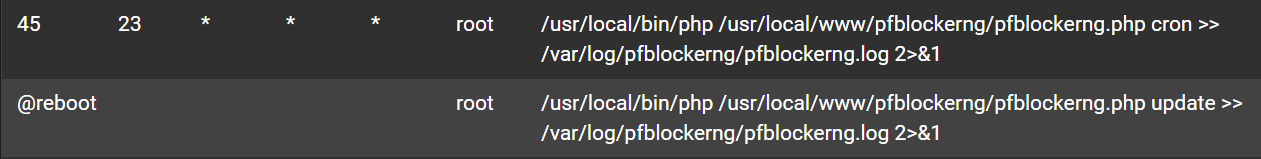
-
Just bumping this in case someone has a thought on it. I've also tried running this script as a shellcmd, but w/o success.
#!/bin/sh sleep 120 /usr/local/bin/php /usr/local/www/pfblockerng/pfblockerng.php update >> /var/log/pfblockerng/pfblockerng.log exit