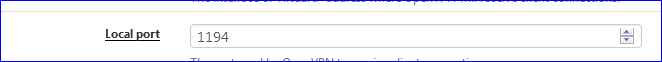Client connection port does not match in dashboard
-
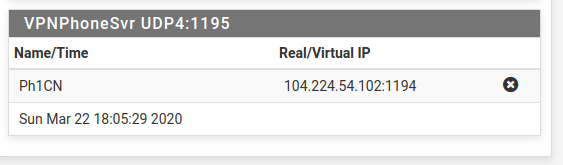
Why would I see the server using port 1195 with a client who is and does (or seems to) connect on port 1195 show as port 1194?
Client Config -
dev tap
persist-tun
persist-key
cipher AES-128-CBC
auth SHA1
tls-client
client
resolv-retry infinite
remote 104.224.54.101 1195 udp
ca /config/openvpn/keys/ca.crt
cert /config/openvpn/keys/client1.crt
key /config/openvpn/keys/client1.key
tls-auth /config/openvpn/keys/ta.key 1
remote-cert-tls serverpfSense - 2.4.4-RELEASE-p3 (amd64)
Thanks!
-
The widget is showing the Client Source IP and Source Port.
-Rico
-
@Rico is there a way to send the dashboard info to the syslog from pfsense?
-
The same Info is in Status > System Logs > OpenVPN
Mar 23 13:47:19 openvpn 62926 185.xxx.xxx.xxx:1194 [user] Peer Connection Initiated with [AF_INET]185.xxx.xxx.xxx:1194 Mar 23 13:47:18 openvpn 62926 185.xxx.xxx.xxx:1194 peer info: IV_GUI_VER=OpenVPN_GUI_11 Mar 23 13:47:18 openvpn 62926 185.xxx.xxx.xxx:1194 peer info: IV_TCPNL=1 Mar 23 13:47:18 openvpn 62926 185.xxx.xxx.xxx:1194 peer info: IV_COMP_STUBv2=1 Mar 23 13:47:18 openvpn 62926 185.xxx.xxx.xxx:1194 peer info: IV_COMP_STUB=1 Mar 23 13:47:18 openvpn 62926 185.xxx.xxx.xxx:1194 peer info: IV_LZO=1 Mar 23 13:47:18 openvpn 62926 185.xxx.xxx.xxx:1194 peer info: IV_LZ4v2=1 Mar 23 13:47:18 openvpn 62926 185.xxx.xxx.xxx:1194 peer info: IV_LZ4=1 Mar 23 13:47:18 openvpn 62926 185.xxx.xxx.xxx:1194 peer info: IV_PROTO=2 Mar 23 13:47:18 openvpn 62926 185.xxx.xxx.xxx:1194 peer info: IV_PLAT=win Mar 23 13:47:18 openvpn 62926 185.xxx.xxx.xxx:1194 peer info: IV_VER=2.4.8The Dashboard widget is showing 185.xxx.xxx.xxx:1194 for this User.
-Rico
-
huh? The connection from the client will be in the log already..
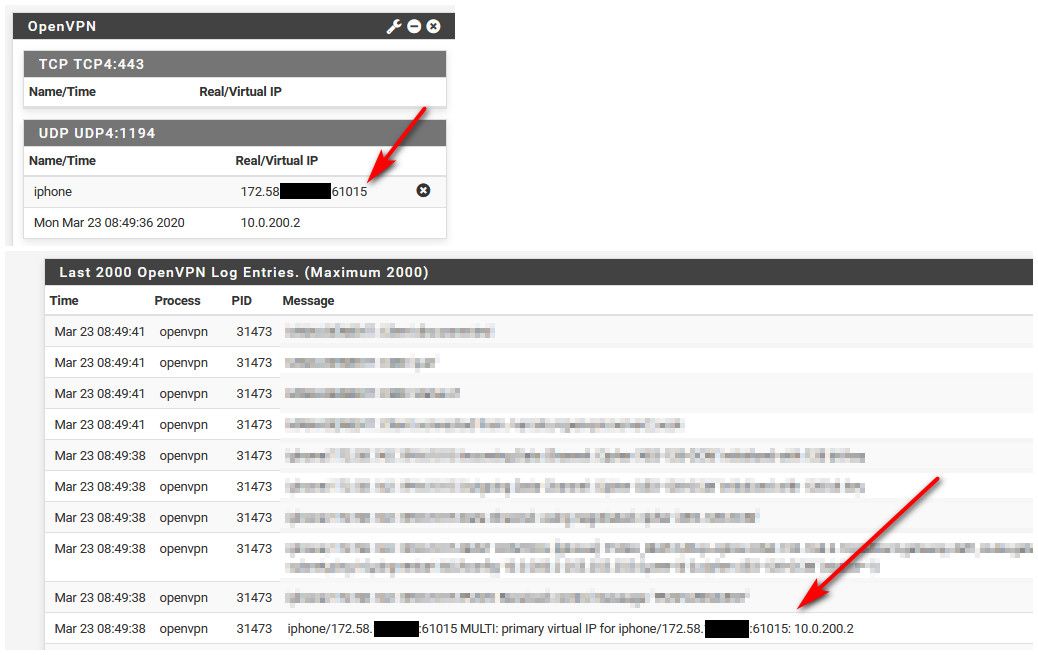
I think your confused with what port your listening on, 1195 and what port the client is using to connect to that port from, ie the source port... See my client is using port 61015 to connect to port 1194..
-
.... and when starting OpenVPN server, you can see it's binding to the incoming port :
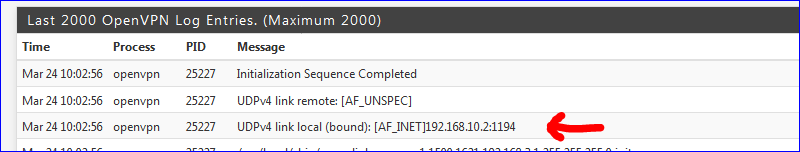
which matches :