having troubles with port forward
-
hi I having issues not sure what to do
I need port 8000 opennow in windows 10 I enabled port 8000 in firewall
in pfsense I set WAN port and I set the PORT FORWARD
if I run grc.com shields up the port is STEALTH
if I run https://www.yougetsignal.com/tools/open-ports/ the port is closedif I use my dj program that connects to the server it connects but the audio isn't working so I don't know if truly the port is really open or it its open but its not sending data
im pretty sure its open.. as you can see data... but it didn't seem to work
but shouldn't me having the 2 settings plus windows 10 I set port allow in inbound and outbound.. shouldn't the youget signal say port is open?
I don't know so I figured I ask you guys if you knew
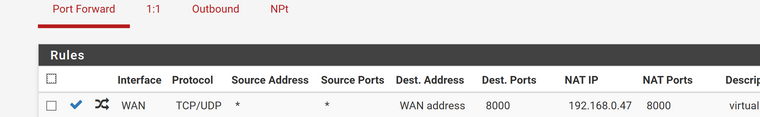
-
unless the stealth mode and closed is normal for port forward
then maybe its server issues with the company I streaming to.. I just figure its my end
since I cant get it to OPENand is there a port tester site that works with pfsense to see if the port 8000 is open and is working well
reason I come here as the company figures maybe router isn't really open as I been trouble shooting