Set Up Firewall Rules on a Backup WAN Interface
-
Hi,
I am brand new to PFSense firewalls and have what may sound like a basic question. I have a client who's primary WAN interface failed and they found themselves unable to access alot of sites and many inbound ports not working. Looking at the backup WAN Interface it is missing a lot of rules etc. My question, is there anyway to apply the rules/NATs enmass from the primary to the secondary WAN Interface?
Thanks,
Glen
-
You can use the Copy Button for the Firewall Rules, then just change the Interface to the second WAN and hit save.
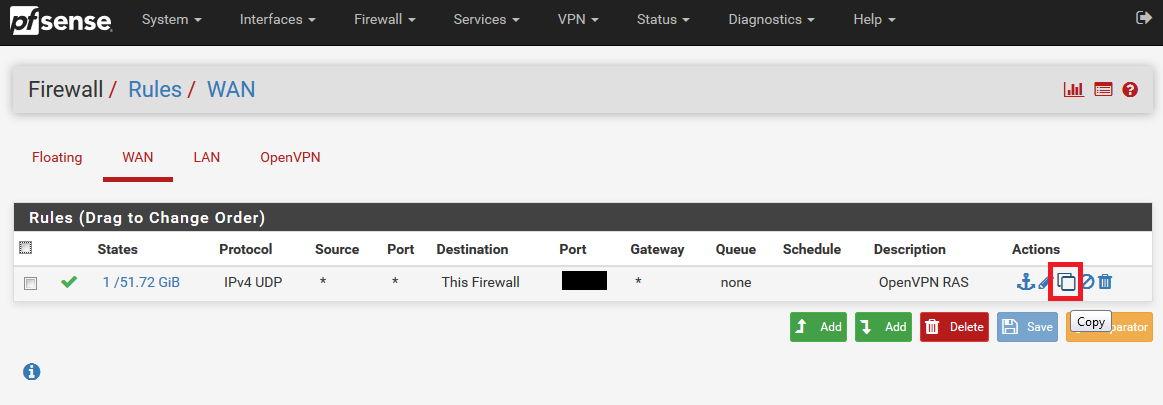
Same for NATs.
-Rico
-
Rico, Thanks for the quick reply. Does that work per rule or can I place checkmarks on all the rules and move them all at once?
-
If I remember correctly it‘s per Rule.
-Rico
-
Thanks
-
why not set up a **WAN group ** with all your Wan IF
And put all your rules in there so all your rules apply
For all your WAN IfSimple to keep rules sync
-
Have you looked at the documentation regarding Firewall Groups:
https://docs.netgate.com/pfsense/en/latest/routing/gateway-settings.html
-
@noplan Thanks for the suggestion, I am familiar with doing that in other firewalls but not PFsense, any recommended documents on the configuration?
-
@user_three Thanks, I think this Noplan was suggesting. I'll give it a look