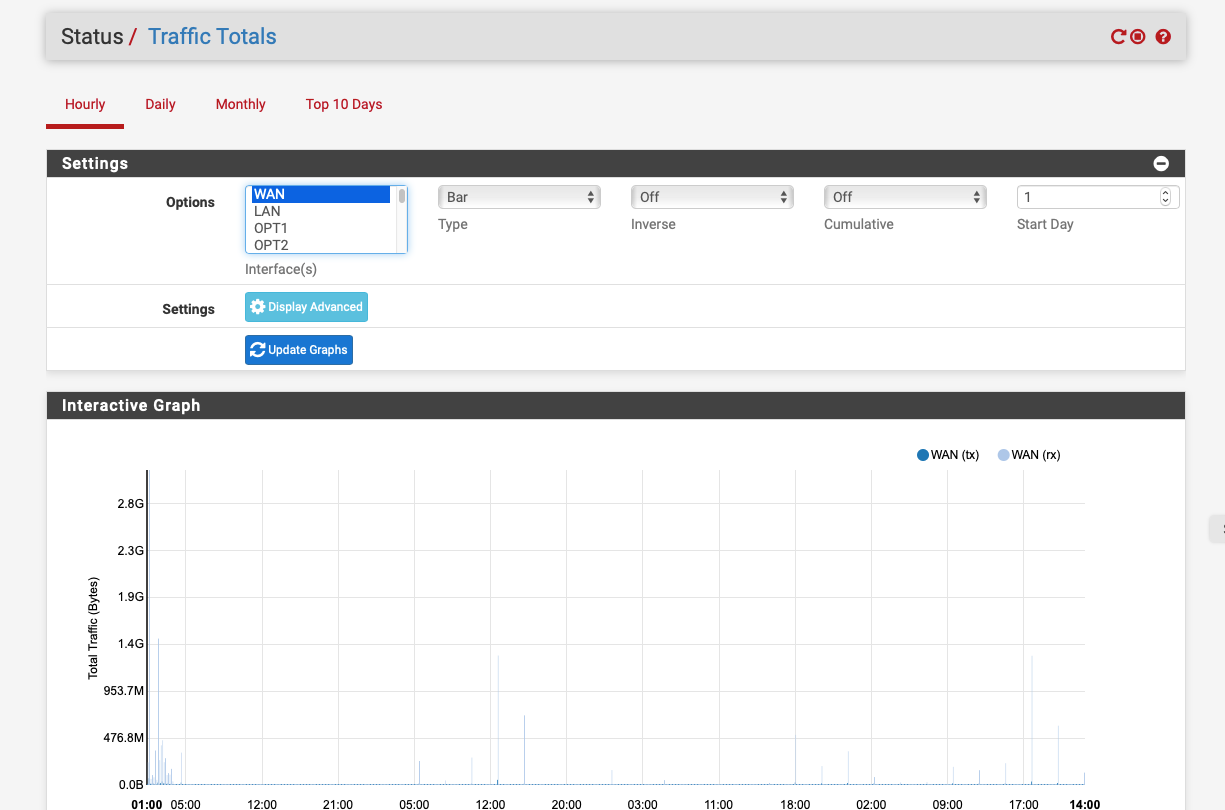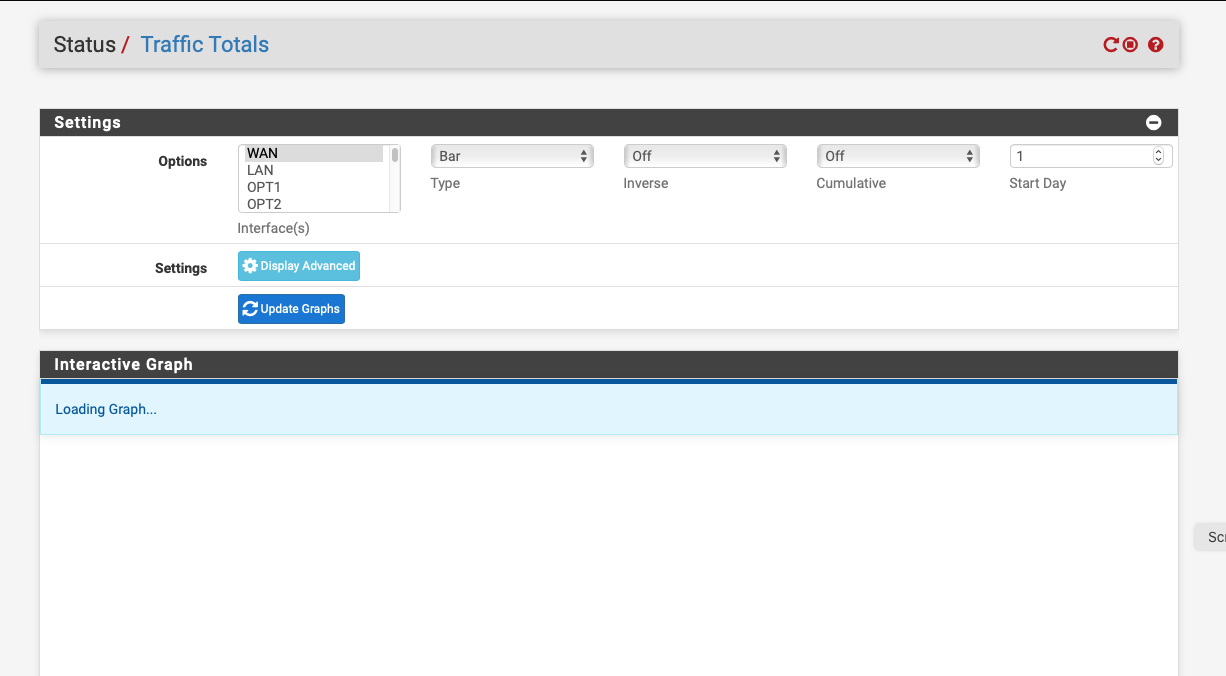2.4.5 & Traffic Totals
-
/usr/local/etc/raddb/users "andy" Cleartext-Password := "xxxxxxxxx" Class := "admins", Service-Type := "Administrative-User"Nothing in the system logs, I can do everything that the default admin user can do apart from view the traffic total graphs.
Service-Type := "Administrative-User" is used for my Linksys switches and I still have the issue with it removed.
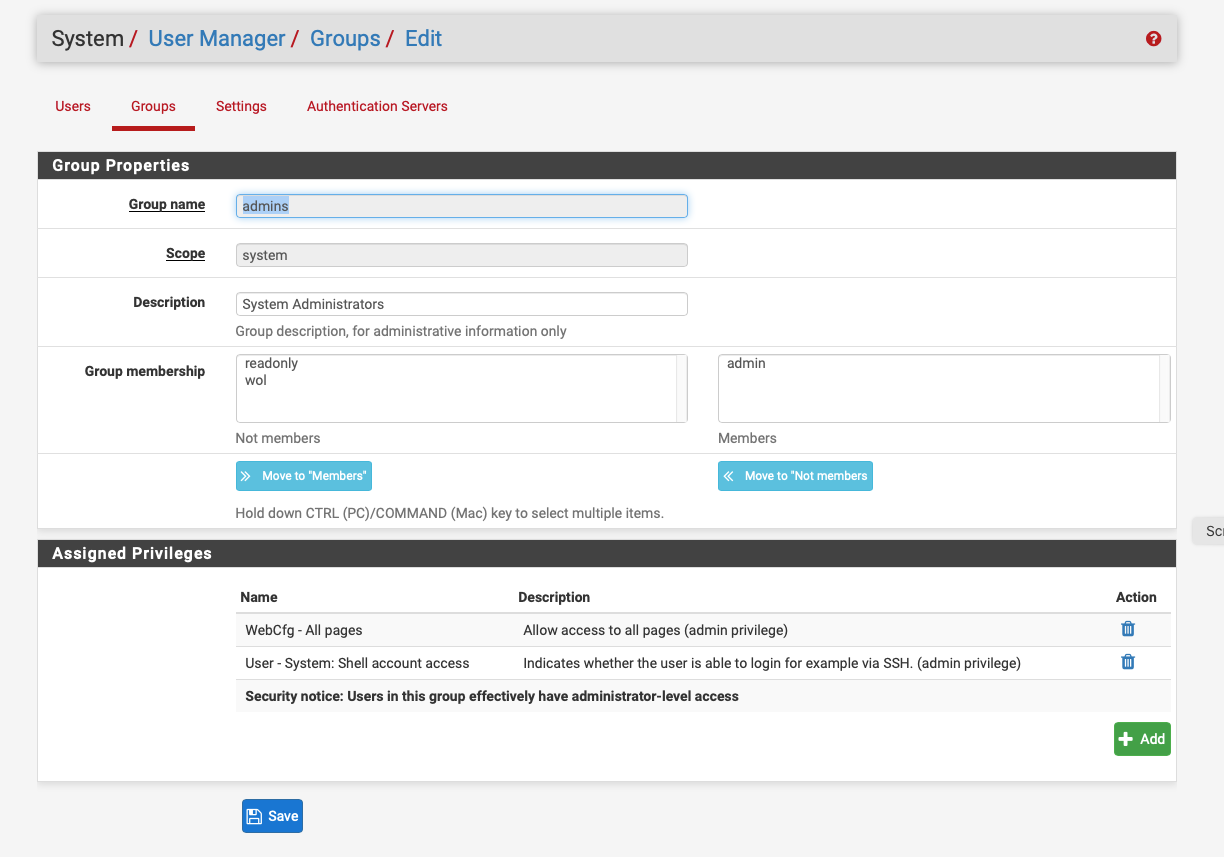
-
I can't seem to reproduce this here. I tested a RADIUS user who is in the admins group and they were able to load the graphs. Your tabs are also missing at the top which typically only happens when the account doesn't have proper permissions for that page.
First, try removing and reinstalling the traffic totals package. If that doesn't help, run
pfSense-upgradefrom a shell prompt and see if it reports anything wrong. -
I do see the tabs at the top, i just didn't do the full page when I did the screenshot.
-
Not that set of tabs, the lower ones.
They are missing in the top screenshot but present in the second one. The Hourly/Daily/Monthly/Top 10 Days tabs. They should be under the breadcumb bar.
-
@jimp said in 2.4.5 & Traffic Totals:
Not that set of tabs, the lower ones.
They are missing in the top screenshot but present in the second one. The Hourly/Daily/Monthly/Top 10 Days tabs. They should be under the breadcumb bar.
LOL I didn't notice that

-
Still the same after a removal of the pkg via the GUI, a pfSense-upgrade from the cli and an add via the GUI.
>>> Removing pfSense-pkg-Status_Traffic_Totals... Checking integrity... done (0 conflicting) Deinstallation has been requested for the following 1 packages (of 0 packages in the universe): Installed packages to be REMOVED: pfSense-pkg-Status_Traffic_Totals-2.3.1 Number of packages to be removed: 1 [1/1] Deinstalling pfSense-pkg-Status_Traffic_Totals-2.3.1... Removing Status_Traffic_Totals components... Menu items... done. Services... done. Loading package instructions... Deinstall commands... done. [1/1] Deleting files for pfSense-pkg-Status_Traffic_Totals-2.3.1: .......... done Removing Status_Traffic_Totals components... Configuration... done. >>> Removing stale packages... done. Success -------------------------------------------------------------------------------- [2.4.5-RELEASE][admin@pfsense]/root: pfSense-upgrade >>> Updating repositories metadata... Updating pfSense-core repository catalogue... Fetching meta.txz: . done Fetching packagesite.txz: . done Processing entries: .. done pfSense-core repository update completed. 14 packages processed. Updating pfSense repository catalogue... Fetching meta.txz: . done Fetching packagesite.txz: .......... done Processing entries: .......... done pfSense repository update completed. 545 packages processed. All repositories are up to date. Your packages are up to date [2.4.5-RELEASE][admin@pfsense]/root: -------------------------------------------------------------------------------- >>> Installing pfSense-pkg-Status_Traffic_Totals... Updating pfSense-core repository catalogue... pfSense-core repository is up to date. Updating pfSense repository catalogue... pfSense repository is up to date. All repositories are up to date. The following 10 package(s) will be affected (of 0 checked): New packages to be INSTALLED: pfSense-pkg-Status_Traffic_Totals: 2.3.1 [pfSense] vnstat: 2.4 [pfSense] libgd: 2.2.5_2,1 [pfSense] freetype2: 2.10.1 [pfSense] webp: 1.0.3_1 [pfSense] tiff: 4.1.0 [pfSense] jpeg-turbo: 2.0.3 [pfSense] jbigkit: 2.1_1 [pfSense] png: 1.6.37 [pfSense] giflib: 5.2.1 [pfSense] Number of packages to be installed: 10 The process will require 12 MiB more space. 63 KiB to be downloaded. [1/1] Fetching jbigkit-2.1_1.txz: ........ done Checking integrity... done (0 conflicting) [1/10] Installing jpeg-turbo-2.0.3... [1/10] Extracting jpeg-turbo-2.0.3: .......... done [2/10] Installing jbigkit-2.1_1... [2/10] Extracting jbigkit-2.1_1: .......... done [3/10] Installing tiff-4.1.0... [3/10] Extracting tiff-4.1.0: .......... done [4/10] Installing png-1.6.37... [4/10] Extracting png-1.6.37: .......... done [5/10] Installing giflib-5.2.1... [5/10] Extracting giflib-5.2.1: .......... done [6/10] Installing freetype2-2.10.1... [6/10] Extracting freetype2-2.10.1: .......... done [7/10] Installing webp-1.0.3_1... [7/10] Extracting webp-1.0.3_1: .......... done [8/10] Installing libgd-2.2.5_2,1... [8/10] Extracting libgd-2.2.5_2,1: .......... done [9/10] Installing vnstat-2.4... ===> Creating groups. Using existing group 'vnstat'. ===> Creating users Using existing user 'vnstat'. [9/10] Extracting vnstat-2.4: .......... done [10/10] Installing pfSense-pkg-Status_Traffic_Totals-2.3.1... [10/10] Extracting pfSense-pkg-Status_Traffic_Totals-2.3.1: .......... done Saving updated package information... done. Loading package configuration... done. Configuring package components... Loading package instructions... Custom commands... Executing custom_php_install_command()...done. Executing custom_php_resync_config_command()...done. Menu items... done. Services... done. Writing configuration... done. ===== Message from freetype2-2.10.1: -- The 2.7.x series now uses the new subpixel hinting mode (V40 port's option) as the default, emulating a modern version of ClearType. This change inevitably leads to different rendering results, and you might change port's options to adapt it to your taste (or use the new "FREETYPE_PROPERTIES" environment variable). The environment variable "FREETYPE_PROPERTIES" can be used to control the driver properties. Example: FREETYPE_PROPERTIES=truetype:interpreter-version=35 \ cff:no-stem-darkening=1 \ autofitter:warping=1 This allows to select, say, the subpixel hinting mode at runtime for a given application. If LONG_PCF_NAMES port's option was enabled, the PCF family names may include the foundry and information whether they contain wide characters. For example, "Sony Fixed" or "Misc Fixed Wide", instead of "Fixed". This can be disabled at run time with using pcf:no-long-family-names property, if needed. Example: FREETYPE_PROPERTIES=pcf:no-long-family-names=1 How to recreate fontconfig cache with using such environment variable, if needed: # env FREETYPE_PROPERTIES=pcf:no-long-family-names=1 fc-cache -fsv The controllable properties are listed in the section "Controlling FreeType Modules" in the reference's table of contents (/usr/local/share/doc/freetype2/reference/site/index.html, if documentation was installed). ===== Message from vnstat-2.4: -- vnstat has been installed. A sample configuration file has been installed in /usr/local/etc/ Please add your default network interface in the 'Interface' line there before starting vnstat service. For more information about vnStat use "man vnstat" or visit: http://humdi.net/vnstat/ -- ===> NOTICE: The vnstat port currently does not have a maintainer. As a result, it is more likely to have unresolved issues, not be up-to-date, or even be removed in the future. To volunteer to maintain this port, please create an issue at: https://bugs.freebsd.org/bugzilla More information about port maintainership is available at: https://www.freebsd.org/doc/en/articles/contributing/ports-contributing.html#maintain-port >>> Cleaning up cache... done. Success -
I wouldn't expect that to make a difference. The code is OK, it still looks like a privilege issue to me. There was an issue with the privileges in that package like that last year some time but it hasn't been a problem in a long, long time.
If you go to Diag > Authentication and test the RADIUS credentials there does it show the expected group?
-
Yup looks fine.
Using andy & Local FreeRadius database:-
User andy authenticated successfully. This user is a member of groups:
admins
Using admin & Local database:-
User admin authenticated successfully. This user is a member of groups:
admins
allI can do everything that the normal Local database user admin can, its just the graphs and tab that you picked up on.
-
Is your version of the status_monitoring package current?
: pkg info -x monitoring pfSense-Status_Monitoring-1.7.11_1I wonder if somehow it's stuck on an older copy.
And while you're at it, show the output of
pkg info -x pfSense -
@jimp said in 2.4.5 & Traffic Totals:
pkg info -x monitoring
pfSense-Status_Monitoring-1.7.11_1
pfSense-2.4.5
pfSense-Status_Monitoring-1.7.11_1
pfSense-base-2.4.5
pfSense-default-config-serial-2.4.5
pfSense-kernel-pfSense-2.4.5
pfSense-pkg-Cron-0.3.7_3
pfSense-pkg-Netgate_Coreboot_Upgrade-0.27_1
pfSense-pkg-Notes-0.2.9_2
pfSense-pkg-Service_Watchdog-1.8.6
pfSense-pkg-Status_Traffic_Totals-2.3.1
pfSense-pkg-System_Patches-1.2_4
pfSense-pkg-freeradius3-0.15.7_11
pfSense-pkg-iftop-0.17_2
pfSense-pkg-iperf-3.0.2_4
pfSense-pkg-ipsec-profile-wizard-0.12
pfSense-pkg-lldpd-0.9.10
pfSense-pkg-mailreport-3.5
pfSense-pkg-pfBlockerNG-devel-2.2.5_30
pfSense-pkg-snort-3.2.9.10_2
pfSense-rc-2.4.5
pfSense-repo-2.4.5
pfSense-upgrade-0.83
php72-pfSense-module-0.65I've looked at a backup ( 2.4.4-P3 ) and noticed that I had Patch #9550 installed, if I re-apply it the graphs work.
Says the issue was resolved with 2.4.5. as were the other patches I had installed so I unapplied then pre update.
https://redmine.pfsense.org/issues/9550
-
If you reverted that patch after the update it might have actually removed the fix from the base system.
If it was set to auto-apply that might have contributed