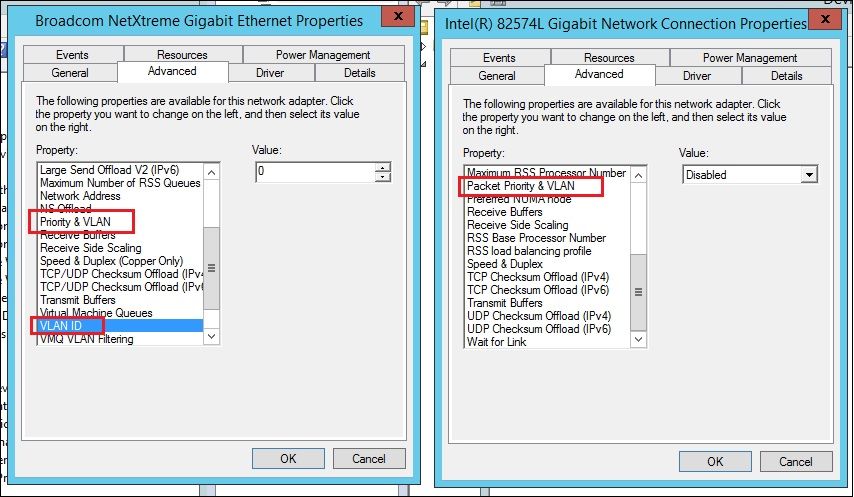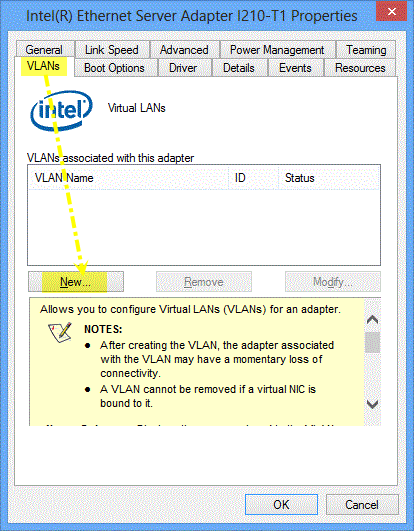Please help me to understand VLANs finally :/
-
Hello,
I'm a networking noob who is trying to be better without not much success :) . I'm running pfSense on an esxi 6.7 host where I assigned the 4095 VLAN id to the port group which is assigned to the pfSense vm. My goal with the 4095 id was to pass every VLAN to pfSense.
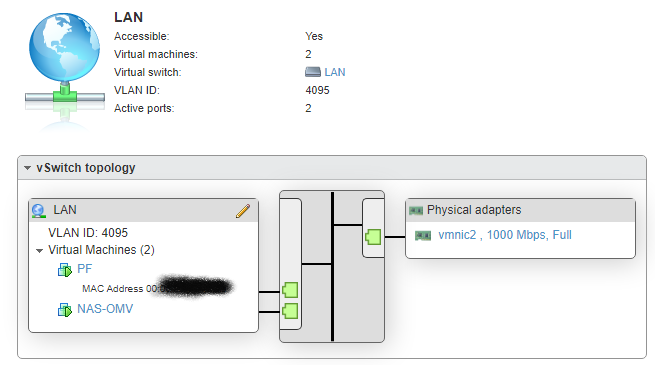
My Ubiquity ES-8-150 is connected to the pfSense on port8. I created the VLAN50 and added port1,3 and port8(trunk) to it. Port3 is excluded from the default vlan (1) and port 1 is not. My goal with this was to have port3 only belong to vlan 50.
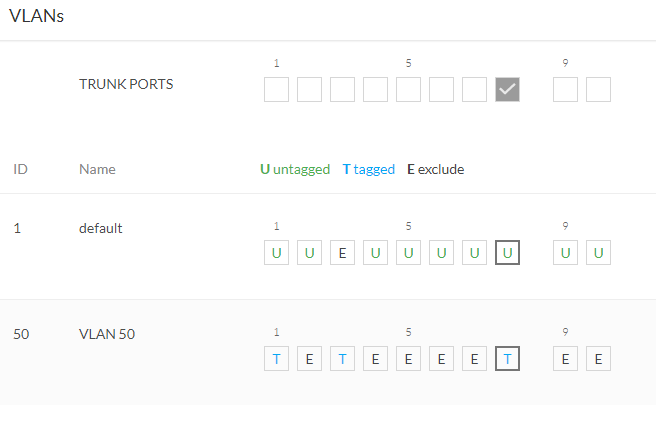
In pfsense I created the VLAN 50 (parent is the LAN interface) (they both use the same nic which is connected to port8.
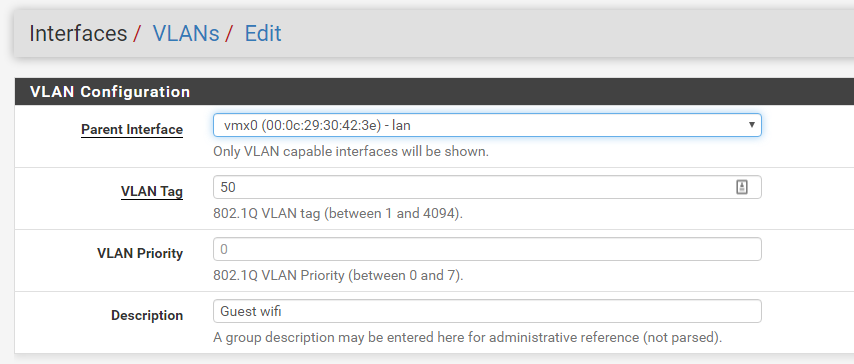
And assigned to interface VLAN50 and enabled it.
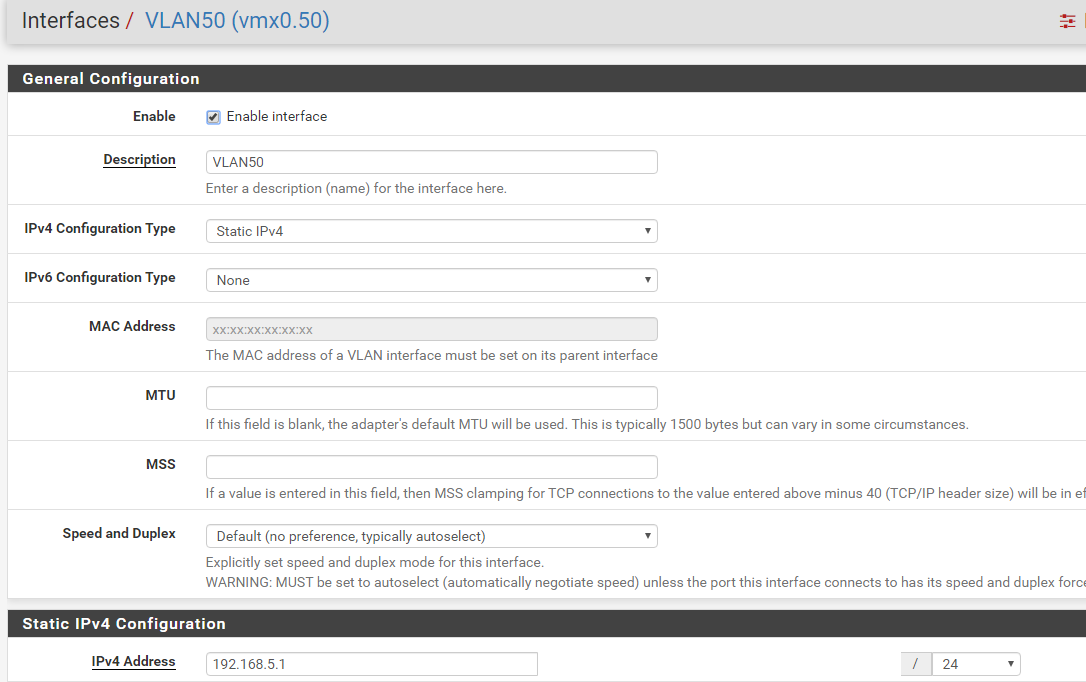
Set up the DHCP on VLAN50, do I have add the interface ip as gateway here?
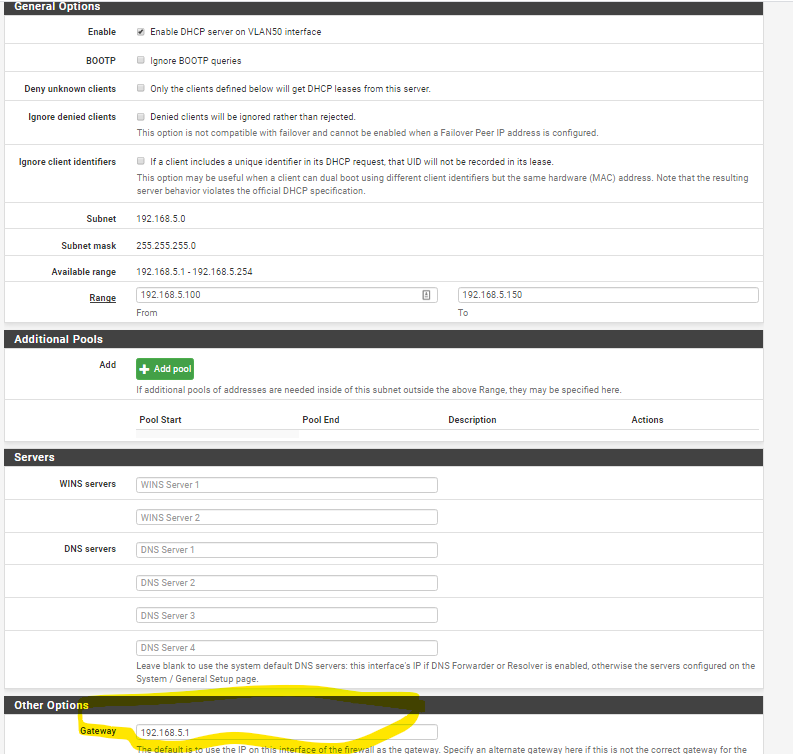
Since I just want to test the vlans my only goal was to get an ipaddress from the 192.168.5.x range if i plug my laptop in port3. On the firewall tab I just created allow all rules:
LAN:
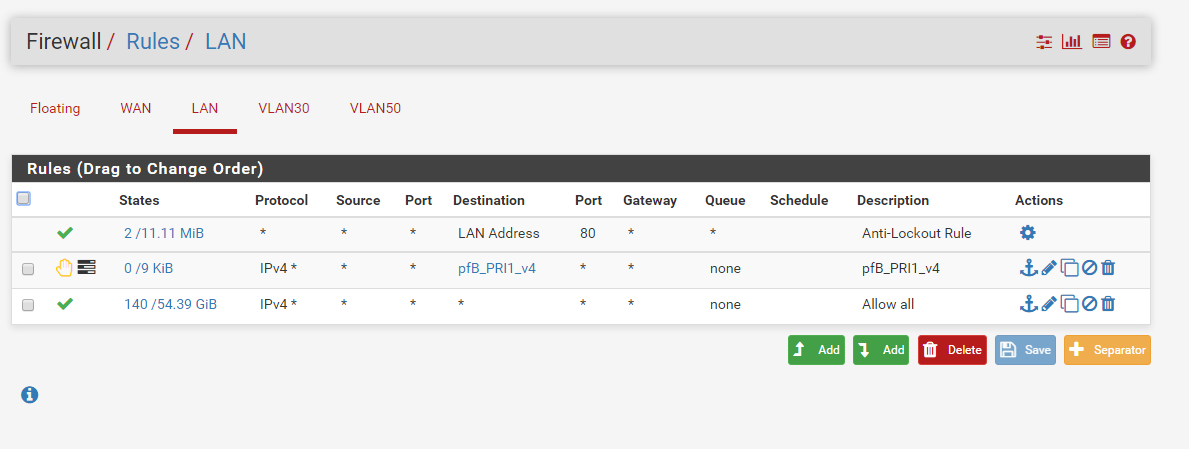
VLAN50:
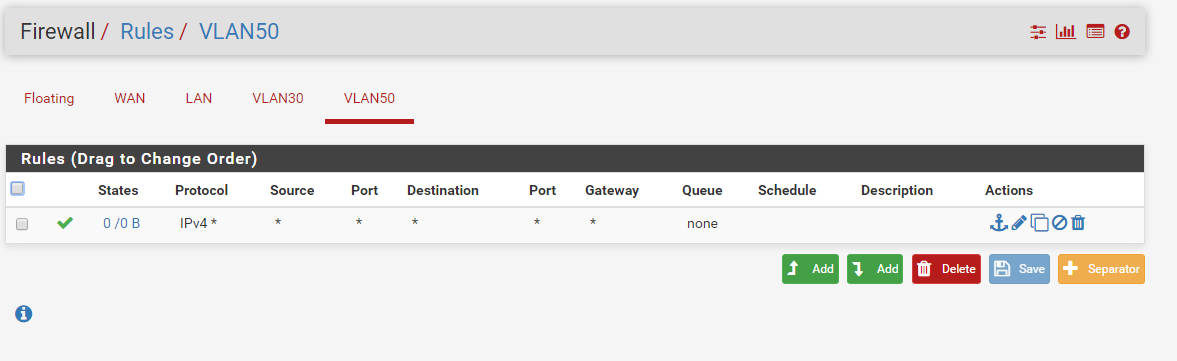
Unfortunately when I connect my laptop to port 3 I did not get any ip assigned and I have no internet connection.
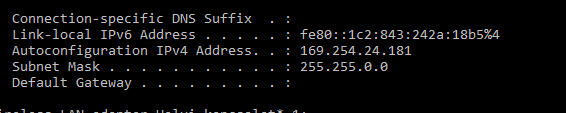
What did I wrong?
Thanks in advance!
-
yeah vlan 1 is excluded and vlan50 is still tagged
you need to set vlan50 untagged on port 3 or set the network card of your laptop to use vlan50 -
Thanks! Now it's working :)
So in general when I have an access port it should be untagged? BTW how can I configure my network card under win 10 to use a specific VLAN?I'd like to connect my WAP to port1 and configure 2 SSID one with VLAN50 and one with default. In this case how should set my port? Tagged both for VLAN50 and VLAN1?
-
it's not always possible but for realtek you need to install Realtek Ethernet Diagnostic Utility
for intel you do that inside the network card settings