OpenVPN remote client unable to access local LAN
-
Hi, can I check my thinking on this? With the set up below I should see my client acquire a 192.168.25.x address and be able to ping the pfsense LAN interface right? I seem able to connect to the tunnel but I'm not sure about the local LAN segment part. Something seems to be missing.
-
Pfsense version 2.4.5 on netgate sg-1100, pfsense's LAN is assigned to 192.168.25.1.
-
OpenVPN server set up was done using the wizard, pretty much using defaults, the tunnel network is 172.16.0.0/24 while local network is 192.168.25.0/24. Firewall rules were added to the WAN and OpenVPN interfaces.
-
The client is macOS 10.14.6 using Viscosity 1.8.5 on a 10.0.0.0/24 segment, firewall is off. I see successful authentication and connection and what looks like the tunnel when using netstat.
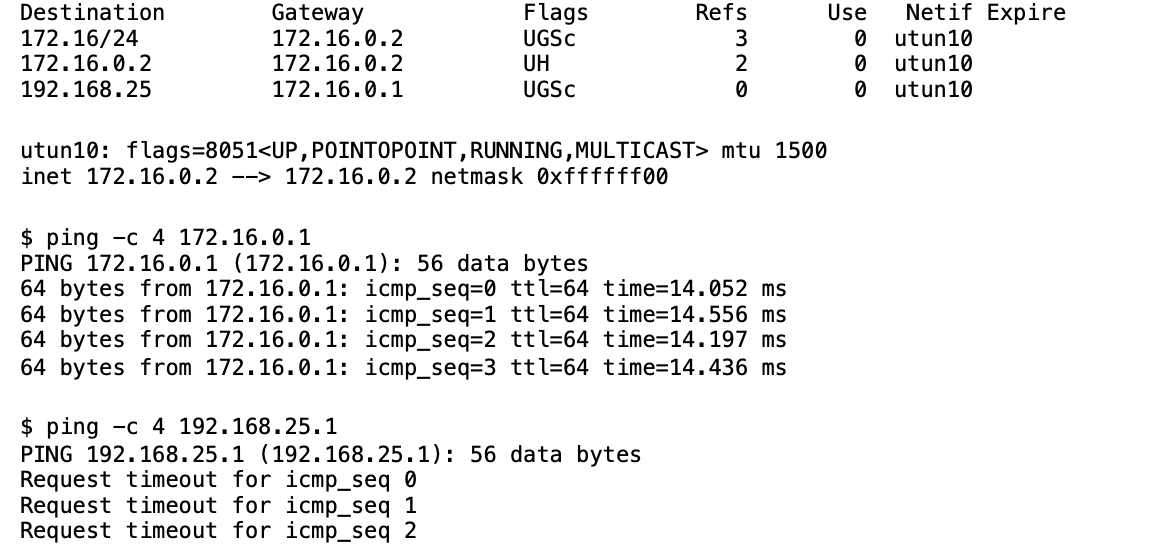
-
-
This destination looks quiet strange:
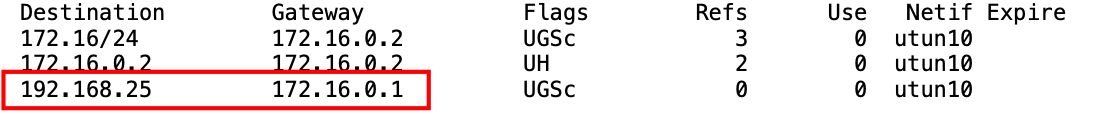
-
I don't know why but it seems all I had to do was switch it off and on again, everything now seems accessible. Thanks for looking viragomann.