squid ssl ca not selectable
-
Hi,
maybe its a realy stupid question... but i cant select my CA in squid ssl config:
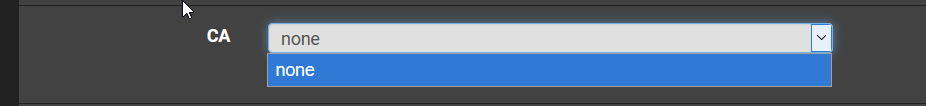
of course i created one:
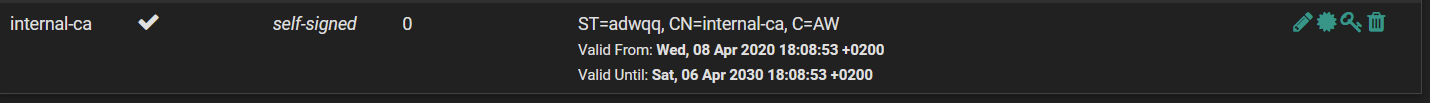
had someone a idea?
thx!
-
Dono.
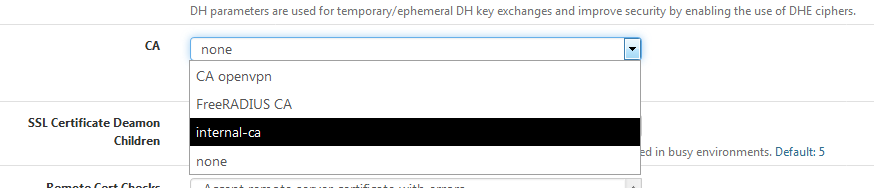
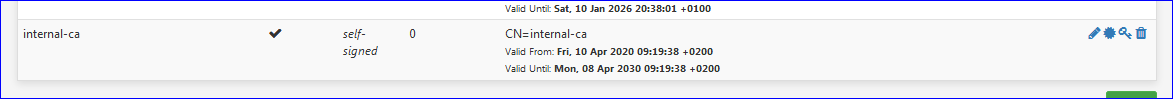
I just installed squid on a clean up to date pfSense. I saw the cert "internal-ca" among others proposed.
-
@Gertjan sure of course, but "what" could be the reason why in my system not ca is selectable? i use ntlm authentication from https://pf2ad.com/en/, maybe this blocks something?
-
Make sure you're on the current squid package version. There was a bug like that which was fixed a couple days ago.
-
@jimp you are my hero of the day :) thx!
-
okay updating squid was reset the stuff from https://pf2ad.com/en/, after i reinstalled the ntlm auth the ca dropdown is again empty :(
-
Where thus this come from :
@richie1985 said in squid ssl ca not selectable:
from https://pf2ad.com/en/, after
and with all respect, of course.
I tend to say : stop patching = stop breaking.
( or ask for an update, as the squid packag e updated, and now "pf2ad" doesn't work anymore ) -
new version from pf2ad is working :)