No logs to display
-
Device
Netgate SG-3100
2.4.5-RELEASE (arm) problem began on 2.4.4Problem
Status / System Logs / System / General
all tabs indicating no logs to display.This problem began when i accidentally manually deleted some log files a few months ago (as the volume size had been exceeded by excessive number of Suricata logs over several months & the system was laboring through everything).
The system is able to write the logs to an external syslog server but the pfsense GUI does not display the same.
Clearing the logs from Status / System Logs / Settings / Reset Log Files does not work.
I waited for an update in the hope that this will clear the same however 2.4.5 doesn't clear it up.
Any ideas?
Good day
-
@karis_pk said in No logs to display:
Clearing the logs from Status / System Logs / Settings / Reset Log Files does not work.
Hitting the Red reset button
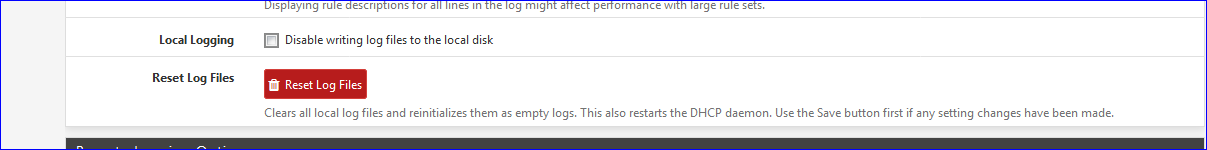
will regenerate all the log files.
The "Local logging" option should not be checked.
Double check the comment stated with the option "Log file size (Bytes)" : things will break if the file size asked multiplied by 20, is bigger as the space available in /var/log/.
When you execute the Reset log files, all the files should have been recreated, you can test that by listing them :
ls -al /var/log/edit : these are the clog files :
"system", "filter", "dhcpd", "vpn", "poes", "l2tps", "openvpn", "portalauth", "ipsec", "ppp", "relayd", "wireless", "nginx", "ntpd", "gateways", "resolver", "routing"And yes, Suricate is dangerous. It should never be left alone on a system.
-
@Gertjan Thank you, it is working perfectly now after setting it up as you have suggested.
Thanks again