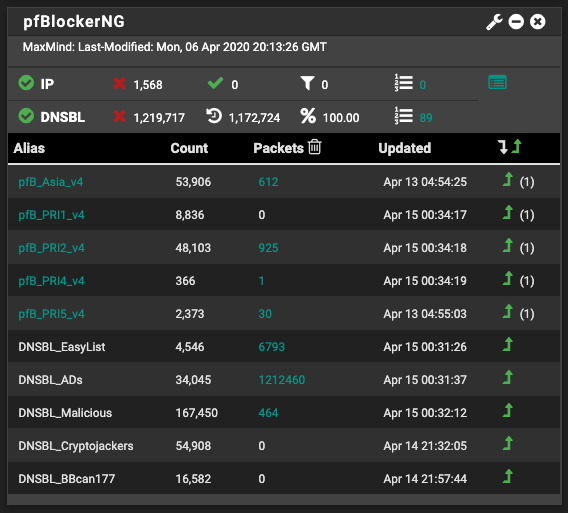Correct pfBlockerNG Set Up?
-
Added to that, "names" = host names exists for humans.
DNS exists sot that all these names are converted to IP's, something that device actually can use.
You could throw away all host names.Try visiting https://[2610:160:11:18::199]/ or https://208.123.73.199/ - your browser will yell at you because the cert of that web site doesn't have 2610:160:11:18::199 or 208.123.73.199 in it's ALT DNS list, so for the sake of testing, just override the warning, accepts it, and you'll see ...... this forum. Without using names (URLs).
Edit : when you see these browser certificate warniong, inspect the cert. drill down to the cert info list, and you will find :
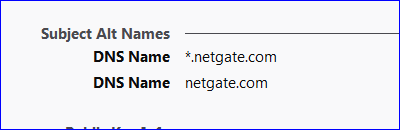
so you know that you are connected to netgate.com or any sub domain of that site - forum.netgate.com in this example.
@WannabeMKII : when you call someone, do you enter his name, or his phone number ?
=> Well, you use your contact list, a sort of DNS lookup, to have the phone select the according phone number. The phone circuit isn't aware of 'names'. Just numbers. Setting up a contact list without phone numbers ... that's .... not useful.