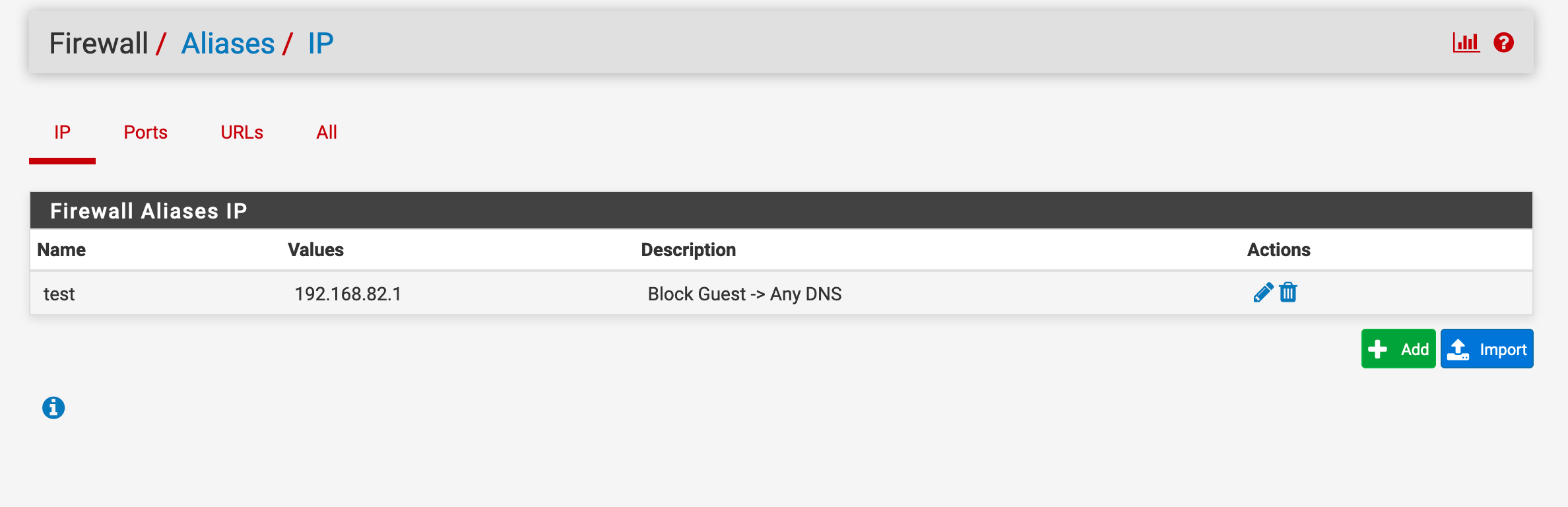Fireall Aliases not working as expected
-
Hi NG Forums,
My first post here. I seem to be having an issue with the pfsense web GUI. I am trying to add a Firewall alias to use in Firewall rules etc. But after adding an alias it does not appear in the Dropdown on Firewall Rule configurator.
Screenshots attached
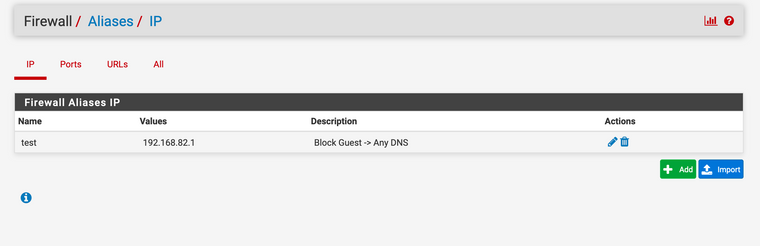
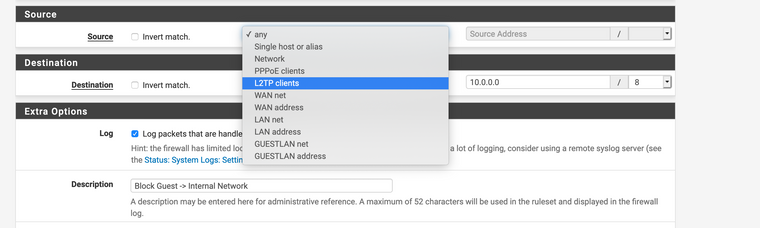
-
Additionally these aliases do not appear under Diagnostics -> Tables. I assume this is because I cannot use them in a active firewall rule.
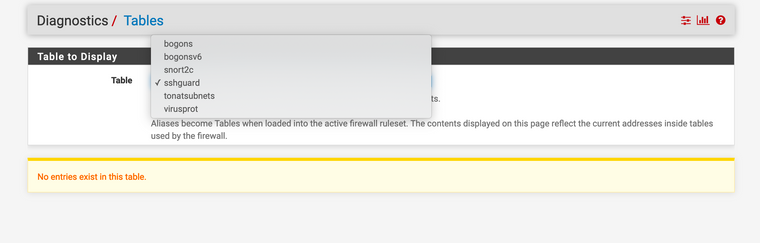
-
This appears to be related to Bug #2988
https://redmine.pfsense.org/issues/2988
The same applies - if I remove all IP based Aliases and only add FQDN based Aliases they immediately appear in Diagnostics -> Tables.
Iv confirmed this issue is present with versions
2.4.4
2.4.5
2.5.0-DEVHow a resolved issue from almost 7 years ago has wormed its way back in is beyond me.
The Table does appear in /etc/rules.debug
-
Curious, I looked at one of our routers. Out of 22 IP aliases, mix of host and network, 15 show in diagnostics/tables.
When creating a rule though, if you pick "single host or alias" then you can type in the Source Address field to the right and it should dynamically show you matching aliases. Even ones not on the diagnostics page show there for me. They don't show in a dropdown.