Can't establish connection between hosts on 2 different vlans
-
Hi, I'm working with two Netgear 7100-1u firewall appliances to replace my existing routers in my office.
I believe I have configured all my interfaces, vlans, and rules correctly, however I can't ping between my host and core switch which are on different vlans.
I have my network staged at my desk, my host is 10.0.6.9/24 attached to access switch which is trunked to my core switch stack on 10.0.0.126/24.
Core switch ports are in trunk mode to router switch ports.
DHCP Server works and leases out my reserved IP 10.0.6.9/24.I configured the firewall rules to be open to any.
I've looked at the firewall logs and it appears that the deny all rule built in may be causing my issue.
Is there something missing or mis-configured?
Any help would be much appreciated.
See attached
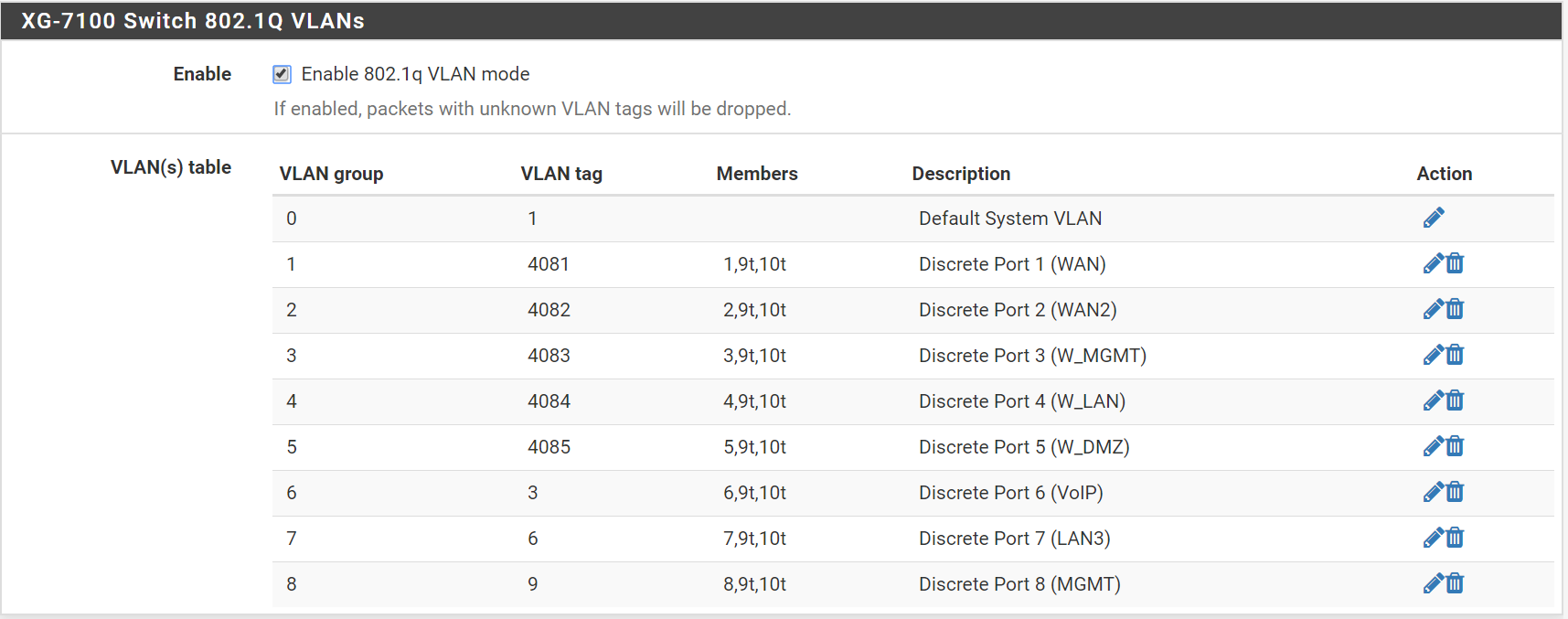
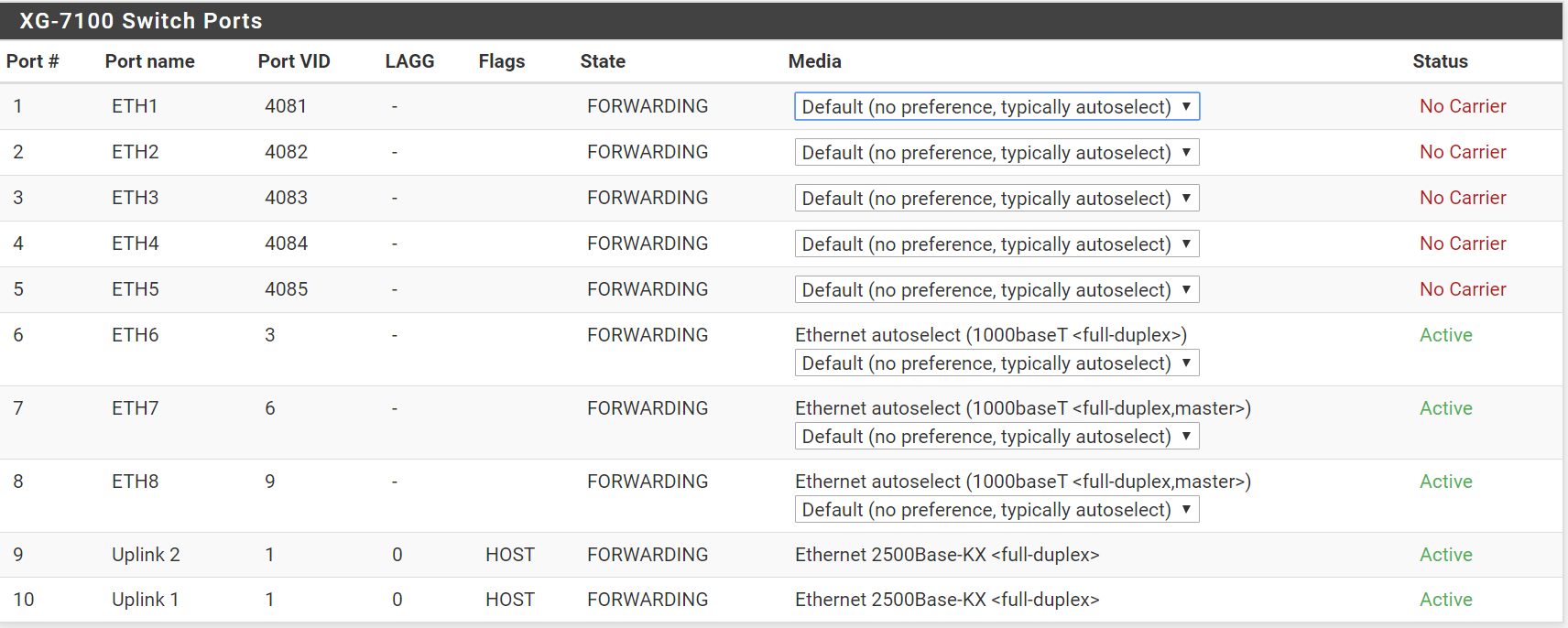
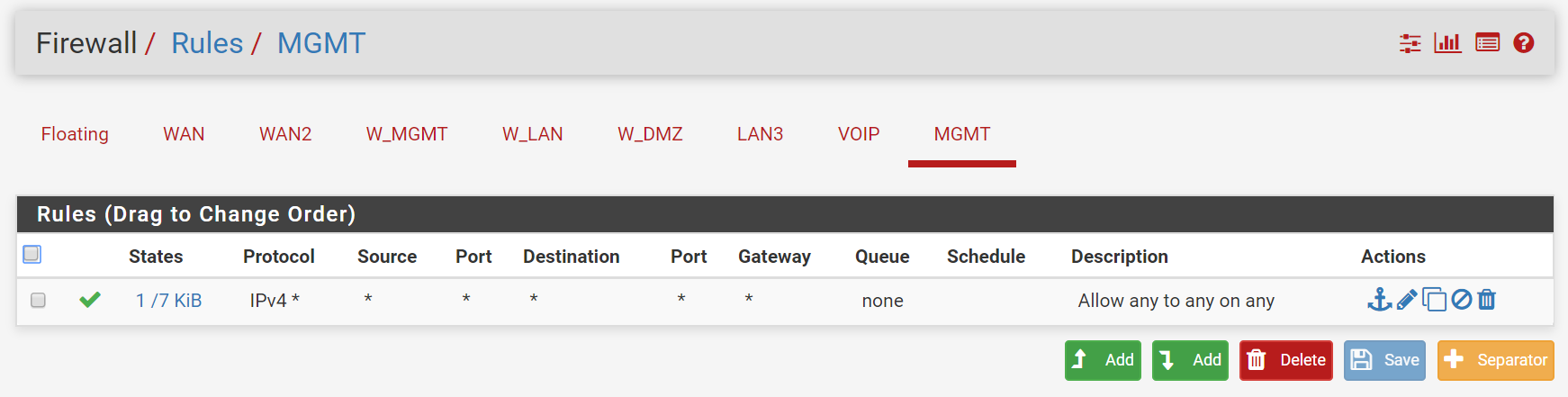
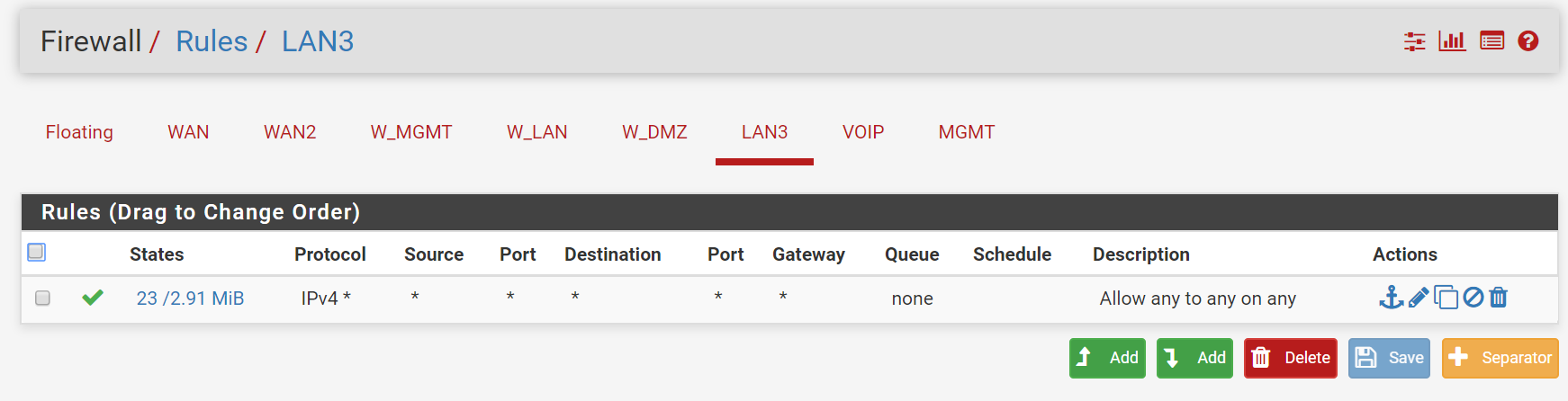
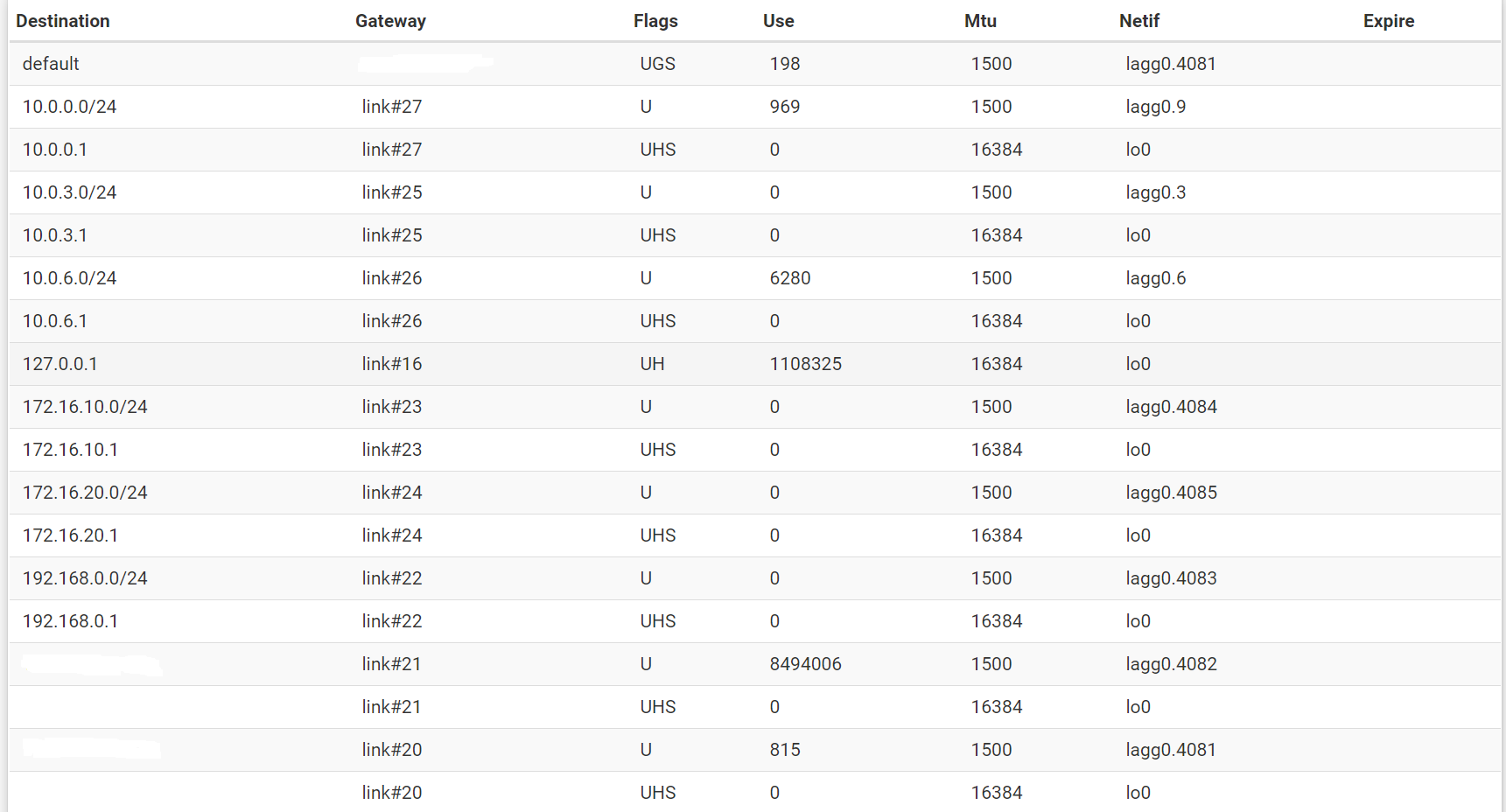
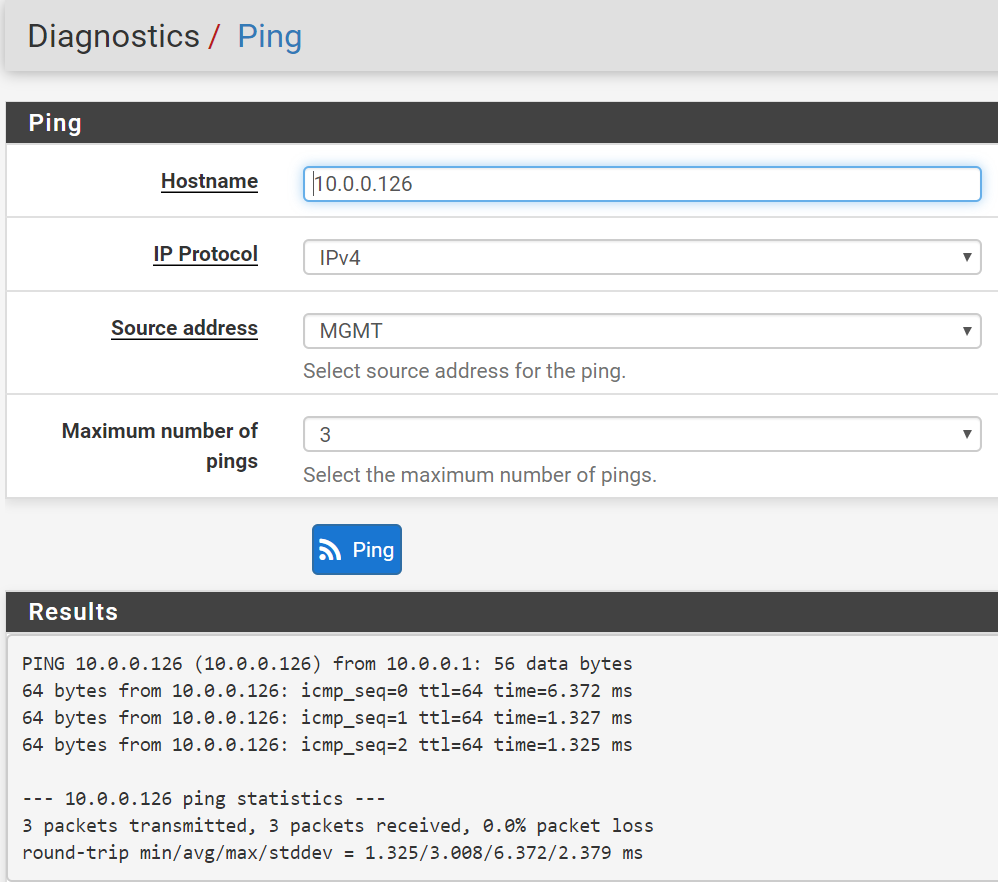
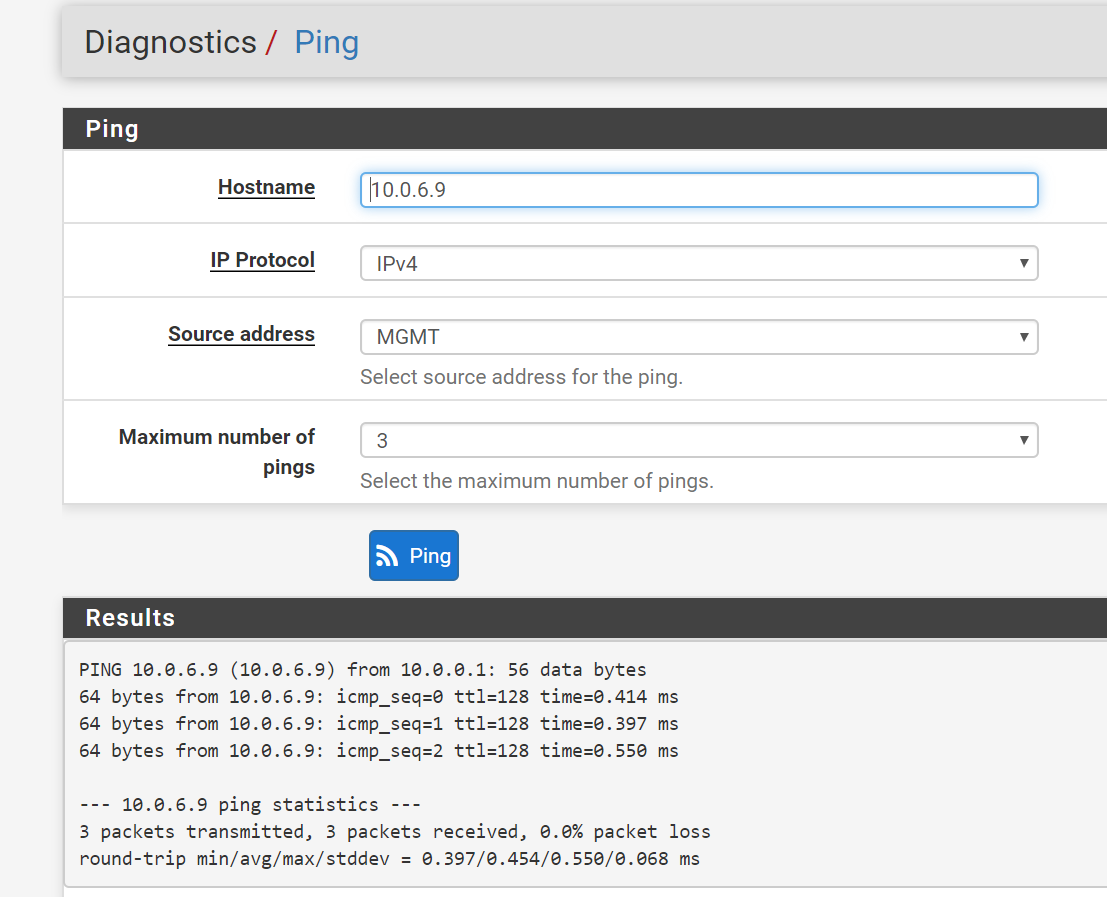
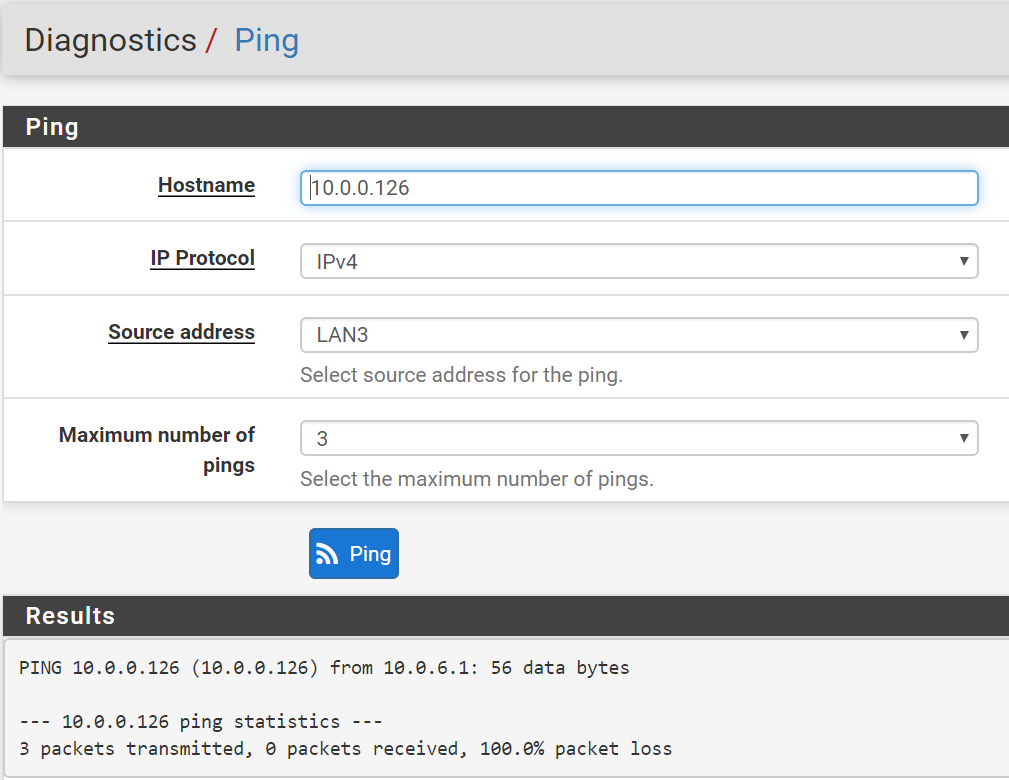
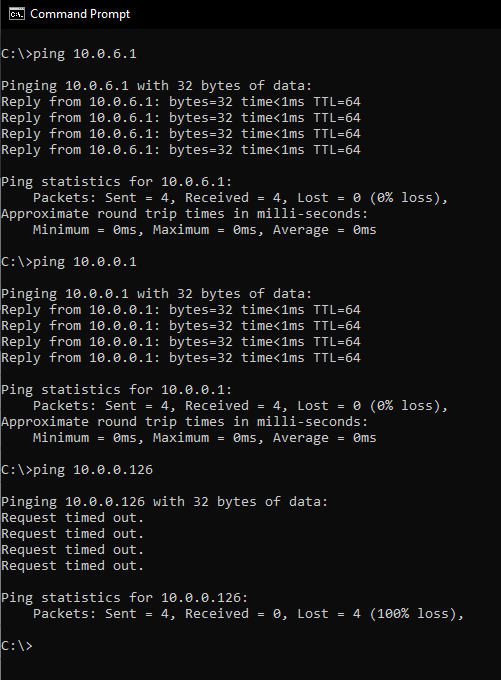
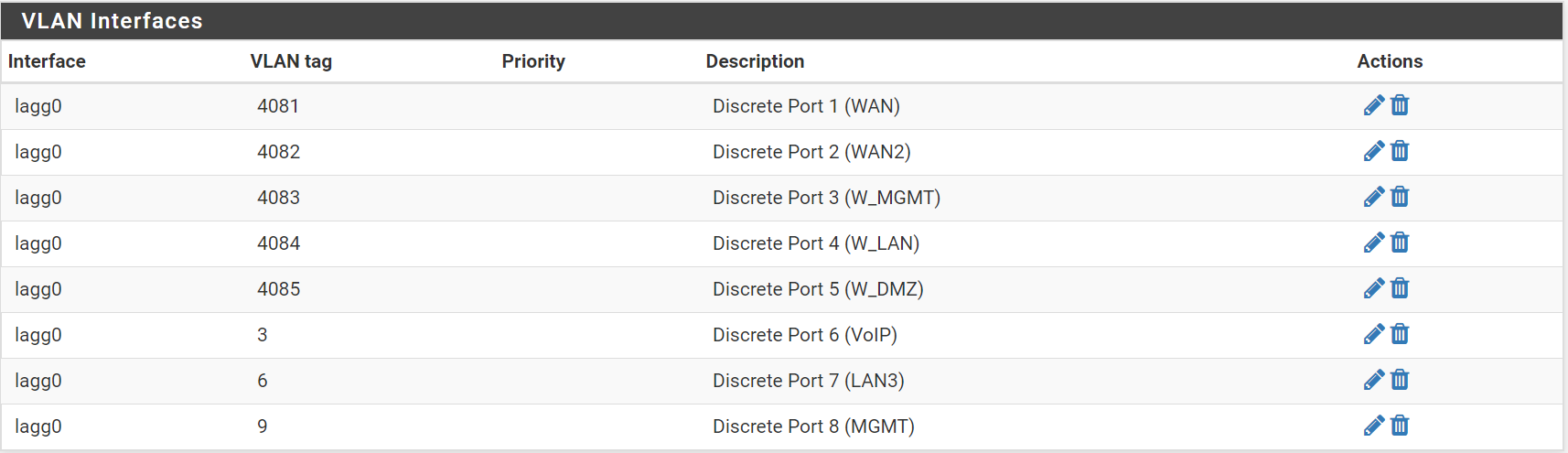
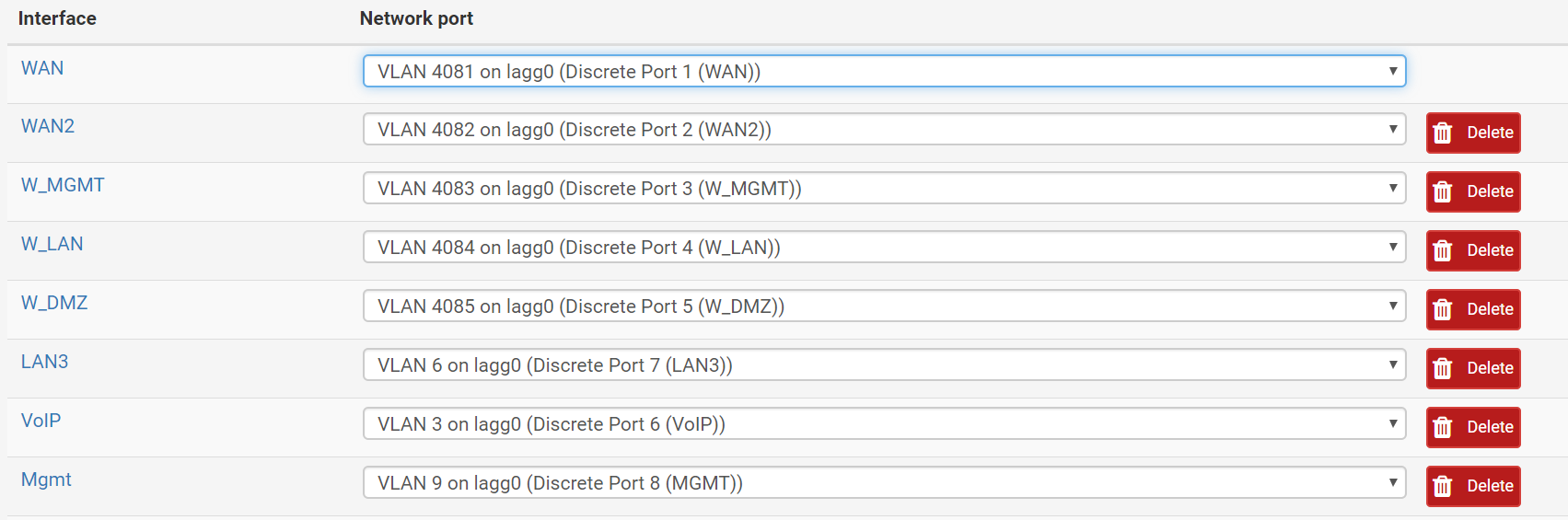
-
What is the default route in the switch?
-
Core switch is in layer 2 mode with vlan tagging, no layer 3 or default route on switch. I currently have 3 switch ports, on 3 different vlans, trunked(tagged) to 3 ethernet ports on xg-7100 router.
-
ok it is L2 , but there is an IP 10.0.0.126/24 (Switch IP). if yes , this IP needs to know how to go to 10.0.6.9/24 .
Which Switch do you have?
-
@Zawi You are correct, no default gateway was set on my cisco switch stack for my virtual management IP of 10.0.0.126/24. Set gateway to 10.0.0.1, problem solved!
Thanks dude, made my day! Happy 4:20!!! from Vancouver, BC, Canada