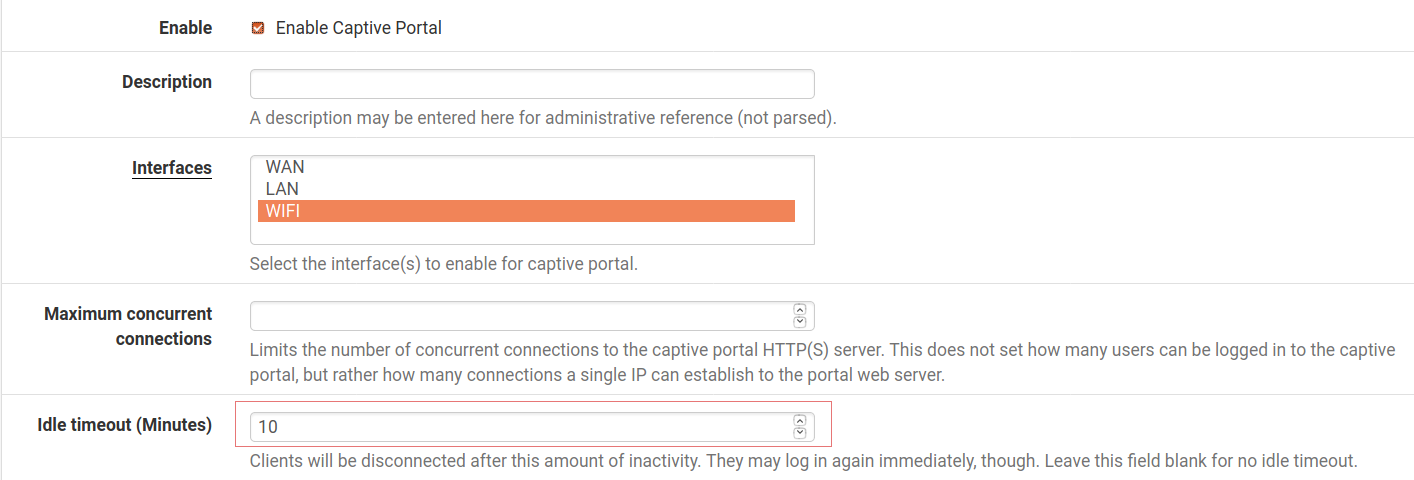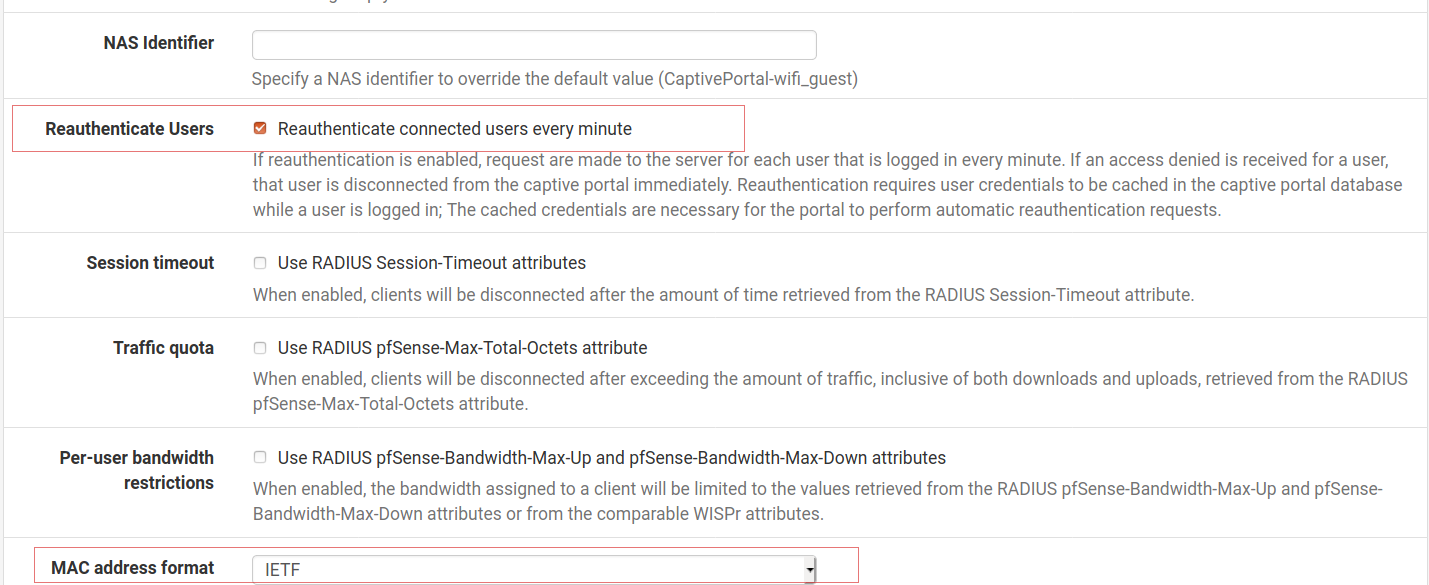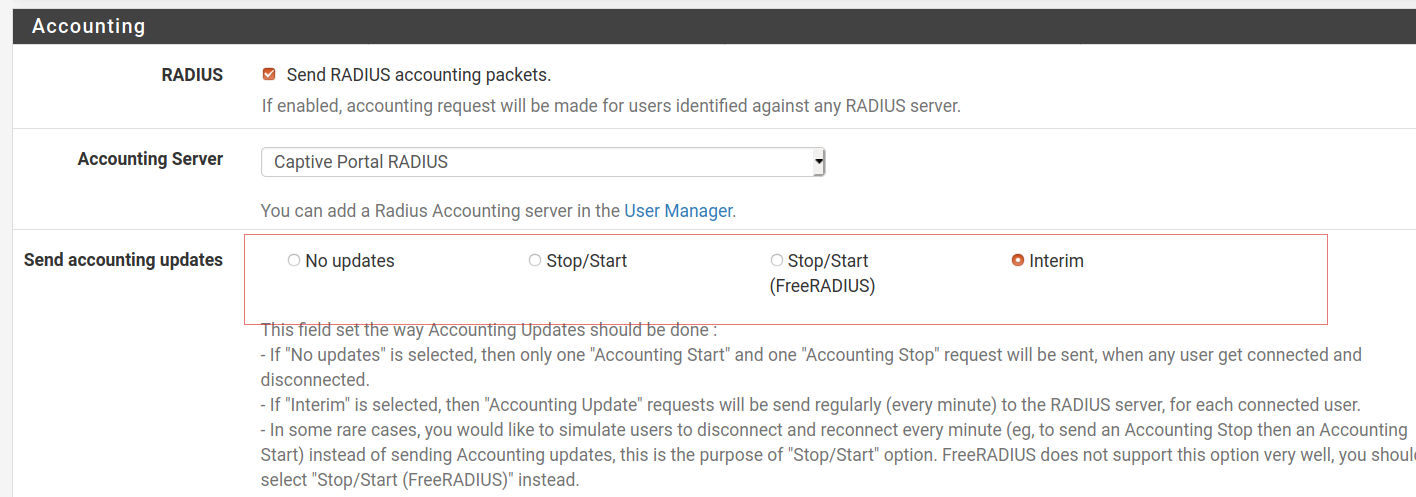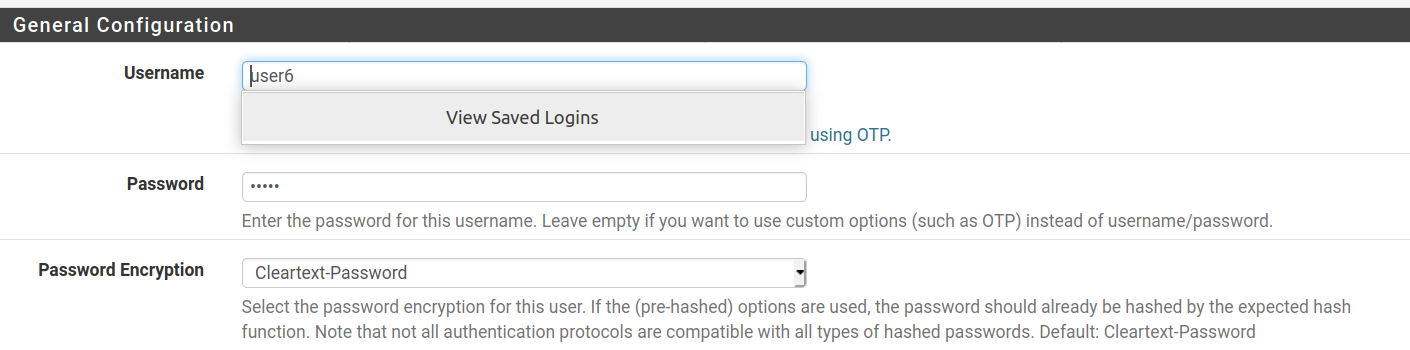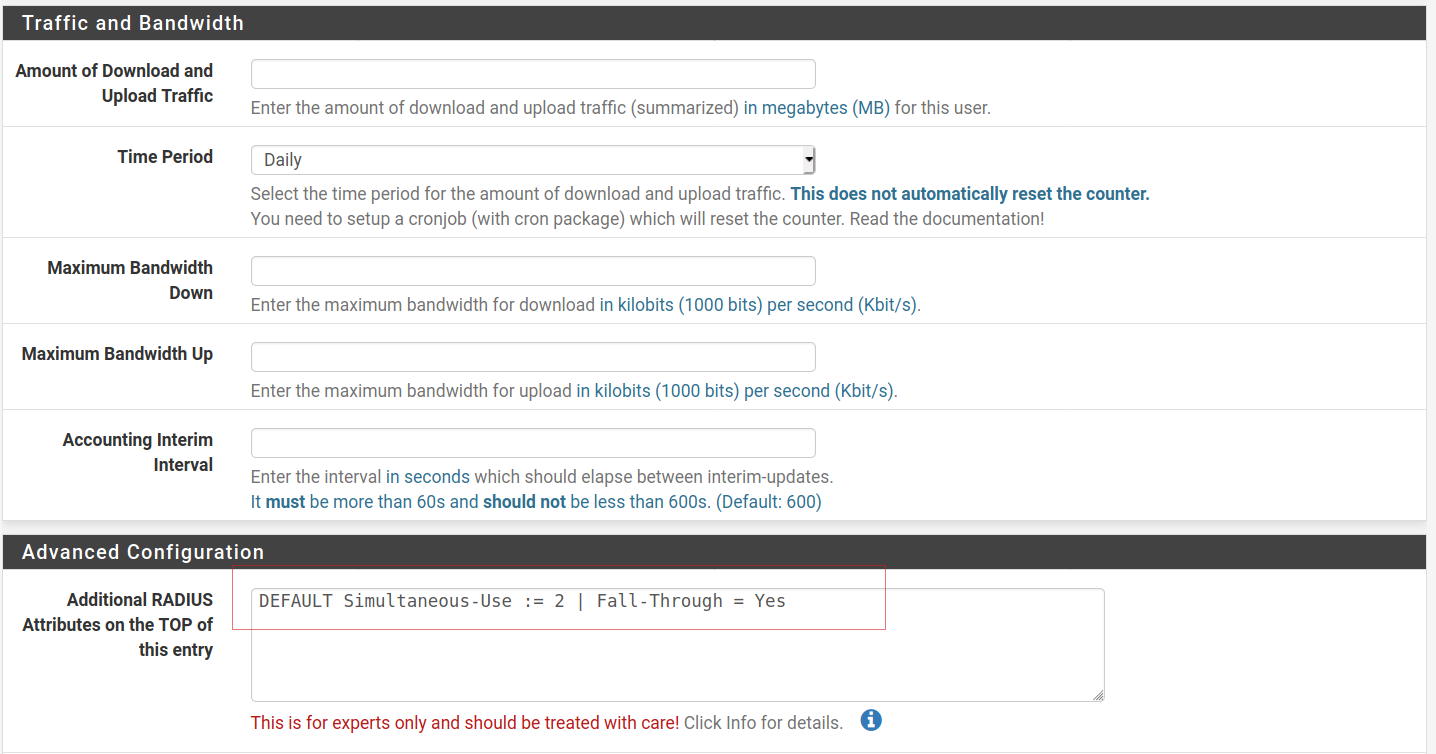3 devices per voucher
-
Hi,
I'm testing vouchers with the portal , what I noticed is that if the "Concurrent user logins" is disabled then the vouchers can be used many times , is it possible to specify how many devices should use the same voucher in the same time? -
Not with vouchers.
As you found out : the last voucher's login will persist, previous user will get logged out (Concurrent user logins set), or all logging attempts from all device will get accepted. As long as the voucher didn't time out."x users max" using an identical login code and password can be realized with the FreeRadius package.
-
I did try login/password with FreeRadius and Set "Number of Simultaneous Connections" but not working I still can use the same login/password with many devices in the same time.
-
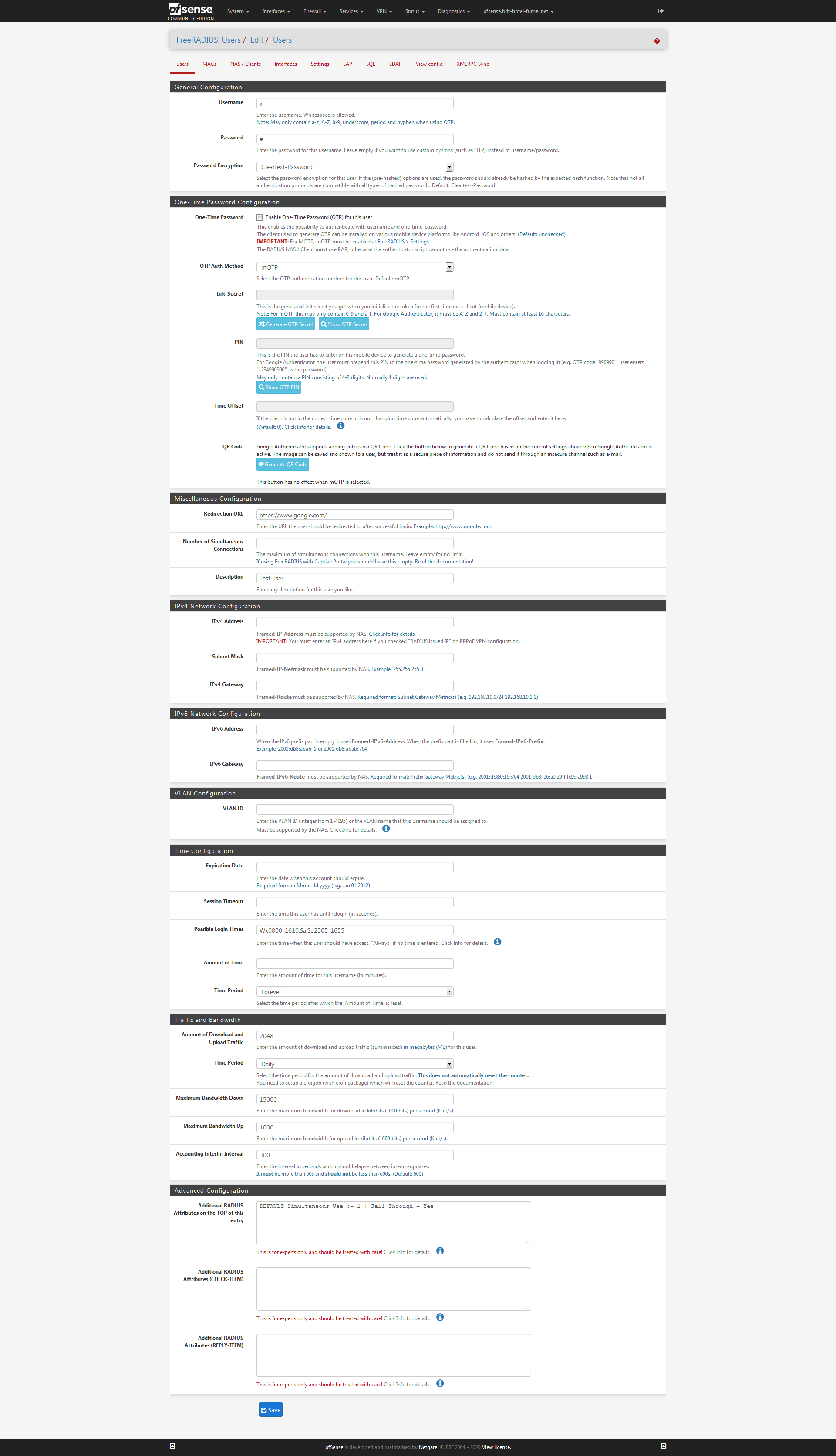
This is my secret user on my captive portal.
User 'x' with password 'x'.I use it to test the access, accounting, etc.
I don't remember if "Simultaneous-Use := 2" will keep the last login, or the first login ...
2 can be set to 3 or 4. -
I need a clarification , if the Simultaneous-use reached for example 2 , the third client will be informed that the max users is reached or he will disconnect the first device ?
I added this DEFAULT Simultaneous-Use := 1 | Fall-Through = Yes , but still can connect two devices in the same time. -
@moelharrak said in 3 devices per voucher:
the Simultaneous-use reached for example 2 , the third client will be informed that the max users is reached
Acton will be taken when the second (== "2") user comes in.
There is no nice message like "Max users reached" and there is no need. The one that use the login knows very well that this is login is his second usage of the login code. Because he's - the user - doing these logins. And he knows his login is good for "1" login.
As said, I do not recall if the initial logged in user is thrown of the portal, or the one that logged in second.
@moelharrak said in 3 devices per voucher:
DEFAULT Simultaneous-Use := 1
Yeah, I know. The action "1" means "1" is to much ... throw out the user. So choose "2" ;)
-
I did create user3 with DEFAULT Simultaneous-Use := 2 | Fall-Through = Yes
But not working I still can connect more than 2 devices ,
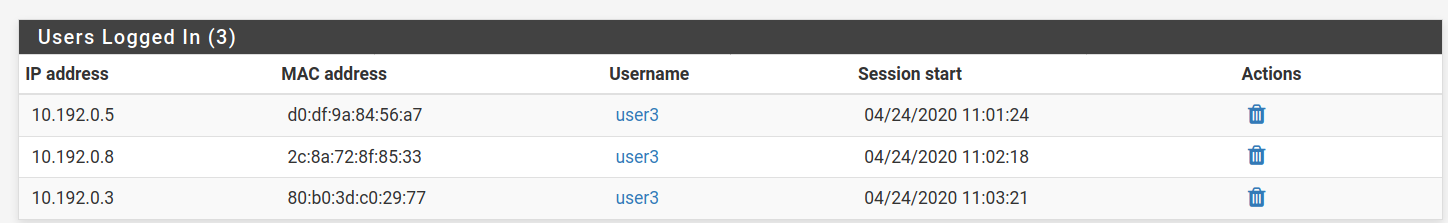
-
I connected my iPhone using the secret 'x'' login.
Iit was showing as logged in using 192.168.2.6 - b0:70:2d:44:fc:daWhen Iogged in using another device, a PC with Wifi, using the same 'x' login, I saw this :
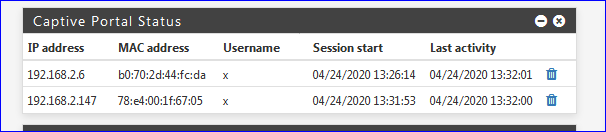
Less then a minute later, the 'interim' check kicked in, and disconnected my iPhone, leaving only my PC.
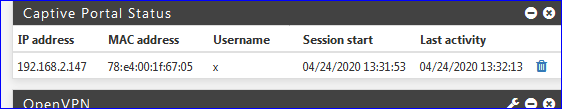
You have to use this :
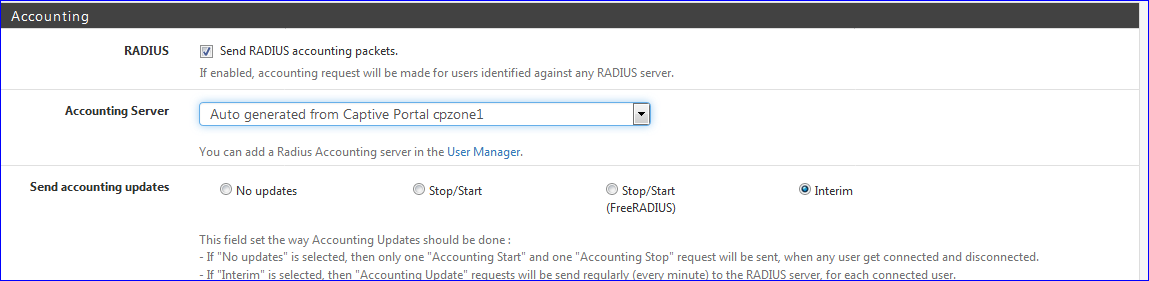
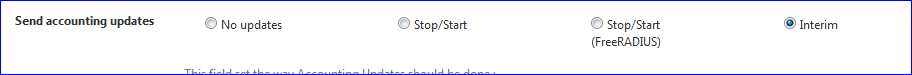
It looks like "Simultaneous-Use" is only tested during the accounting phase (== interim updates), not during the authentication phase.
-
I did changed it to "Interim" still not working this is my configuratio,: