WAN open ports problem
-
Hi, sorry for posting this but I am having a hard time in order to make the white list work properly.
I have some WAN ports open and configured in the NAT section(Forwarding)
Since one client asked me to block all incoming connections from other parts of the world except Mexico I installed pfBlockerNG and deny all incoming traffic for the rest of the world.
But I have some VPS(4) in North America that need to access the open ports.
I have reading about the IPv4 section and created an alias list there but I am doing something wrong since it is not working not even in alias native, even moving a custom rule I have created to the top it does not work.
Hope you can help me with this.
Thanks.
-
Did you run the pfBlocker update so it would generate the lists and aliases?
When you configured the NAT forwarding did you use a pfBlocker alias as the source or is the source Any?
Perhaps, post screenshots of your NAT forward and the relevant firewall rules.
-
@manuelgop said in WAN open ports problem:
ut I have some VPS(4) in North America that need to
Thank you for your response.
I looked up and my rule containing the pfB_AllowList was moved all way down. I have reassigned to the top but it does not work neither.
If I put my cursor over pfB_AllowList it show the IP address I want to be whitelisted.The source in the NAT config is Any.
Added NAT forward and firewall rules.
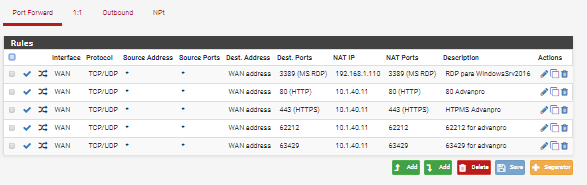
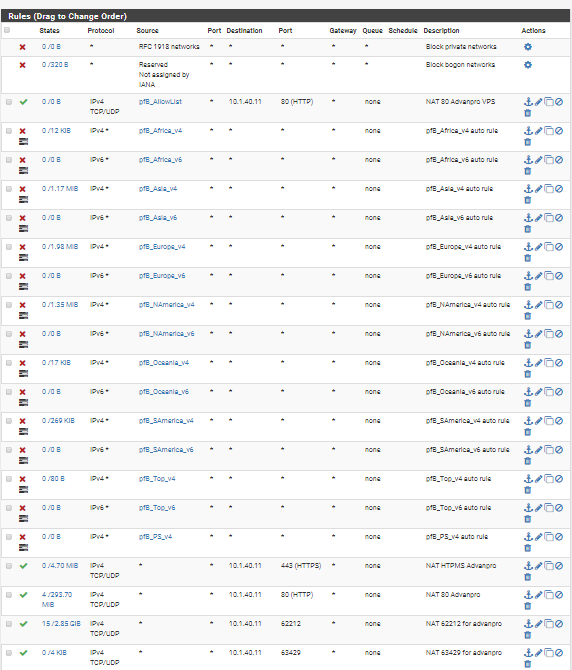
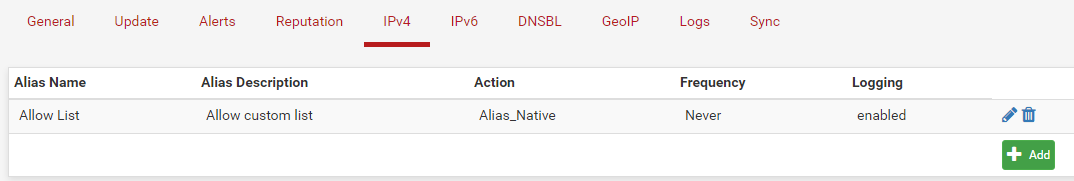
-
@teamits said in WAN open ports problem:
or
@manuelgop said in WAN open ports problem:
ut I have some VPS(4) in North America that need toThank you for your response.
I looked up and my rule containing the pfB_AllowList was moved all way down. I have reassigned to the top but it does not work neither.
If I put my cursor over pfB_AllowList it show the IP address I want to be whitelisted.The source in the NAT config is Any.
Added NAT forward and firewall rules.
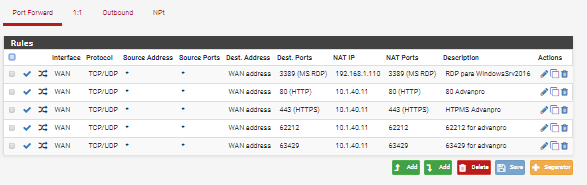
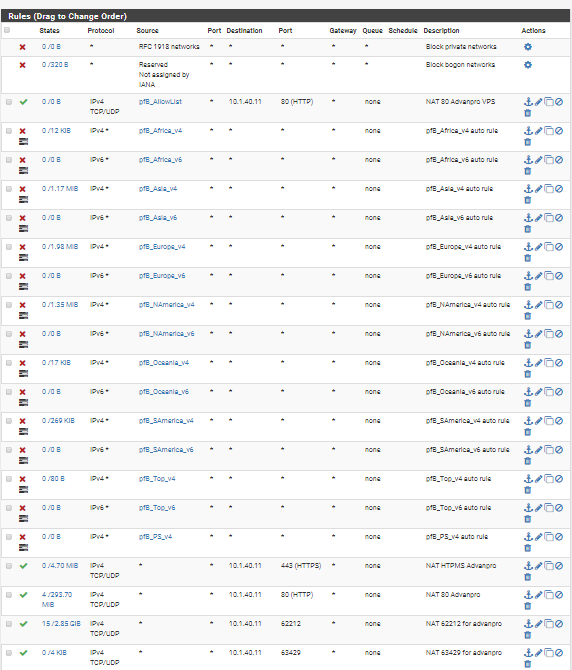
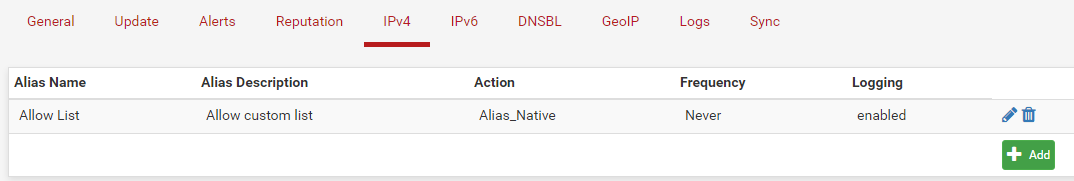
-
@manuelgop The pfBlocker rules are reordered when a pfBlocker update runs, according to the "Firewall 'Auto' Rule Order" setting on the IP tab. [edit: the IP tab in pfBlockerNG]
States value of 0/0B generally means the rule is not seeing any traffic. Are you connecting using port 80 or HTTPS?
-
@teamits
I am trying using port 80. -
@teamits
If i go to the firewall log I can see my "whitelisted" IP blocked by the pfB_NAmerica_v4 rule using port 80. -
@manuelgop Did you apply the changes after reordering the rules? They apply in order, though as I said pfBlocker might reorder them.