Ipv6 not working build 2.5.0.a.20200428.1204
-
Just pending is all i get .
-
No problems with IPv6 here. You are going to have to provide a lot more information. There is nothing to go on here other than "It's broken" which is unhelpful.
-
Telling me your ipv6 works is not tell me muck either .
My ipv6 was working till i upgraded .so that tells me something in the new builds have changed .
What info do you need to know
354 /interfaces.php: The command '/usr/local/sbin/dhcpd -6 -user dhcpd -group _dhcp -chroot /var/dhcpd -cf /etc/dhcpdv6.conf -pf /var/run/dhcpdv6.pid bce1' returned exit code '1', the output was 'Internet Systems Consortium DHCP Server 4.4.2 Copyright 2004-2020 Internet Systems Consortium. All rights reserved. For info, please visit https://www.isc.org/software/dhcp/ Config file: /etc/dhcpdv6.conf Database file: /var/db/dhcpd6.leases PID file: /var/run/dhcpdv6.pid Wrote 0 NA, 0 TA, 0 PD leases to lease file. No subnet6 declaration for bce1 (fe80::d685:64ff:fe5f:fce). ** Ignoring requests on bce1. If this is not what you want, please write a subnet6 declaration in your dhcpd.conf file for the network segment to which interface bce1 is attached. ** Not configured to listen on any interfaces! If you think you have received this message due to a bug rather than a configuration issue please read the section on submitting bugs on either our web page at www.isc.org or in the README file before submitting a bug. These pages explain the proper process and the information we find helpful for debugging. exiting.' -
Saying it's working does say a lot -- it's working, so all of the components of the OS, config, etc, are working as expected. It's not an issue that uniformly affects everyone.
We need to know more about what you're experiencing. Is it failing on WAN? On LAN? Do you use DHCP for WAN? On LAN? Static? Does pfSense get an IPv6 address? Do clients? What does the IPv6 routing table look like? That sort of stuff, plus an idea of how your setup is configured in general for IPv6 (Interface IPv6 settings, DHCPv6 settings you are using, and so on).
-
WAN IS NOT WORKING !!!!Says pending .This started after update !! Not to happy cause i need to access a ipv6 website for work .
-
This post is deleted! -
If you are really here for help you need to answer Jim's questions in his last post. Otherwise many here will start to look at you as if your just here to troll.
Rule #1.. Do not use beta software for your production router. If you do you cannot get angry when something breaks.
I will say that when I duplicate my settings on my test box that I have on my primary box here the only thing that does not work and has never on my test box is setting a monitor address for IPv6. I show gateway up on my primary 2.4.5 box but down on my 2.5 box.
Connected to the same modem.. each box with its own public IP address. Both looking at same IPv6 gateway address.. 6 to 4 tunnel.
What can you tell everyone about your actual setup?
-
version 2.4.5 does support ipv6 at the time so i went the beta 2.5 .
I do not have time to take screen shots of pfsense setup and why are you guys getting made at me when something you guys did on snapshot broke something .I just dont understand why someone can't post a setup for telus purefibre and stop this needless posting .I currently can't do anything till this is fixed . -
@cdx304
Since you are the only one having your issue.. I assume as your not sharing, there is nothing anybody can do but guess that its on your end somehow.
I reiterate.. You should not be using beta software on something that is essential. Since you did you need to help by sharing your setup. If you refuse then there is no way anyone can help you.
Good luck!
-
What information I have asked many times .I get no answer !!!!!!!!
-
@jimp said in Ipv6 not working build 2.5.0.a.20200428.1204:
We need to know more about what you're experiencing.
Is it failing on WAN? On LAN?
Do you use DHCP for WAN? On LAN? Static?
Does pfSense get an IPv6 address? Do clients?
What does the IPv6 routing table look like?
That sort of stuff, plus an idea of how your setup is configured in general for IPv6 (Interface IPv6 settings, DHCPv6 settings you are using, and so on). -
What else do i need to show !!
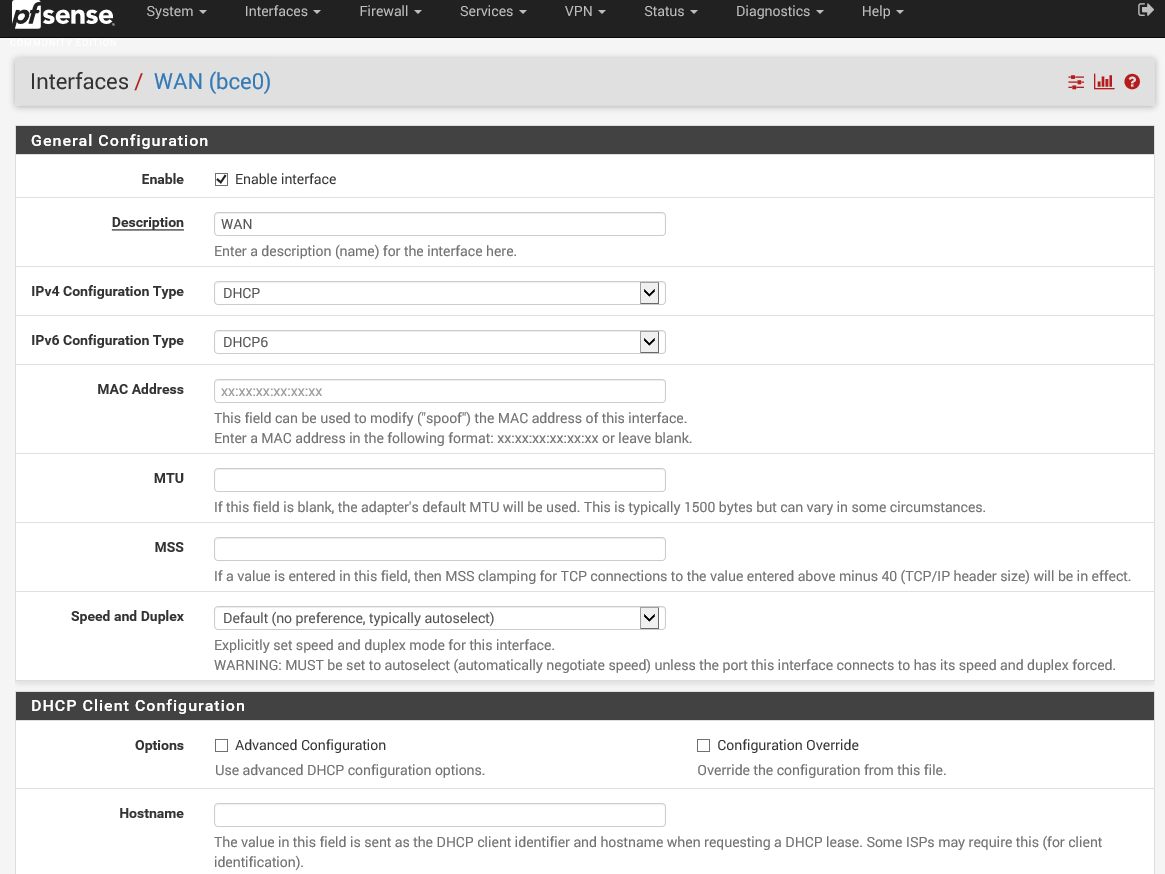
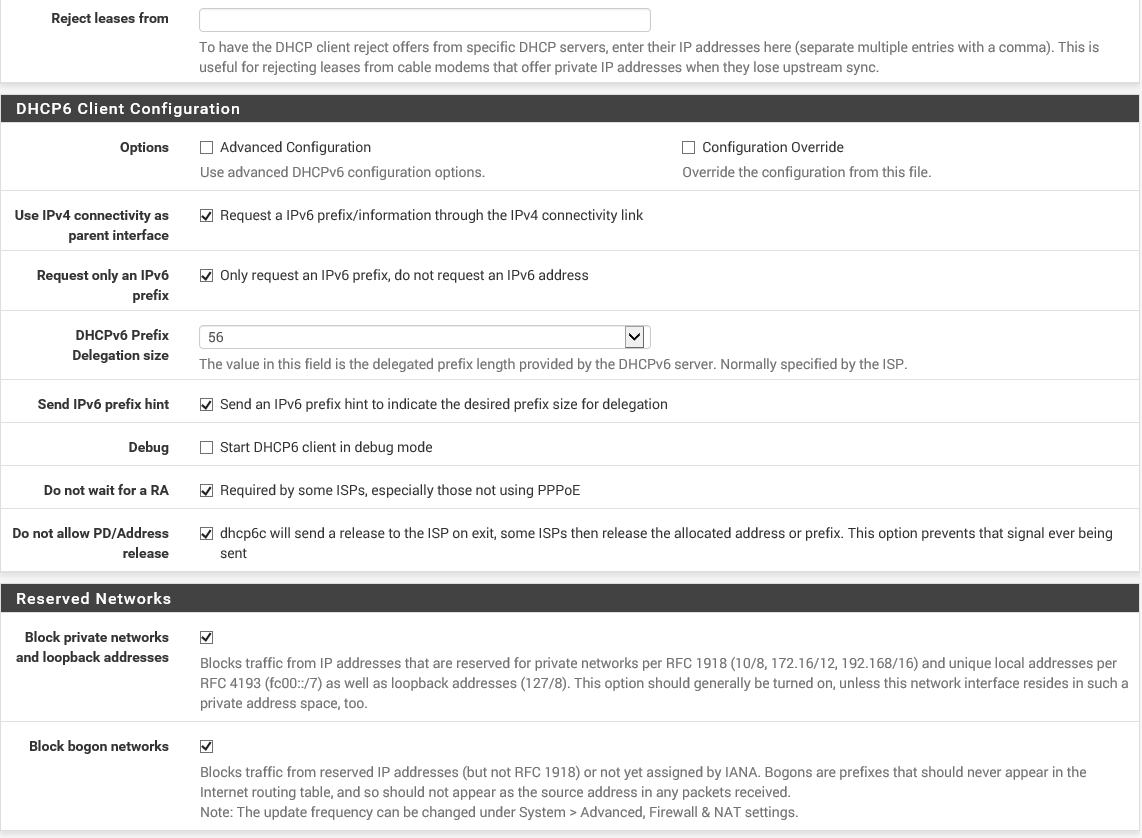
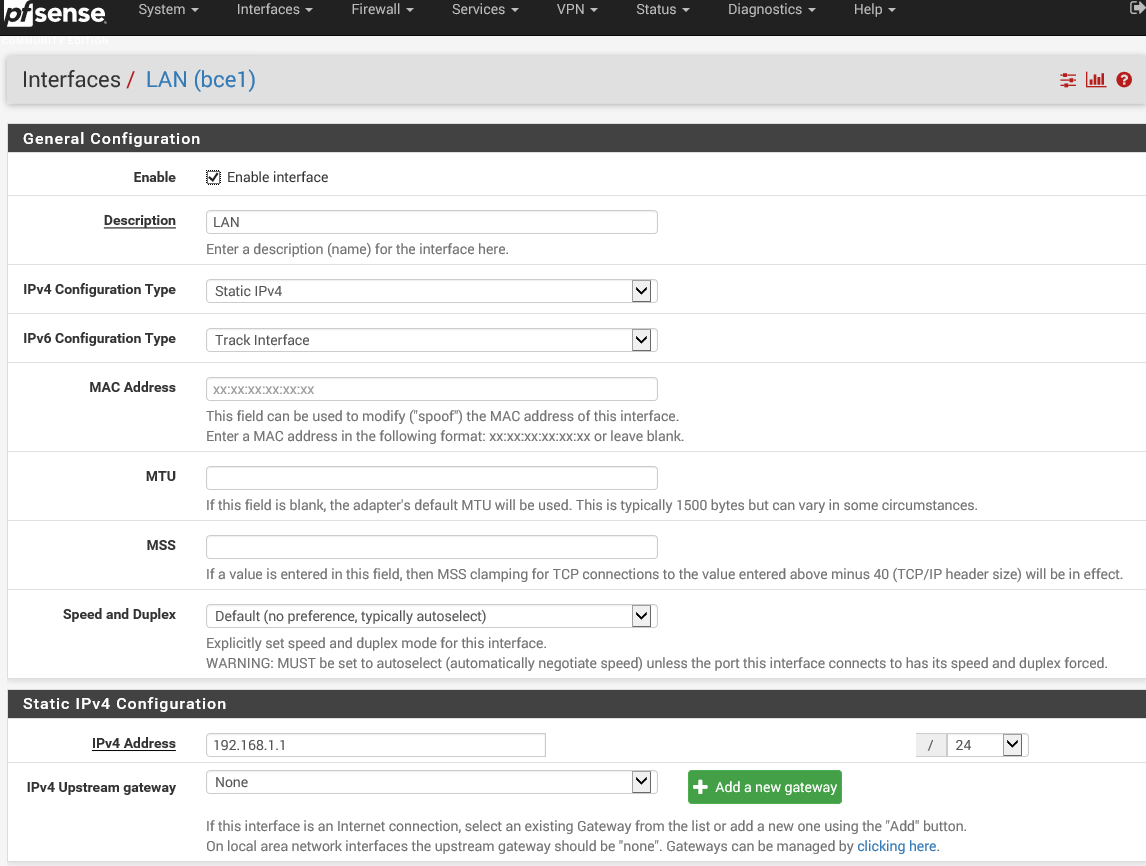
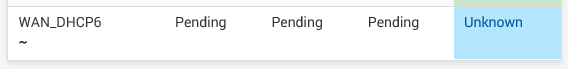
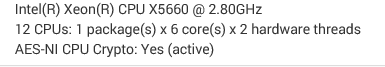
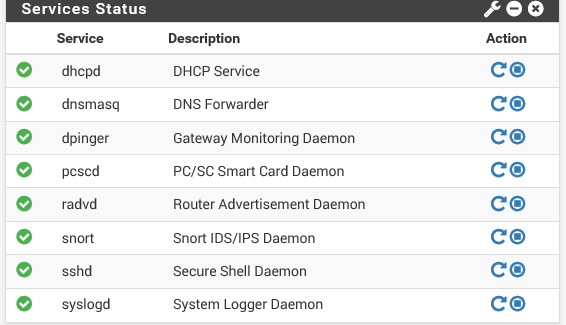
-
Please answer other listed (by @jimp) questions
Does pfSense get an IPv6 address? -> you can see it on the dashboard if it exists, full info you will get on Status/ Interfaces page or by running Diagnostics/Command Prompt "ifconfig" command.
Do clients? -> on windows you can get it in command prompt by typing "ipconfig /all"
What does the IPv6 routing table look like? -> for pfSense you can use Diagnostics/Command Prompt, type there "netstat -rn") -
I post the information and no one reads it .I really am going to giveup with Pfsense
-
You did not answer those questions anywhere. From this entire interaction I now fully believe you are a troll.
You came here to complain about something that no one else is complaining about. And then refuse to answer questions when asked.
Troll!
-
Look at the pictures ? **I can not get ipv6 ip from telus after upgrade why look at the settings in pictures !!! **
-
The pictures do not answer all of the questions asked.
Also, update again to today's snapshot -- the base OS was upgraded significantly (to 12.1-STABLE) so there is a chance the behavior will be different in some way.
-
Why is this getting NO where !!!
the update did not fix anything .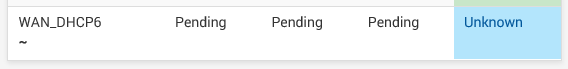
-
I guess there is ZERO help from this community time to buy a real router and stop playing and paying for Pfsense that has ZERO support .
Plus the you give them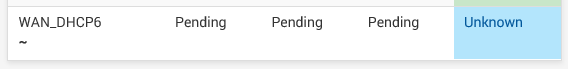
that picture and they ask questions why does that not answer the question .
I was told how useless this community has become and thought the people were wrong i see they are 100% right . -
You still have not answered the questions you were asked... We cannot help you without more information.
The pictures do not show answers to the questions I asked. Which were copied in at least one additional message above.
What do you expect us to do to help you? How can we possibly tell you anything to do?