Time Based Rules (dumb)
-
Time Based Rules are dumb because I seemingly have to select every day of every month and make 12 time schedules. I can't say, do x every month at these times once like I used to be able to. I haven't touched this in a long time and my old rule is currently set to do every day of every month.
https://docs.netgate.com/pfsense/en/latest/book/firewall/time-based-rules.html
It has range > time > name and not range > date > time > name...now the new scheduling "wizard" seems to force you to used "date" meaning month.
Here's my rule now:
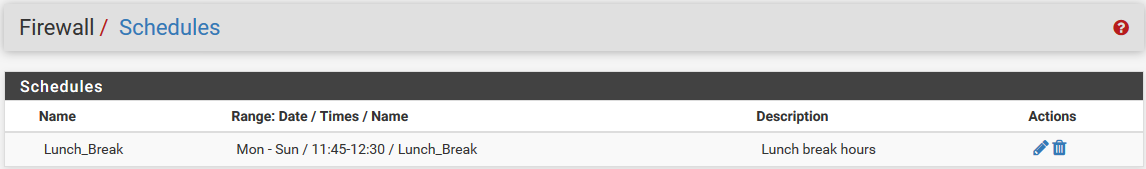
When I add a new one it doesn't allow me to select EVERY MONTH EVERY DAY or say, EVERY MONTH WEEKDAYS. Instead I have to ticky ticky ticky annoyingly every dumb day of every dumb month for it to work.
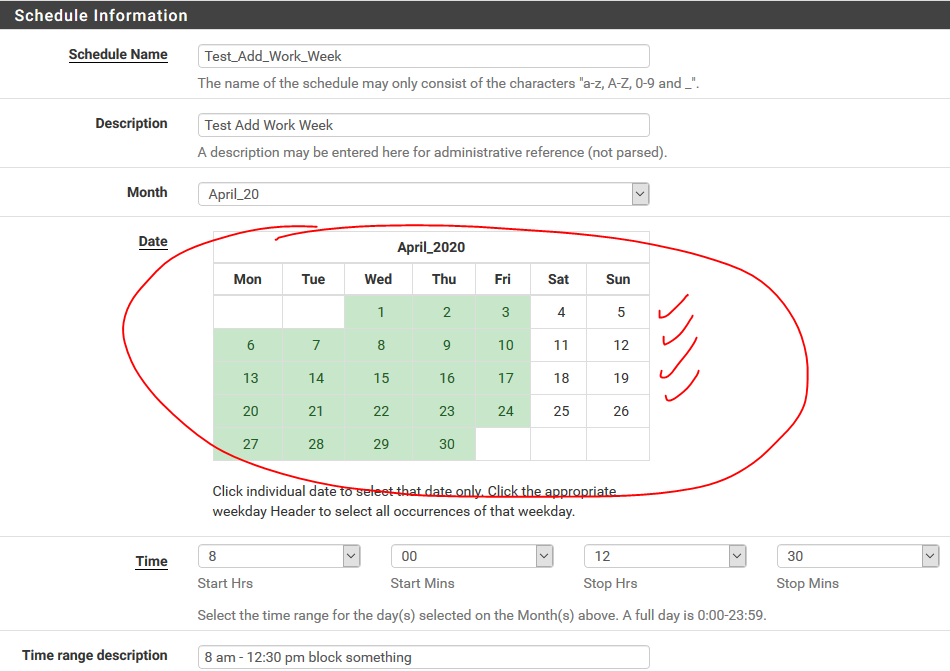
...and it's ONLY FOR APRIL! <-- how dumb!
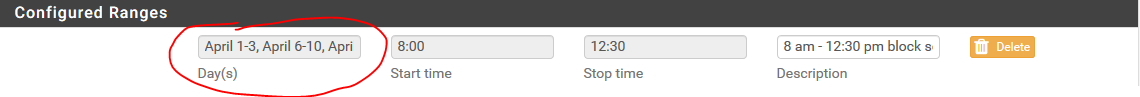
How can I make one rule to rule them all like I did in a prior version? Where I say...I want this time every day of every month or for giggles only during weekdays M-F?
This is very annoying to have to go through every month and select every day...who built this function and didn't think this through? Ugh.
Am I dumb and doing something wrong? The documentation on this doesn't accurately represent the real outcome and has the wrong result on the screen shot.
Their screen shot shows this, what the old way of doing it resulted in not this new janky way!
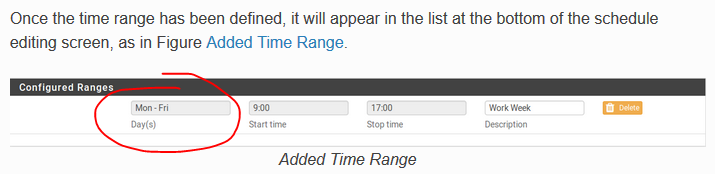
Does anyone have insight into this? How can I get it the way the documentation shows and not this new janky way where I have to select every day of every month and click my finger off?
Thanks!
-
@wolfsden3 Per the docs, "click on Mon, Tue, Wed, Thu, and Fri. This will make the schedule active for any Monday-Friday, regardless of the month." Are you clicking the day name (column) or the day numbers?
-
Like @teamits says, click above the day boxes.
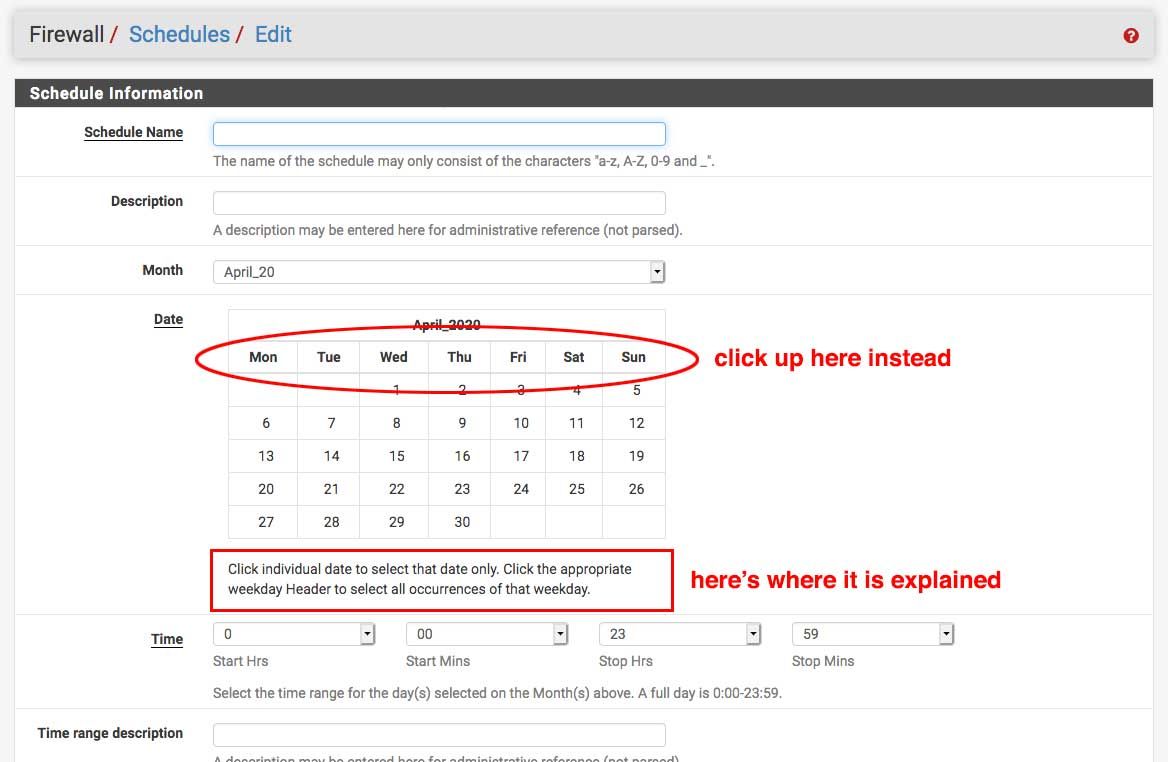
Jeff
-
I was thinking about it, it would be more visually apparent if the "Mon" square turned color when clicked. It still does intuitively look like one has to do it one month at a time, though the area at the bottom does just show the day names when the days are selected.
-
@teamits I agree... that's a strange behavior when clicking on the day names. It threw me the first few times I was setting up schedules. At first I thought, ok, only Mondays in the month of April, what about ALL Mondays thru the year?
So, now it makes sense.
Jeff
-
Just revisited this and it certainly doesn't make any sense intuitively or visually. There should just be a simple tick box for every day of every month :P. The whole picker process is borked BUT now that I know how it works I can live with it.
I was able to get what I wanted.
Thanks!