Fixed: Nintendo Switch - double NAT causing strict NAT type error
-
My setup is as follows.
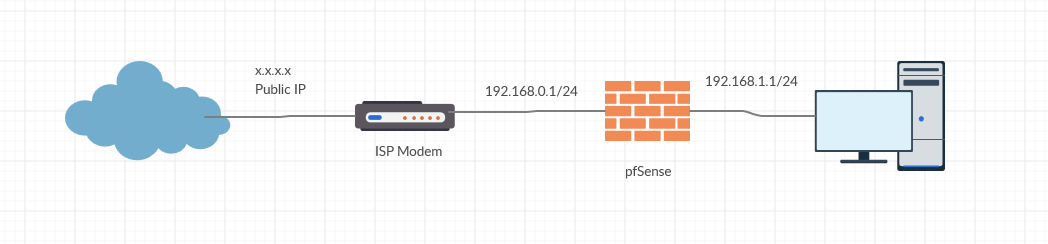
I've followed the instructions here and can't seem to get it to work. I think it root cause might be that the traffic is being double NAT'ed.
I have the option of setting the ISP modem into bridge mode - this resolves the issue, however I lose the functionality of the 4g backup that the ISP modem provides. I need to keep this functionality as the wired connection fails on a regular basis (thanks NBN).
I've enabled all the UPnP options on the ISP modem with no luck.
Any thoughts / suggestions.
-
-
If your modem has a 1:1 NAT or DMZ type setting, point it at the pfSense WAN. That might help.
Also look for a setting which might force the modem to do static port on outbound NAT
-
Following screen dumps from ISP modem/router:
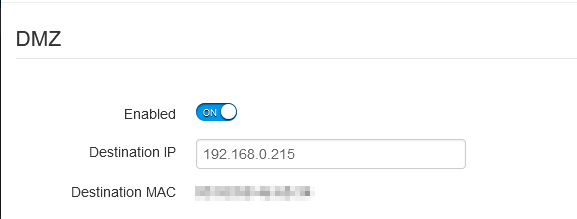
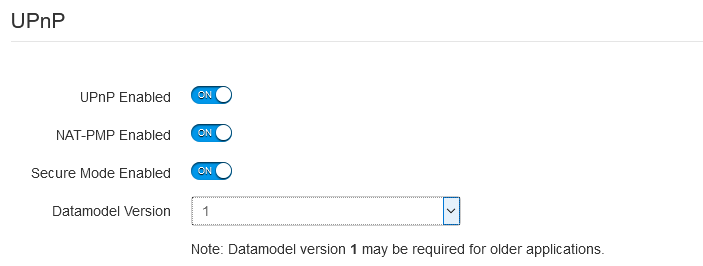
No idea what Datamodel Verion means, options are 1 & 2 - don't see a difference.Being an ISP modem / router, pretty basic with not much advanced configuration. There is a firewall option which I've put to the lowest level - no option to disable.
-
Sorted - didn't reboot the switch and it was running on its DHCP address instead of its fixed IP. All good, I'll see if I can close this topic.