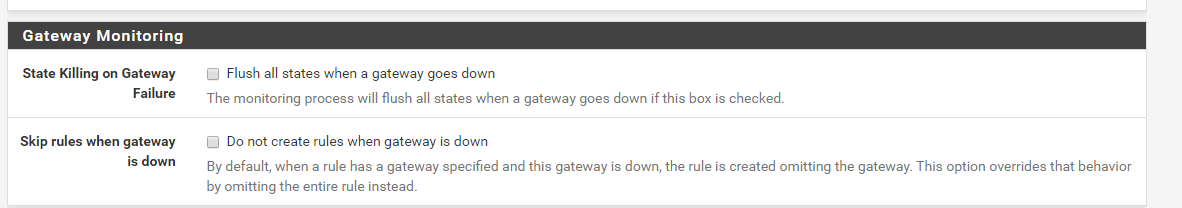When downloading at full speed, Internet Connection drops.
-
Hello guys!
After the update of pfSense (Version 2.4.5) I have a problem when downloading at full internet speed, 50Mbps (either download Torrents, or just nvidia drivers for example). The internet connection drops to zero. I also see that the Gateway loses packets.
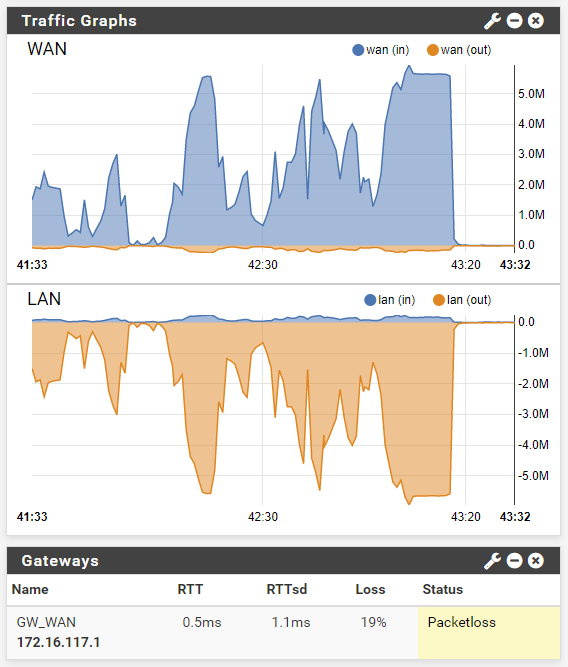
I saw a video on Youtube (Lawrence PC Systems) about Traffic Shaping and I followed his instructions and did Traffic Shaping based on CodelQ. The problem is not resolved.
I want to learn how to monitor pfsense and to find what the problem is (I dont know how to do that). Is there any link or any suggestion to learn these kinds of stuff?
Thanks!
PS : Here is my topology (I know, the Asus router must not be there, but I want it ) :( so.....
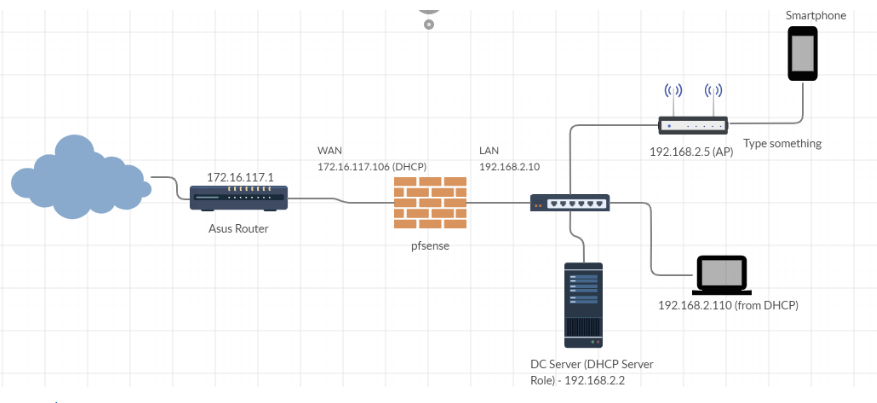
PS 2 : Forgot to say, that sometimes I see this graphics... what is this?
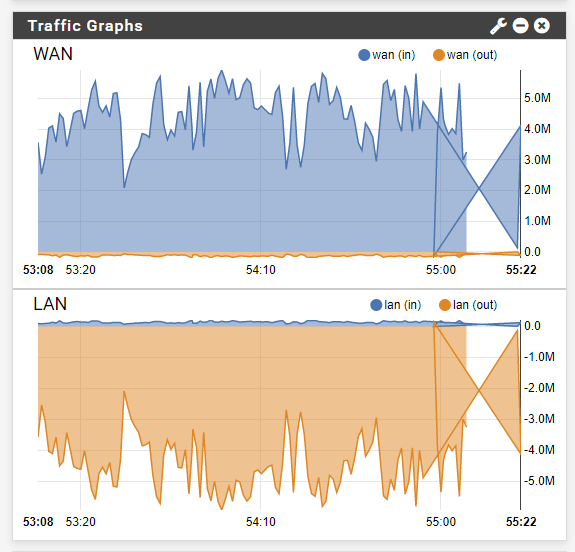
-
@uxm said in When downloading at full speed, Internet Connection drops.:
I also see that the Gateway loses packets.
When you saturate your pipe, and it doesn't get back its pings - then it thinks the line is down, so i you have this setting set, it will flush all the states - and yeah you can loose your connection you were doing.
System / Advanced / Miscellaneous
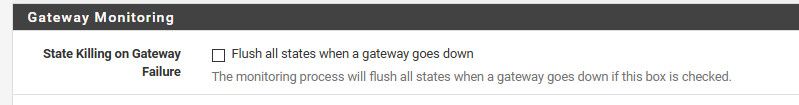
Uncheck that box like I have - and it should fix you problem.
-
-
Try setting it to always be considered UP.. you sure the interface is not actually burping on off?
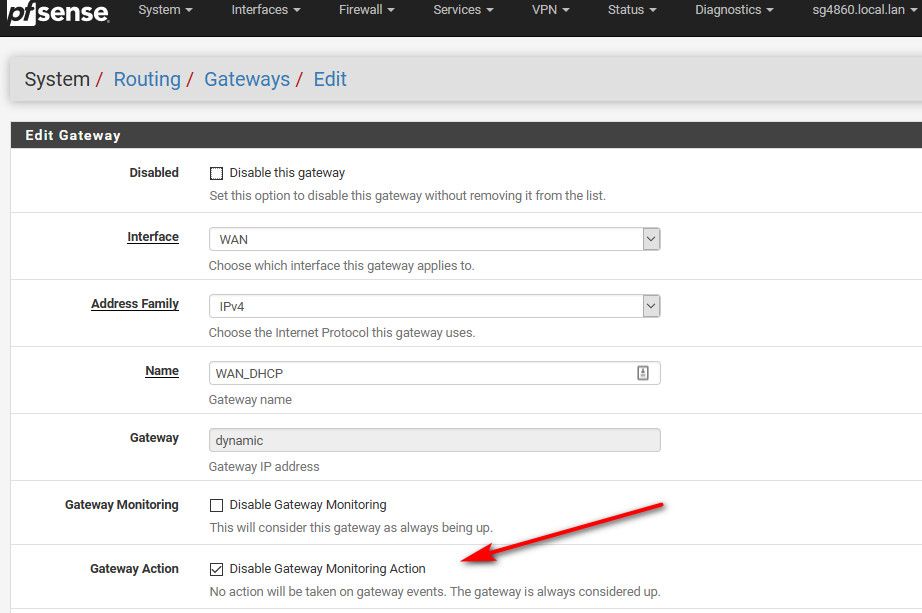
I set this years ago - because would run into the same problem where I would saturate my line - I mean fully just peg it ;) heheh
-
@johnpoz said in When downloading at full speed, Internet Connection drops.:
Try setting it to always be considered UP.. you sure the interface is not actually burping on off?
No I am not sure. Can I check it?
-
Yeah just go into your gateway and set that flag..
-
@johnpoz said in When downloading at full speed, Internet Connection drops.:
Yeah just go into your gateway and set that flag..
It is already checked. How can I check that the gateway is burping on and off? Is there any log?
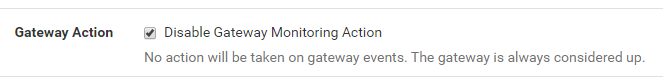
-
Yeah if your interface is actually going down - it would be in the logs ;) But that would explain why your having the problem for sure ;) since you have pfsense not to take action on just loss of pings, etc.
-
Can you please tell me what logs should I search? In the Diagnostics section? My pfsense is a VM. The nic I am using is a D-Link. Should this be a problem?
-
Like a usb thing? that you passed to the pfsense vm?
Where you could have a problem is if the interface went down on your host, but pfsense vm nic didn't show down?
If an interface goes down it would be in the main system log.
Here I just turned off this port on the switch that is connected to my pfsense, you can see it logs it down.
May 5 08:41:18 php-fpm /rc.linkup: Hotplug event detected for TEST(opt2) static IP (192.168.200.1 ) May 5 08:41:17 kernel igb4: link state changed to DOWNAnd here I turned it back on
May 5 08:42:57 php-fpm 3482 /rc.linkup: Hotplug event detected for TEST(opt2) static IP (192.168.200.1 ) May 5 08:42:56 kernel igb4: link state changed to UP -
@johnpoz Thank you very much.
Does this log shows that my nic has a problem?
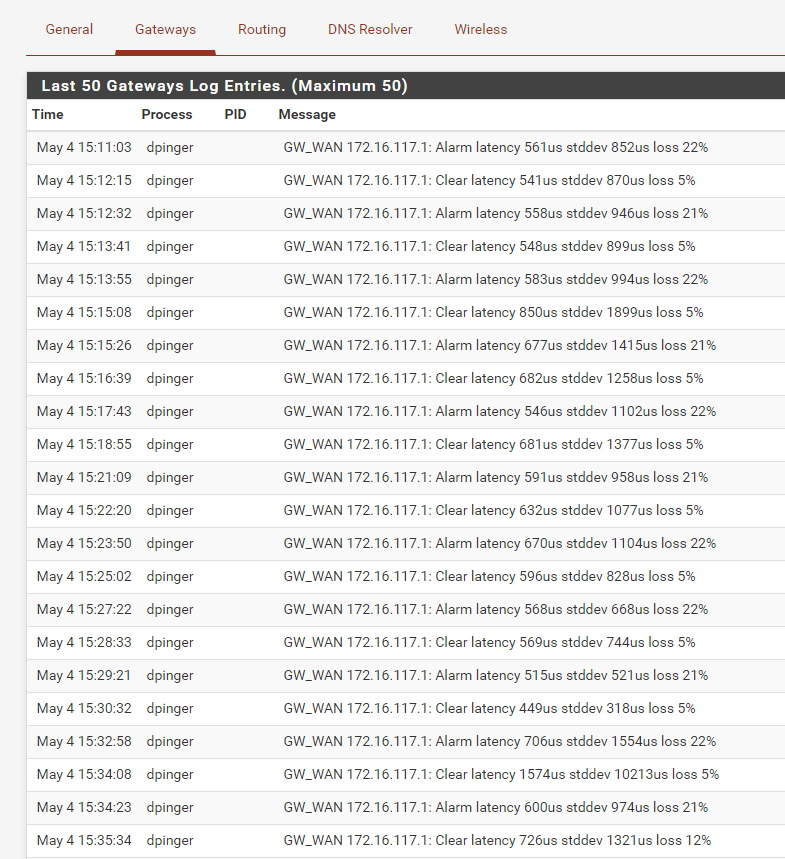
I see many packet loses..
PS: Event Viewer in host, does not show any problems with the actual nic hardware..
I also see Down logs..
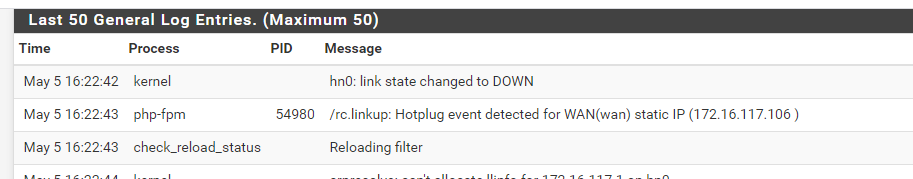
-
Well yeah clearly it went down!
And pfsense saw that the interface actually went down!
that is the hotplug event.
What type of interface is hn0? What is the hardware?
-
@johnpoz Its a D-Link PCI adapter.
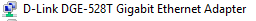
-
Well pfsense say that interface went DOWN for whatever reason it lost connection, and actually went down.. It wasn't that it just couldn't ping its gateway.. Maybe your router interface your plugged into went offline, maybe your upstream router has issues when you saturate the line..
But yeah your traffic is going to go away if the interface actually goes down..
-
@johnpoz said in When downloading at full speed, Internet Connection drops.:
Well pfsense say that interface went DOWN for whatever reason it lost connection, and actually went down.. It wasn't that it just couldn't ping its gateway.. Maybe your router interface your plugged into went offline, maybe your upstream router has issues when you saturate the line..
But yeah your traffic is going to go away if the interface actually goes down..
Thank you very much johnpoz. I will investigate it further. Thanks again.
-
Question for you - this dlink nic, you have it directly passed to pfsense in your VM setup.. How exactly do you have pfsense setup as vm?
What are you using for vm? virtualbox, hyper-v, esxi? Something else?
-
@johnpoz Im using Hyper-V. Two network cards to two separate Virtual Switches (WAN and LAN) on two separate physical nics.
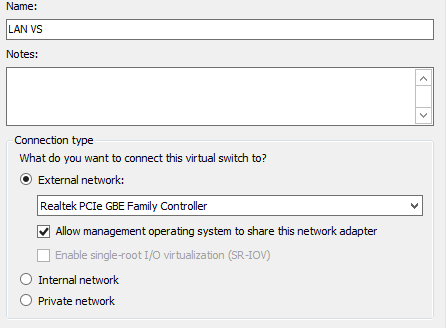
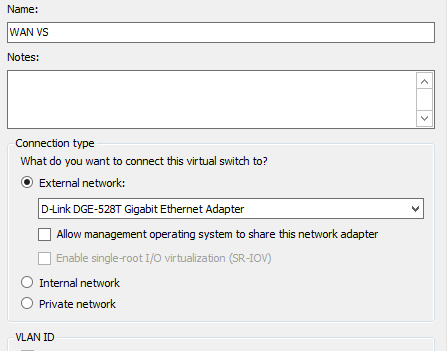
My HyperV host has 3 nic cards :
1 x Realtek
2 x D-LinkAnd I have three VMs (pfsense, Win10 VM and Domain Controller VM Windows 2012 R2)
I have 3 virtual switches (WAN, LAN and LAN (Domain)) and I have given the below :
LAN VS (Domain) --- Win10 VM and Win2012 VM ---- D-Link NIC #2
LAN VS --- pfsense Internal ---- Realtek NIC
WAN VS --- pfsense Gateway ---- D-Link NIC #1Do you think there is a problem with this configuration?
-
Your problem is more than likely to be the Realtek NICs. (Those D-link NICs are just rebranded Realteks). They really are crap. Still, I would have expected them to cope with 50Mb/s.
-
I wish I could point you to a fix.. But have never worked with such crappy hardware.. So yeah it could be your problem..
All I can say is for some reason that nic is going offline - so yeah, your connection is going to die..
I would hope a gig rated nic could handle 50mbps for sure... But for some reason it went offline.. So yeah your going to loose everything.. Maybe some of the hardware guys can help you.. I would use some decent hardware to start with..
I have some realtek shit - but other than it going offline now and then have not had serious issues with it - its CHEAP! ;) I got a usb realtek thing to do 2.5gbps with my synology ds918+ nas.. When it works it screams.. But now and then it just dies, and I have to log in and re enable it... Not sure.. what do you expect for $40 ;) hehehe with usb.. But when it works - shit is screams and I get 280MBps from my pc to my nas ;)
-
@johnpoz haha ok johnpoz. I got to buy some new stuff I think. Some intel NICs maybe?