Internal LAN to Public Virtual IP
-
Hi,
from inside LAN I cannot access to server (always internal LAN) using the public IP address.I configured a rule in NAT -> 1: 1:
Interface -> WAN
External IP -> 1.2.3.4 (Public IP)
Internal IP -> 10.0.0.38
Destination IP -> *however when I access:
1.2.3.4
answers the web interface of pfsense.On pfsense the IP address 1.2.3.4 is configured as Virtual IP.
Thanks. -
https://docs.netgate.com/pfsense/en/latest/nat/accessing-port-forwards-from-local-networks.html
-Rico
-
Hi,
I followed the document and I enabled the indicated parameters, however, I can't log in with the public IP.
in the we browser when I type:
1.2.3.4
the home page for the pfsense configuration is loadedThanks.
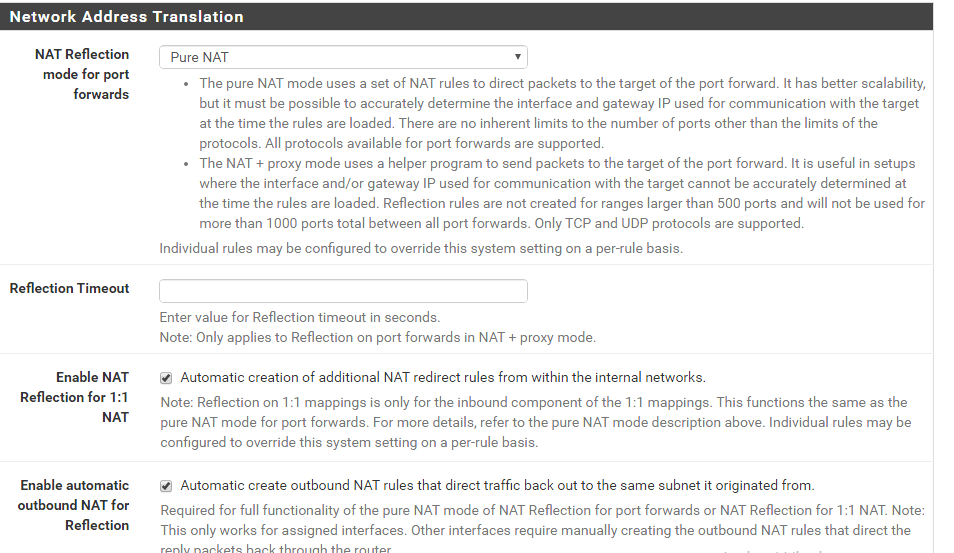
-
Hi,
now typing 1.2.3.4 (into the web browser) the pfsense home page is no longer displayed but an error message regarding the inability to display a page.
Thanks. -
Hi,
I configured pfsense like this:
NAT 1:1 from private IP to Public IP
Nat Reflection Mode: PureNAT
Enable NAT Reflection for 1:1 NAT
Enable automatic outbound NAT for Reflectionwhat did i do wrong?
Thanks. -
I deleted the mapping 1:1, then I created the same rule again and now by typing the public IP the pfsense home page is displayed.
the stranger thing is that after a few minutes, typing the IP again, the pfsense home page is no longer displayed but a page not found error message
Thanks.
-
Hi,
sorry but could someone help me?
this situation is very strange, the configuration is well done but it doesn't work.
Thanks.