VPN client cant access one side of Peer to Peer VPN
-
I have a problem where when a client is connected remotely to the main office they can't access resources on the Branch office side of the VPN, in my example, it's a copier on the 192.168.2.0 network. The client can access resources on the Main office network. The clients can access all resources from either site when physically at either site. I'm sure it's something I need to do to the configuration as I haven't combined either VPN networks in any sense. I am open to the idea of reconfiguring IP ranges as I somewhat inherited them and they have always been unnecessarily confusing to me. Thanks!
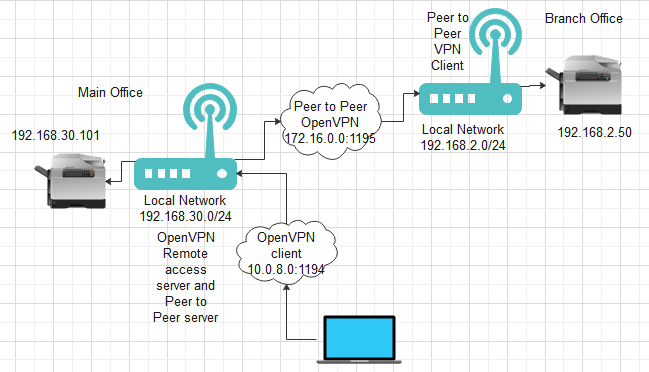
-
Show your complete Configuration via Screenshots. S2S Server/Client, RAS and Firewall Rules.
-Rico
-
I know it's not a screenshot but hopefully, it will be easier to read firewall.txt openvpn.txt . The branch office firewall is just set up as a client to the Main office with a firewall rule to allow all traffic from OpenVPN.
-
Why did you enter the route for the branch office network into the custom options in the access server settings?
The "Local Networks" box is meant to use for that. Just enter 192.168.2.0/24 to push the route to the clients.
However, this won't be the issue here.Did you set the route for the clients tunnel network on the branch site as well? You have to add 10.0.8.0/24 to the "Remote Networks" there.
-
That custom option was something that was leftover from trying on my own, I suspected the Local Networks box was the proper place where it supposed to be anywhere. I didn't set the 10.0.8.0/24 as a remote network in the branch office but upon taking your suggestion it now works. Thank you so much!