Blocking Wyze/IoT devices from phoning home
-
Hello,
I have some devices that I would like to restrict from phoning home outside of my network. I believe I have the process done correctly but I'm fairly new to networking and I would like to double check for my sanity. To block these devices I checked their states by inputting the specific IP for the device to see where they were going. From there I set up a floating firewall rule with the settings in the image below. The IP of the device in the blue censored area.
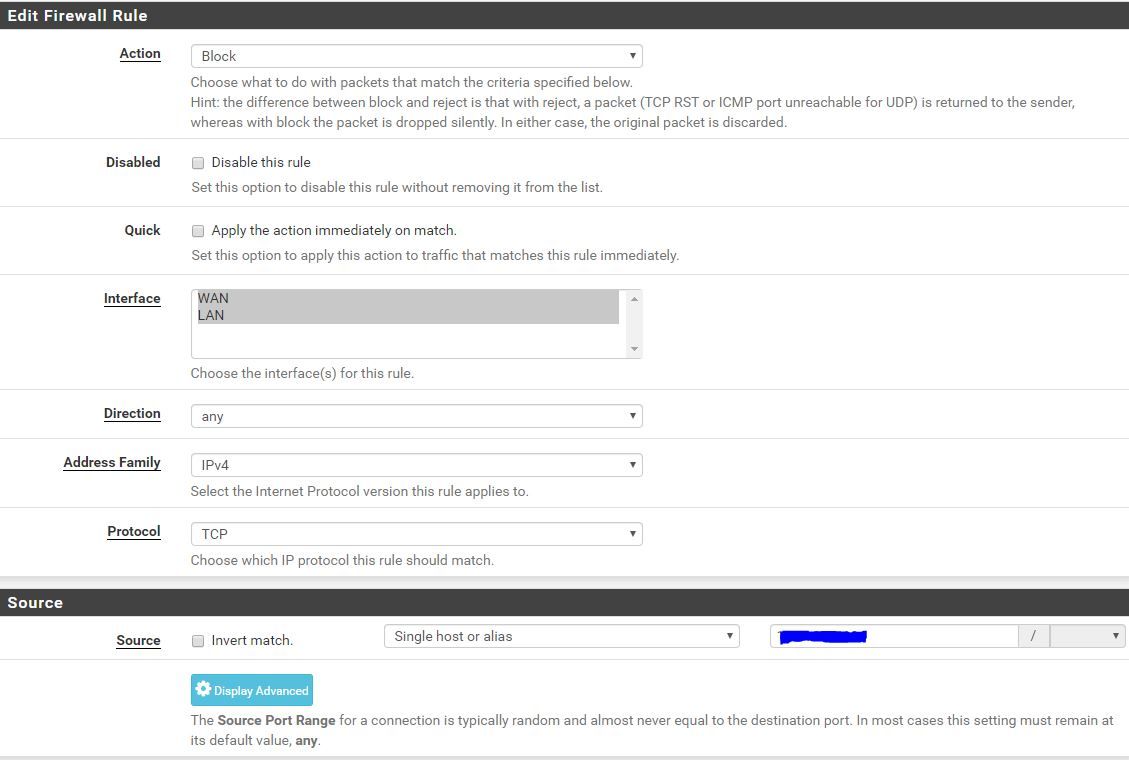
Is this all I need to do to block a device from talking outside of my network?
Thanks for the help.
-
There is no reason to do that in the any direction, nor would your local IP ever be a source IP into your wan.
If you don't want say IP 192.168.1.100 from talking outbound, then just on this lan - on the top of you rules block that source IP.
-
@johnpoz So what should be changed to allow me to block devices from talking out? How does my rule need to be setup? Direction only set to Out? Also does the IP of the IoT device get put in the destination section?
-
The rule would be for lan only, and it would only need to be in.. Or just put the rule on the lan interface directly.. Floating tab is really for special use.. Such a basic rule has no place on floating..
And your going to want to make the rule quick if on floating.