Bug in captive portal with browsers?
-
Hi everyone, I use pfsense from a virtual machine and I have two windows 8 machines to carry out the tests, because I have created a pair of captive portals, one with one port and the other with the other port.
This I have done so because one captive portal will go to the network of administrators and the other captive portal will go to the client network.
Well, I have enabled the popup to be able to disconnect the user, the thing is that this pop up comes out only on the administrators machine, not on the clients machine, and it is annoying because even if I restart the computer, it allows me to navigate once I have logged in.
I want that when I put the user and password on both machines, the button to disconnect will appear, and in this way the user will exit, but on the client machine I will not get the popup.
I use the Firefox browser, My captive portal is configured so that if you do not log in you cannot access the internet and when you log in with your username and password I will let you browse, when you log out I will not let you browse.
For this reason I need the disconnect button to appear on both virtual machines.
I also have another small bug, when I put the password and the user and click on it, the browser closes and I have to run it again, once I run it, it does allow me to browse the internet, but it seems strange I closed the window.
This always happens to me in both virtual machines, it is a bit annoying but at the end of the day it lets me browse when I put the username and password. -
@starnix said in Bug in captive portal with browsers?:
but on the client machine I will not get the popup.
The popup code gets send over, but it's the browser who decides if it accepts and shows popups.
Be default, no browser does so these days, except if you make an acceptation.@starnix said in Bug in captive portal with browsers?:
when I put the password and the user and click on it,
Clicks on what ?
-
@Gertjan I have the same configuration in browsers
Click in Login when I write the password and the username in portal captive
-
Hummm.
I just checked the real manual - just to be sure.
And guess what : there is no popup "logout" page any more.Still, this exists :
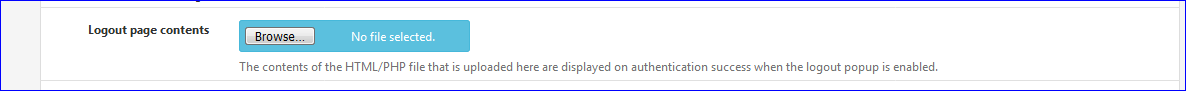
What did you upload ?
-
@Gertjan Yes, that option continues to appear in the version that I have, in both captive portals it is activated, but in one of them I get the disconnect window and in the other it does not
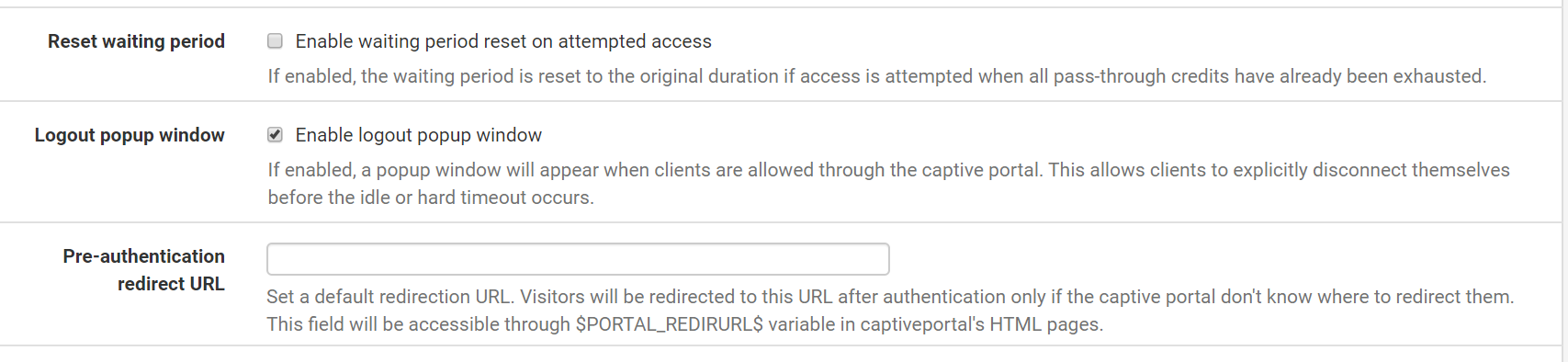
-
When I checked "Logout popup windows", I received the default popup :
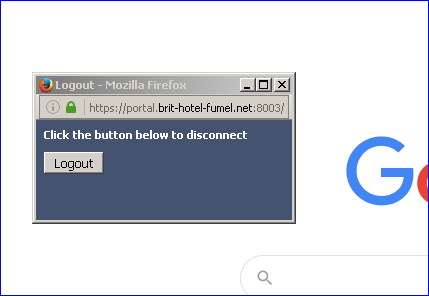
At first, using an ancient Firefox, after identification, I saw the yellow flashing top-line, saying it suppressed a popup (send by the captive portal after hitting the login button).
I whitelisted both the http and https URL of my captive portal URL (I'm using https access). That didn't work out, so I remove popup blocking all together. Now the popup popped up.Btw : I did not upload my own logout page.
Same test on my iPhone : no popup at all. I didin't look for it, but I guess the build in browser doesn't even give me a choice about suppressing popups, or not.
-
@Gertjan That same default window comes out only on the first virtual machine of Windows 8, on the other virtual machine it does not.
-
Well, what about comparing ?
Like : export the two config.xml files, open them with a text editor like Notepad++, search for <captiveportal> and start checking ?
edit : Wait : yoiu can export captive portal only settings ... makes things even easier.
Also : take the device that works on pfSense Portal A, and bring it to B.
Or : import settings from pfSense A to B.