Can not print from OSX to remote (OpenVPN) site.
-
Hi,
The short story is that from any of our offices (Site A,B or C) I can not "find" printers from the other sites, I can not install them and I can not print on them. This is only if I use my Macbook. If I use Windows none of the problems exist. What I find even stranger is that on the site where the printer is I can install the printer on a windows machine and share it and then I can print trough the windows shared printer with my mac, when I am remote.
I can ping all the printers on all sites, no meter on which site I am. I can open the web interfaces of all the printers as well. We've got many internal servers running on all three sites and they are all accessible from all the other sites. This is not a new problem but it is getting too much to just workaround every time with windows print sharing. The system has been running for more that 8 years and not much has been changed to it. Please give me some clues what needs to be done.

-
bumpy bumpy... :) Anyone?
-
@grateful said in Can not print from OSX to remote (OpenVPN) site.:
Apple devices print in a different way than windows but..
No not really - they might try and discover a printer differently, or default to a different printing protocol.. There are quite a few different ones.
LPD, LPR, Appsocket (raw,jetdirect, tcpmon few names for that one) along with IPP..
So lets say your at A.. on you mac.. And there is some printer in B.. 192.168.6.100 for example.. How are you trying to discover/connect to this printer from your mac in A? Are you putting in its name, its IP? You just trying to use airprint (mdns discovery?)
Also windows machines are members of the domain? AD can list the printers, and windows machines that are part of the AD can ask for list of printers.. This "might" be whats happening when you share out the printer from a windows machine - and then your mac sees it? If your mac is searching the AD?
What specific protocols do you have enabled on the printers? How exactly are you trying to add this printer to your mac to be able to print to it? It could be the that the printer is not using protocol X, but then when you share it via windows, that windows is sharing it via specific protocol that your mac is using.
edit: So not really a mac guy, but happen to have a mac laptop here been messing with... It is currently on my guest wireless network.. So I went to add a printer that is on a different vlan.. Clicked the add printer, selected IP and it default to using IPP.. Put in the IP of my printer and bobs your uncle it connected... I had setup a firewall rule to allow guest network to talk to this printer.. And this printer is set to allow for IPP..
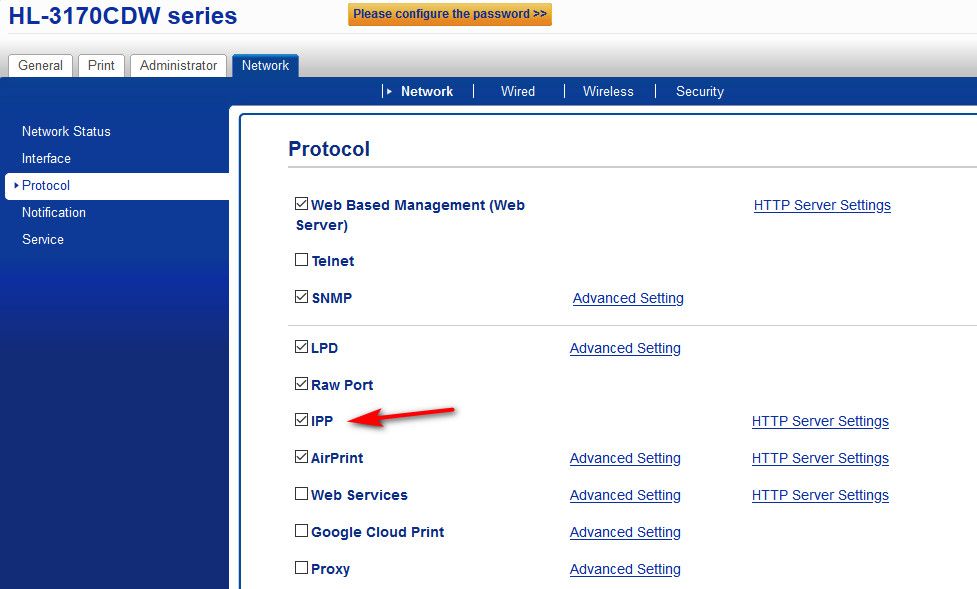
There really is no difference in doing this be it printer just on another vlan, or across a vpn connection. Unless you are filtering ports on your vpn connection..
Other thing comes to mind is printer not having a gateway, so you wouldn't be able to print to it from any other network anyway.. But sounds like your saying this works with windows machine being able to print to printer in A while the windows machine is located in B.
-
@johnpoz Apparently I am not a Mac guy either :) Thank you very much for pointing out the different protocols. I was trying bonjour only and it couldn't see any printers outside current subnet, but after you pointed out I should try different protocols, I tryed LDP with IP address and it just worked. Actually the sites are 4 - A,B,C,D (A being the VPN server and the others are clients) and I've just been able to print on all the other three sites. I can not thank you enough! Boy do I feel stupid... :)
-
Don't feel stupid ;) Glad you got it sorted..
Should of seen the trouble I had with getting this mac updated to Catalina... It's my son's GF mac, it was still running Mavericks (10.9.5) so some apps were no longer support.. Her version of chrome for example was like 65 vs 83 - needed to clean up some space for starters, once had enough available the installer just kept hanging.. Looking in the /var/log/installer.log wasn't much help other than could see it was crashing with a exception.. But the installer gui didn't give any sort of error it just wasn't doing anything after you hit install..
Booting it into safe mode and then running the update got it sorted. But yeah working on unfamiliar OSes can be a bit a pain.. And macos shouldn't really be all that bad, since once you get to command line everything is very familiar - ie looking in the installer.log for example. Like any other linux or bsd..
I was almost ready to just have her take it to the apple store ;) I didn't really want to do a clean install.. But very curious to have tried out the neat way you can install via their recovery mode.. I really might pick up a mac to play with after playing with hers for a while.. Just for next time have to play with someone's mac to get something working - I am more familiar with it.. There are a few mac users in the family.. So even though I tell them every time I am not a mac guy - I normally dragged into fixing whatever their issue is..
-
Honestly with linux and windows I'm used to fix stuff and not rest until I make it work but ever since I use mac as my primary machine (about 5 years now) I am either happy how everything works or if it doesn't most of the times everithing is so obscured or restricted that I just end up giving up - hence the story with the printers I've been avoiding for a couple of years now.
Thanks again!Here is a step by step for the next guy :)

.
.

.
.

.
.

.
.
That's it! -
What version of macos is that.. Didn't need to do anything with the toolbar.. Just clicked that IP icon there and put in the IP and it found it no problem.. No need for ldp:// url,e tc.
-
@johnpoz Yes, you are right, I could choose LPD protocol from the IP tab. I guess I went to advanced as IPP didn't work for me.
Btw OS is Mojave
-
How come not update to Catalina? Just curious.. Just haven't gotten around to it - there some sort of issue/reason you haven't moved to it. You using 32 bit apps, I think Catalina removed all 32 bit support.
-
@johnpoz I still have some 32 bit apps that i can not do without... and as far as I know Catalina doesn't support 32bit anymore.