NAT Issues when playing games on two computers
-
Hello,
by jimp: https://forum.netgate.com/topic/154153/test-request-upnp-fix-for-multiple-consoles-playing-the-same-game-static-port-outbound-nat
-
I had the same issue with Warzone and moved over to OpenWRT for the time being as its just a tick box for UPnP and it all works.
I'm following the work done on MiniUPnPd which DaddyGo linked to and will be moving back over to PF once I get some downtime on the network
-
I have exactly the same problem! Is it possible to fix that?? I wanted to play some games of chance together with my best friend, but I couldn't do that because of this issue. If anyone has found a solution, please, share it here. We were already desperate, so we started gambling and placing bets on some verified sites that we have found on https://www.mt-plus.net. We actually like it very much, it's very comfortable. The most important thing is that these sites are verified, and we can be sure that it's not a scam
-
@JosephSlater007 I just stopped playing MW lol Every other game as far as I can tell works fine with uPnP. as @m0t0k0 said it sounds like an issue with the way pfsense and MW work (or don't) together. That game's netcode is garbage lol. Good ol' activision.
-
As a non-Massive-Online-Shooter-player myself, we had no problems in the past years to get MP games to run on our gaming VLAN. uPNP is configured, static port and static dhcp mappings are set up and I've never seen a console drop below "NAT type 2" Never before seen 3 or strict. We were at one point even playing on three PS4pros at the same time and partly in the same group without a hitch. Most often then not it's lazy or buggy netcode programming of those games itself or another one hyping it being P2P enabled when that makes the most problems with many gamers behind NAT.
Last/worst example in a long line is e.g. SnowRunner which was released with CoOp and isn't even able to connect two players in the same household (behind the same NAT IP). Developer simply shrugs it off now 2 months with "yeah we are on it, don't exactly know why and just use a VPN for one of the players". Amazing response...
OTOH: we already played Destiny 2 or Division 2 with 3 consoles behind NAT and pfSense without a hitch. Borderlands Collection, too and even Minecraft via Crossplay, 1 using the Xbox, 2 running on PS4 and 1 joining with W10 client (and the windows client even joined from our more secure LAN network and wasn't even in the "gaming" network). So pfsense and NATPNP work for what they have to, but it's the game devs that have to step up their game and stop being lazy with things like online lobbies and netcode. -
@DaddyGo said in NAT Issues when playing games on two computers:
then let's see:
First, create an independent interface for the game machines.
This can be a physical interface, if you have an empty port on your hardware (NIC), or it can be a separate VLAN (on LAN interface)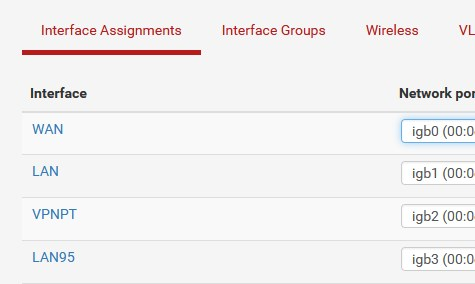
Second step, set a fixed IP address on the game machines or you can use dhcp too, if you record the IP addresses of the machines in the dhcp server "static mapping" - in this case run dhcp server on the interface which you created in the first step
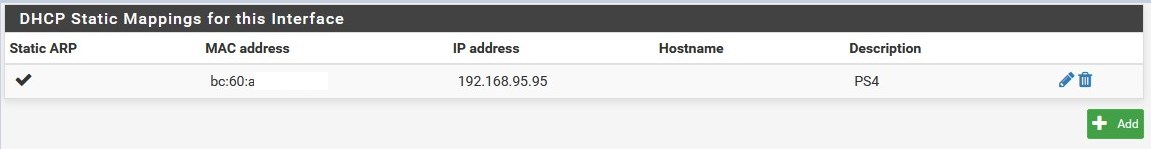
third step: add the default NAT rule of the interface (game interface), so that the interface has an internet connection, so:
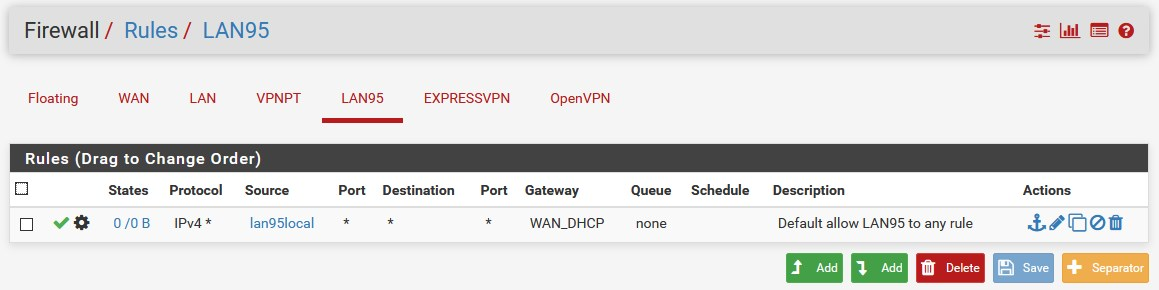
fourth step: create a hybrid outbound NAT mapping containing the IPs of the gaming machines (with / 32 subnets (no / 24!)), so:
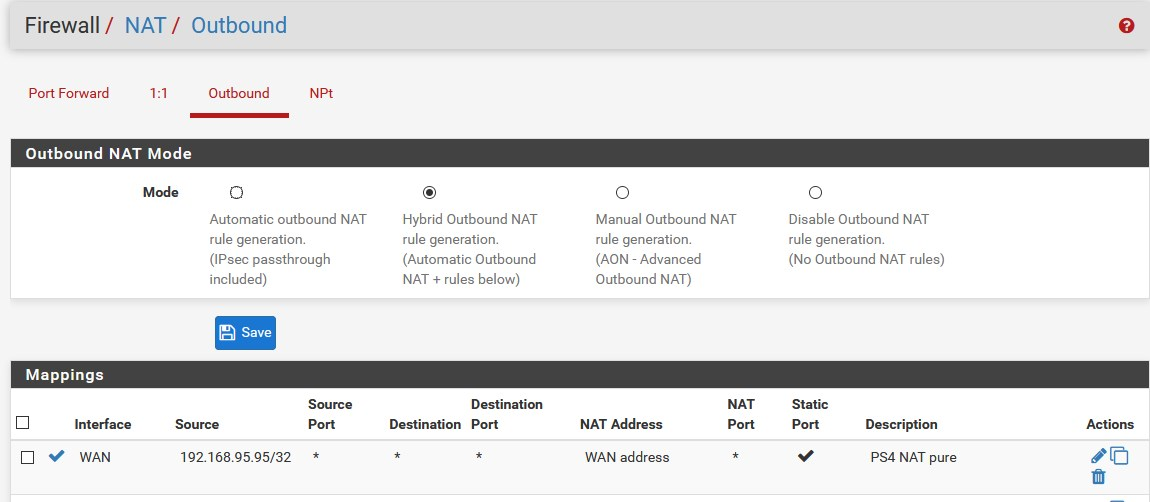
step five: turn on UPnP & NAT-PMP for the game interface ONLY to separate game machines from other vulnerable network components
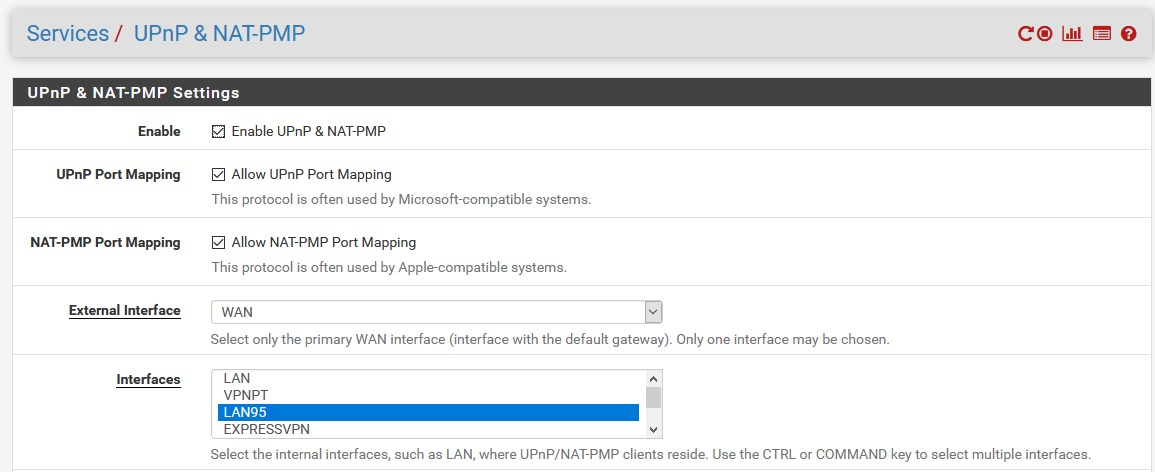
when you start a game machine (on this separated game interface) you can check the open ports in the menu: Status / UPnP & NAT-PMP
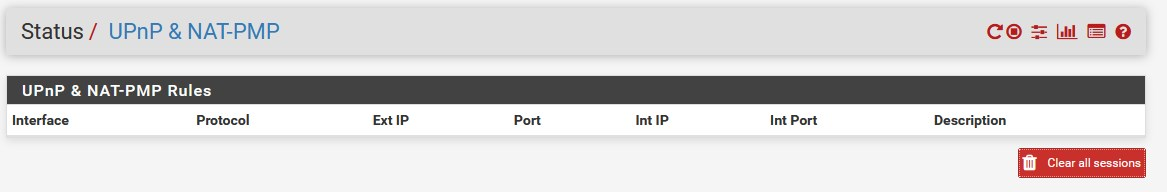
As I mentioned on a firewall, UPnP & NAT-PMP is not a really good thing, so you need to separate this intarface.
if you have any questions, I am at your disposalThank you very much for these instructions. I finally got my gaming VLAN to come up with NAT Type open.

I followed the steps exactly and it was perfect except for one thing which messed me up. After the last step, I had to go to Diagnostics > States. I filtered for my Xbox static IP and then I had to Kill the states. Without doing that it kept the old states and kept showing NAT type strict.
Just wanted to add that in since that could cause headaches for others. By the way, I'm not taking credit for discovering this, I found it in the documentation. I just knew I was missing something!
https://docs.netgate.com/pfsense/en/latest/nat/static-port.html -
@Raffi_ said in NAT Issues when playing games on two computers:
I followed the steps exactly and it was perfect except for one thing which messed me up. After the last step, I had to go to Diagnostics > States. I filtered for my Xbox static IP and then I had to Kill the states. Without doing that it kept the old states and kept showing NAT type strict.
you're absolutely right...

since, I always restart (NGFW) when such a configuration change (greater extent) is made, I forgot to describe it -
This post is deleted! -
This post is deleted! -
This post is deleted! -
@kyliehodges
Hi,With Destiny 2, it won't work, sorry
 (on the same sub-net)
(on the same sub-net) -
This post is deleted! -
@daddygo said in NAT Issues when playing games on two computers:
@kyliehodges
Hi,With Destiny 2, it won't work, sorry
 (on the same sub-net)
(on the same sub-net)So,
If I follow your guide I would still get the warning when playing D2 on the PC? What would I need to adjust in order to get rid of that warning?
Thanks,
Truckin -
@truckin said in NAT Issues when playing games on two computers:
What would I need to adjust in order to get rid of that warning?
Hi,
It depends on the philosophy of the different game manufacturers...
in general it can be said that there is no problem based on Linux (FW), but here and with D2 this has not been solved yet
there is an initiative for it, this will perhaps be a result in 2.5:
https://forum.netgate.com/topic/154153/test-request-upnp-fix-for-multiple-consoles-playing-the-same-game-static-port-outbound-nat/67
-
Ah,
I see. Well, hopefully, they will provide a resolution.
Truckin -
This post is deleted! -
@jailbird4 said in NAT Issues when playing games on two computers:
Are you still facing the same issue or you recovered?
It's still an issue for myself and playing Destiny 2.
-
@jailbird4 I just play with strict NAT types now. Obviously just a limitation of the software. Software which I didn't pay anything for, so I'm not too worried about it lol
-
This post is deleted! -
As I did a quick visit the last weekend with our youngest in D2 I can't find any problem even when not having pure NAT. We've played with two PS4s with both NAT Type 2 (not strict/3 but not pure/1 either) without a hitch. Got together, got into PvE/PvP - don't see problems.