how to block ads with pfBlockerNG ??
-
i install pfBlockerNG (pfBlockerNG-devel 2.2.5_32)
I want to block advertisements or pop-ups
I worked according to a guide I saw online
the guide says To mark the hphoststhe hphosts not working
Is there a way to fix this?What’s better against advertisements? pfBlockerNG or squidGuard
-
@firefox said in how to block ads with pfBlockerNG ??:
i install pfBlockerNG (pfBlockerNG-devel 2.2.5_32)
I want to block advertisements or pop-ups
I worked according to a guide I saw online
the guide says To mark the hphoststhe hphosts not working
Is there a way to fix this?What’s better against advertisements? pfBlockerNG or squidGuard
I would suggest that you read through the document in this link https://linuxincluded.com/block-ads-malvertising-on-pfsense-using-pfblockerng-dnsbl/ and then configure pfBlockerNG-devel like it shows.
Keep in mind that some of these block lists may or may not work. Most of these lists are maintained by individual folks on personal servers that may not always be online. The hphosts list that you mention is discontinued so don't bother to install it. Use some of the other lists in the above link.
-
This is one of the guides I used
I went through the guide again
And there is a missing linethe EasyList Adware Filter
Although it is marked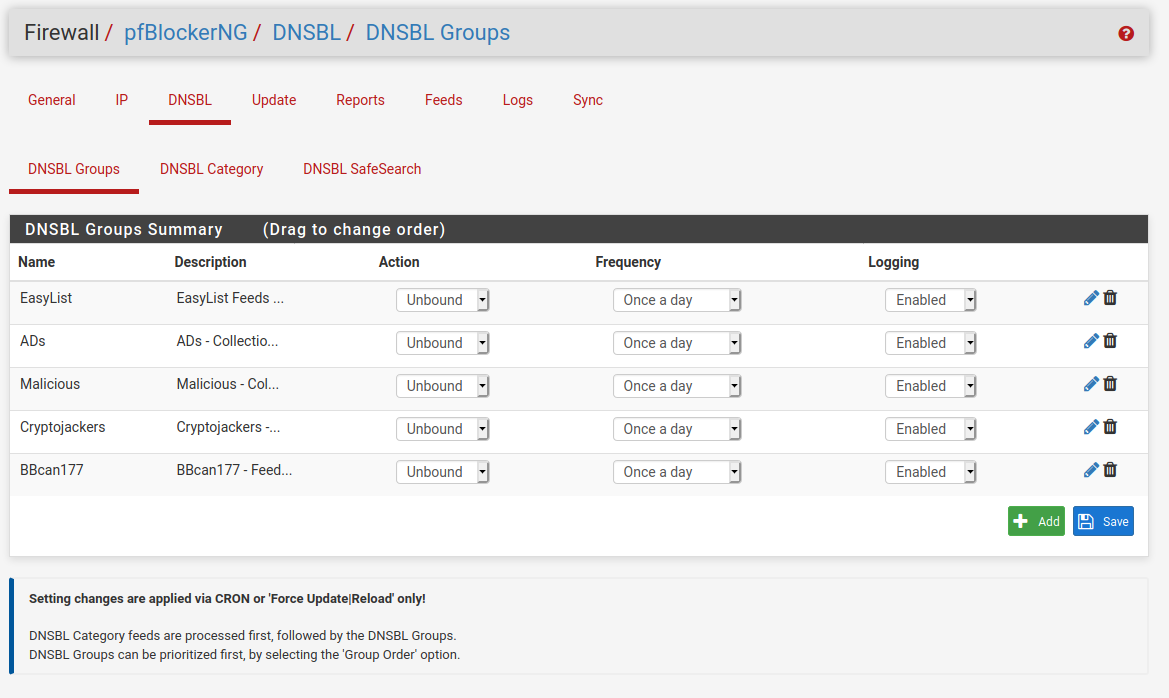
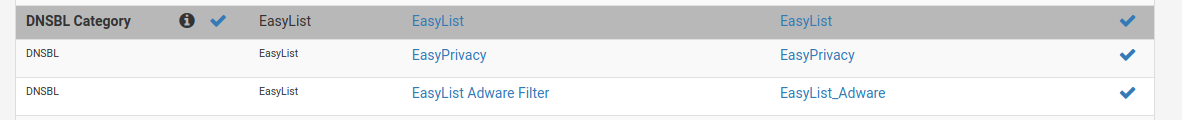
-
@firefox said in how to block ads with pfBlockerNG ??:
This is one of the guides I used
I went through the guide again
And there is a missing linethe EasyList Adware Filter
Although it is marked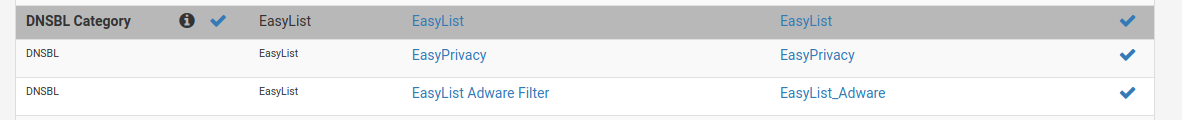
Maybe I need another cup of coffee this morning, but I don't understand your comment about "And there is a missing line", what is missing and where??
What you're showing looks correct to me and in fact looks the same as I have mine setup.
Now let me clarify something here, I'm still running pfSense 2.4.4-p3 with pfBlockerNG-devel 2.2.25.29 because of the issues with that are being worked with pfSense 2.4.5-p1. Maybe there are some new changes that have been made with pfBlockerNG-devel 2.2.25.32 that I am not aware of. Until the issues with pfSense 2.4.5-p1 are resolved, I can't install the latest pfBlockerNG-devel.
-
You're right
One of the pictures in the guide was a bit misleadingI went through everything
All according to the guide
But it doesn't block advertisements or pop-upsWhat’s better against advertisements? pfBlockerNG or squidGuard
-
@firefox Use your browser to block pop-ups and NOTE: some ads will get through especially if you're using a browser that allows DNS request (DNS over https) ... you'll need to turn that off. Google browser, apps, such as Android or YouTube uses the IP address and port (443) to bypass pfBlockerNG.
-
I use the firefox browser and ublock plugin
But it doesn't block everything and it's not the most convenient
There are sites I reach and get notified that I can't browse until I deactivate the extensionThe last time I had a pfsense (It was in pfsense 2.4 maybe 2.3) it blocked the commercials and pop-ups
I had no problem with such sitesI will try to find a screenshot of it
If I have
There was a list of what to block
sex
Alcohol
Gambling
Medicines
And so on and so forthIt might as well have been squidGuard and not pfBlockerNG (Not remember)
-
I was also looking for a new guide for 2021 and I found this guide, and has lots of pictures and talks about the steven blacklist. This one worked for me.
How to Block Ads on pfsense with pfblockerng