Bedrock Minecraft Server
-
Hello. Trying to setup a Bedrock Minecraft Server on W10. I can't for the life of me get this to work, and I need help to figure out if its my pfSense or some other forces at work :)
I'm trying to get an external connection (my phone on 4G) to connect to my server on W10 behind pfSense.
My port forward and rule (created by the nat-rule):
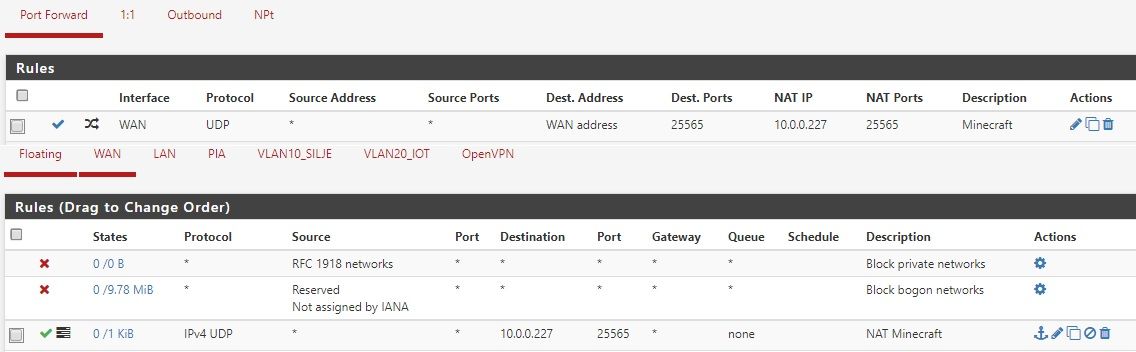
I've setup a log on the firewall-rule, and if I use an online port checker, my system logs/firewall reports the attempt as passed. I've also tried diag/packet capture on WAN/port 25565 with the port checker, and it detects the traffic there also.
But anytime I try to connect to the actual minecraft-server from my phone, there's nothing ever detected. Nothing in logs, nothing in packet capture. I know 25565 isn't the default port for bedrock minecraft, but I've edited this in the server properties. I've also disabled Windows firewall.
Basically I'm not asking anyone to troubleshoot my minecraft-server, just the pfSense-bit of it. Is there anything I've done wrong? Why doesn't it detect any traffic when I'm trying to connect? I just need to know if the pfSense-side of things is all good, so I can move on to other stuff.
-
Work through https://docs.netgate.com/pfsense/en/latest/book/nat/troubleshooting.html
-Rico
-
In some systems, when you want to connect to a server using a client running on the same machine as the server, you need to exempt the Minecraft client from UWP loopback restrictions.
-
@joanaveryvz When I first started playing this game, so many things were unclear. Minecraft is a lot easier for kids than it is for adults. I even had trouble finding a good server to play on. There's so much dirty content I've already encountered. I found servers-minecraft.net with collected servers with popular game modes such as Skyblock, Prison, Factions, Survival, SMP, and Towny. This is enough for me to play comfortably. I advise you to look out for good servers.
-
@joanaveryvz would giving this type of exemption apply for troubleshooting non-game retailed clients running on the same machine as your server?