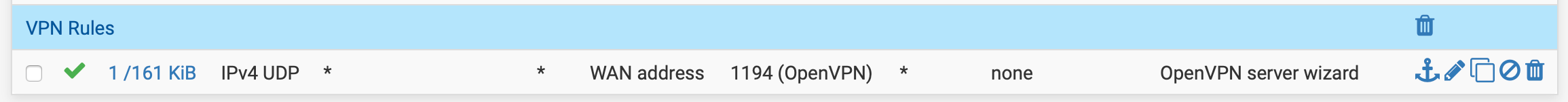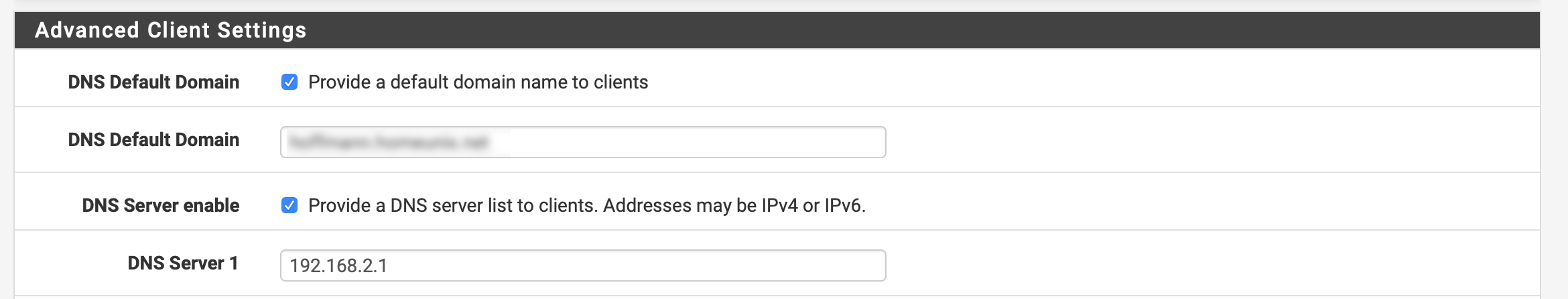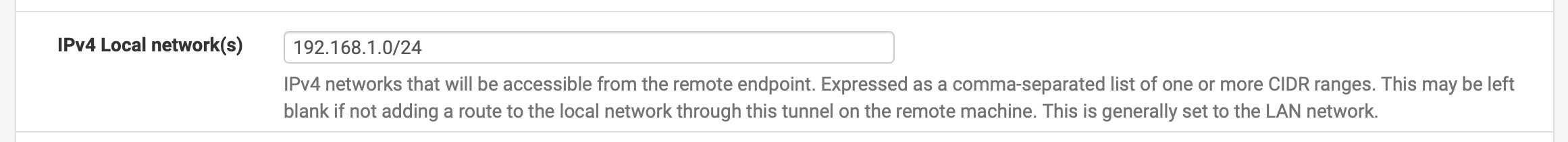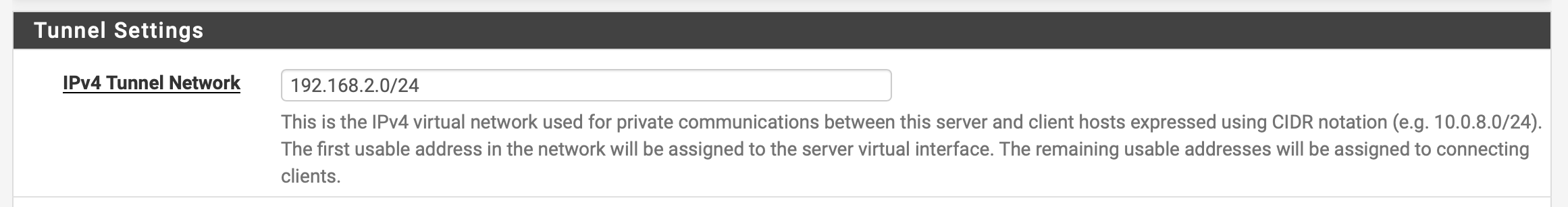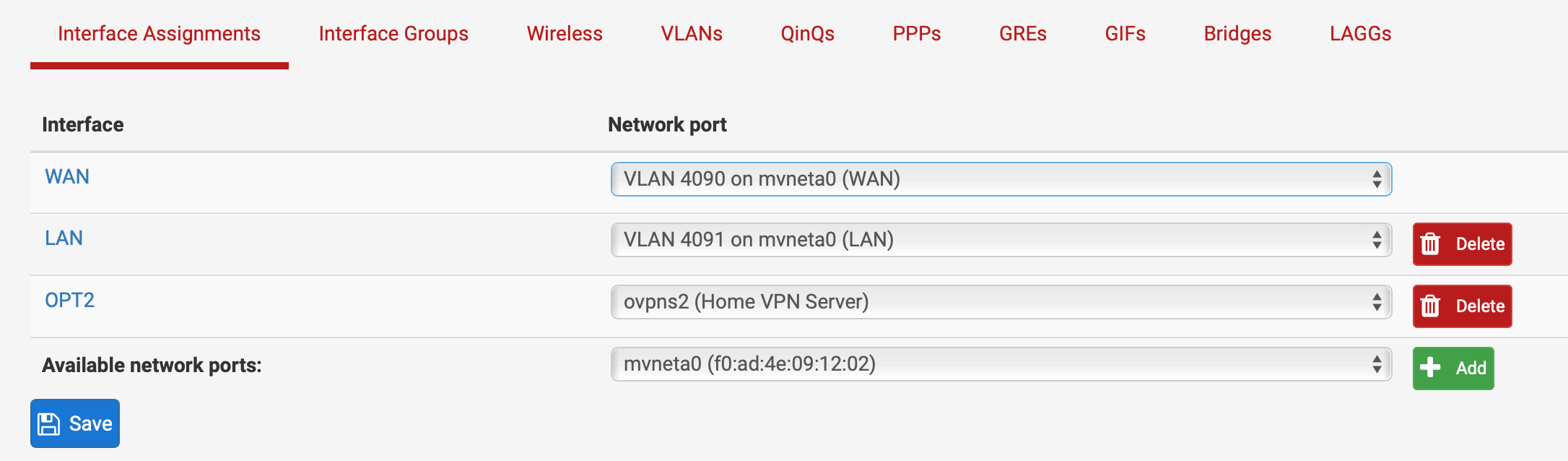A bug? Adjusting interface configuration partially breaks OpenVPN connectivity
-
I followed the instructions on Setting up an OpenVPN server with pfSense and Viscosity. Everything works. My next step is to try to use the Avahi package to get the OpenVPN client to see the Macs in the .local domain on the LAN.
Along that track I have been trying to set up an interface for the OpenVPN connection. I was successful with that:
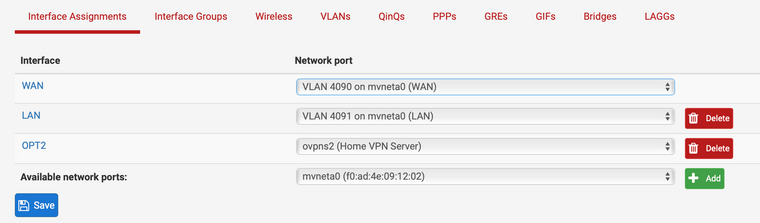
However, as soon as I change the name “OPT2” which was assigned by default, I can no longer ping any LAN hosts, including the pfSense box at 192.168.1.1. Just enabling that interface, even without renaming it, causes the VPN connection to break in the same way. Enabling it would be required for having the OpenVPN interface show up in the Avahi configuration.
For the record, potential sources of trouble with the configuration of my OpenVPN server are these:
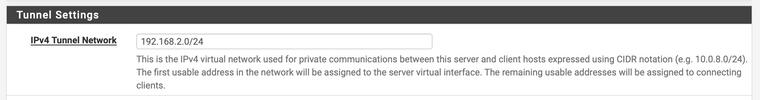
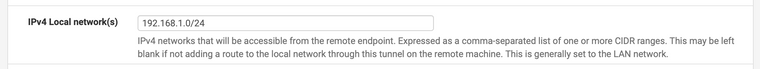
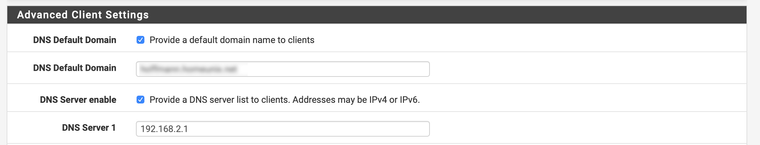
Also, I do have this firewall rule that was put in place by the OpenVPN setup wizard:
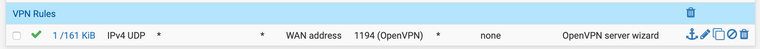
There is obviously something going on behind the scenes that I don’t understand. Could this possibly be buggy behavior?
-
Assigning a OpenVPN Interface will interrupt the traffic for this instance a short time, this is totally normal.
-Rico
-
@Rico: I saw that. However, when I change the name of the active OpenVPN interface, ping output looks like this:
64 bytes from 192.168.1.127: icmp_seq=92 ttl=63 time=173.793 ms 64 bytes from 192.168.1.127: icmp_seq=93 ttl=63 time=355.555 ms 64 bytes from 192.168.1.127: icmp_seq=94 ttl=63 time=110.442 ms 64 bytes from 192.168.1.127: icmp_seq=95 ttl=63 time=80.326 ms 64 bytes from 192.168.1.127: icmp_seq=96 ttl=63 time=66.868 ms Request timeout for icmp_seq 98 Request timeout for icmp_seq 99 Request timeout for icmp_seq 100 Request timeout for icmp_seq 101 Request timeout for icmp_seq 102192.168.1.127 is one of the Macs on the LAN. Even if I cut the OpenVPN connection and re-establish it, ping from the OpenVPN client to 192.168.1.127 times out. The only way I have been able to get this fixed is by restoring from the most recent backup.
-
@Rico
… and this is not temporary. -
Well a LOT users assign OpenVPN instances as Interface so there can't be any problem in general....the forum would be flooded with threads.
Must be related to your config somehow...is it possible for you to start over with vanilla pfSense settings, then only add the OpenVPN instance and assign the Interface? Check if this works, then add the other settings step by step.-Rico
-
@Rico
it is temporary in that the situation does not survive a pfSense reboot. I am working remotely right now, but was able to ssh into the box, in order to reboot it.As for rebuilding the configuration from factory settings, that will have to wait.
Also, it seems that renaming an interface not part of an active OpenVPN connection does not cause a loss of connectivity the the LAN.