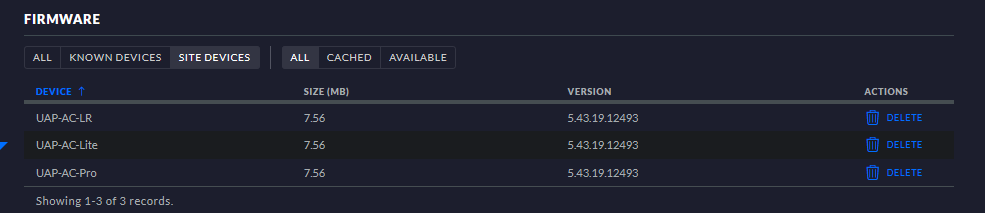Seamless roaming
-
The "new" settings interface is still "beta" If they weren't then you wouldn't have to switch to them - they would be what is used out of the box ;)
Its in the first few lines of the release notes ;)
Introduce Beta Dashboard for UDM. Implement Real-Time statistics for UDM. Preview new Beta Settings.Introduce, Preview these are not "stable" anything...
-
@johnpoz That can be, but this version 6.0.20 was in the releases and should therefor be considered stable. The beta's you can only access when you login.
In the community many are complaining that this was only a few days in beta and then released.
https://community.ui.com/releases/UniFi-Network-Controller-6-0-22/910ceffc-f0e9-4518-86c1-df5eeee34695
-
Unifi and their calling of something stable, beta, alpha, test has always been a moving target..
They have changed what they call what, they have changed their repo's multiple times, etc. etc..
But yet again - just because I have beta or preview "features or options" in some software doesn't mean that the base software can not be considered "stable" or released version, etc..
-
New beta version available.. a guy updated an "essential lab", remotely, without reading previous posts, and bricked his "essential lab", kkkkkkkkk
https://community.ui.com/releases/UAP-USW-Firmware-5-43-3-12409/8bbea77b-5b54-4ae9-b98f-121884c91646#comment/5c7c6533-42fc-4b15-8dc4-fbd697619208
-
I have all 3 of my AP running on that version already - no issues.
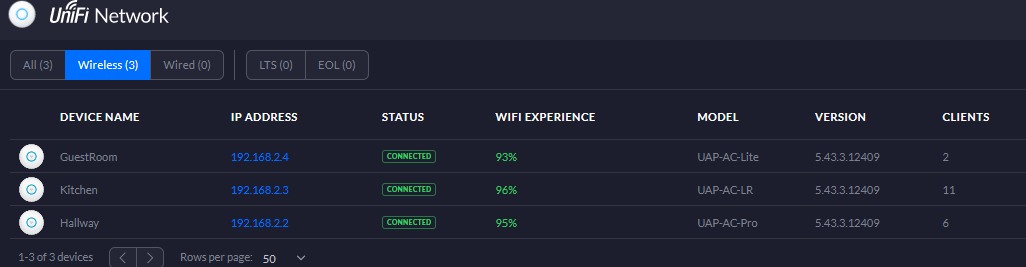
And on the new 6.1.25 controller as well.
People are just stupid sometimes.. WHY and the F would you update a remote site to anything beta if no way to recover if something goes wrong?
Shoot I have not updated couple of my sg3100 to 2.4.5p1 because nobody is in the office currently that could do anything if something went wrong..
Stuff could and can does go wrong - even with the most stable of updates.. That you would risk and update on remote equipment with no way to recover is just rolling the dice hoping not to throw craps.. Sure you might hit that hard eight.. But could also come up snake eyes - then what? ;) Your F'd!!!
-
@johnpoz Exactly !!
People are insane, now he is blaming ubnt saying that time is money, kkkkkkkkThis is a real lab, my house

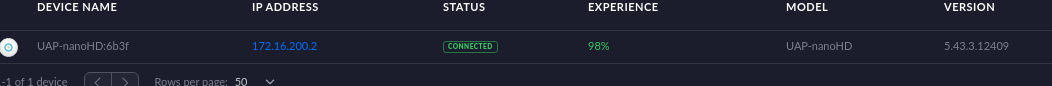
-
He has nobody to blame but himself that is for sure.. Shit I don't update my home shit without backup plan.. My controller runs on VM, I always take a snapshot before doing update - so I can rollback in like 30 seconds..
And I update the APs 1 at a time.. So worse case I only loose 1 AP out of 3, etc.
People like that should not be allowed to touch networking equipment ;)
-
@johnpoz kkkkkk, definitely I wouldn't hire him.. :)
Me too, I run my controller in a raspberry, once a week I copy the entire sd card to a .img
-
Shoot when I update my switches firmware, I always double check that I have the console cable handy.. And console in to make sure that is working before I update.. And have never had any issues ever with them - and still make sure I have a backup plan..
How did such a thing ever get through change control? ;) This clearly is not a lab in some home..
You want to do what remotely? Even the non tech people on cab would know doing such a thing is a bad idea ;) What exactly is this update going to fix? Why do we need to update to it - can it not wait until people are back on site.. Is something down? etc. etc.
Shit I have been asked how I would rollback a reboot.. Do we have a time machine? ;) No I can not rollback a reboot ;)
-
@johnpoz He learned a lesson today, it wasn't the best way to learn, but he will never forget, that's for sure :)
-
No he leaned nothing - he is blaming unifi for their shitty software ;)
-
@johnpoz Well, I guess some people will never learn, man, I'm still laughing about it,
Maybe I am a bad person kkkkkk
kkkkkk -
Moved to off-topic and considering locking. This is not the place to complain about Ubiquiti. They have their own forum to pollute with that.
-
This is a very old topic, in case we need a new one, we open, thanks Derelict.
Just to keep in record, nobody spoke badly about ubnt.Thanks
-
@johnpoz Ah BTW because I again stumbled on this older topic:
I am alone in my APs wanting to downgrade to 4.3. series again? (4.3.23 to be specific)? I'm running Betas as you and updated it to 5.38 and 5.40 now was reading about yours being 5.43, too. Wanted to update the lab/house network to latest and found - everything wants 5.x-newest but the AP wants a downgrade to 4.3 now? Strange...
-
Yeah I saw that as well they are listed.. Haven't looked into as of yet.
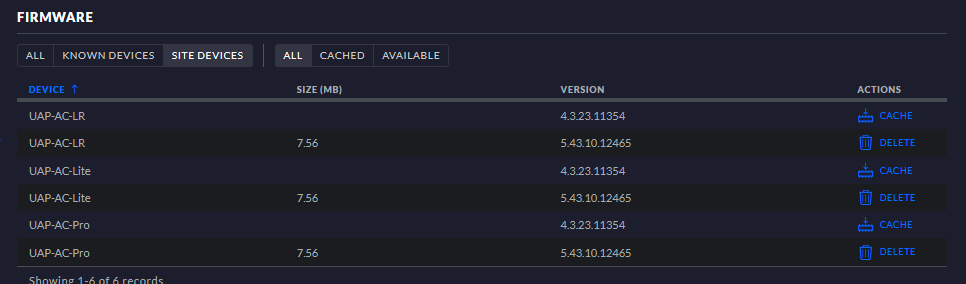
This for sure would be a question for their forums.. Normally it would only list the latest 5.43 line in beta.. My off the cuff guess would be that 4.3.x whatever is also beta..
-
@johnpoz said in Seamless roaming:
Yeah I saw that as well they are listed.. Haven't looked into as of yet.
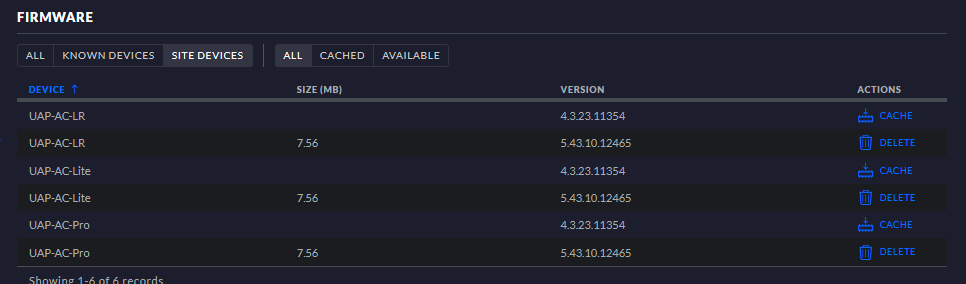
This for sure would be a question for their forums.. Normally it would only list the latest 5.43 line in beta.. My off the cuff guess would be that 4.3.x whatever is also beta..
Checked there, too, saw a few comments about older APs getting downgraded, namely the AP-xy (LR, Pro etc.). Strange. But good to see it's not only me ;)
-
here
https://community.ui.com/releases/UAP-Firmware-4-3-23-11354/f55174e8-ec75-4ab6-b11a-822e04e5aa34?page=1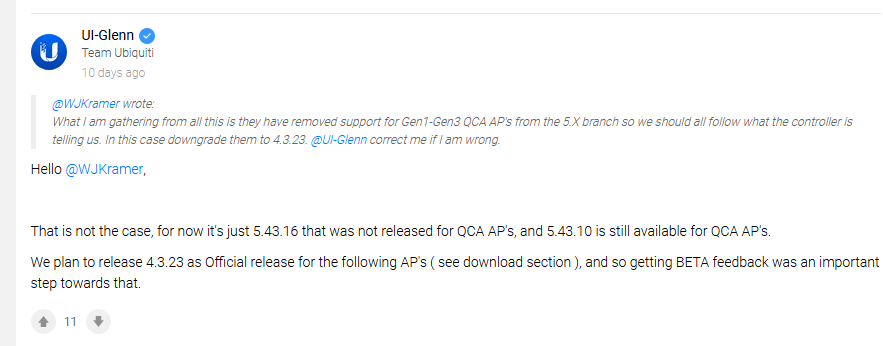
Notice where they said they wanted beta feedback ;)
To be honest its a bit of a snafu if you ask me... Lets see if it gets removed since they released that version now..
edit: Looks like they got it sorted... I only see 5.x firmware now new 5.43.19 came out