Do not have the Automatic Firewall Rules!
-
Hello guys,
My rules are auto sorted when i manually have ordered and after a cron update it resets.
My PFblocker autorule setting is:
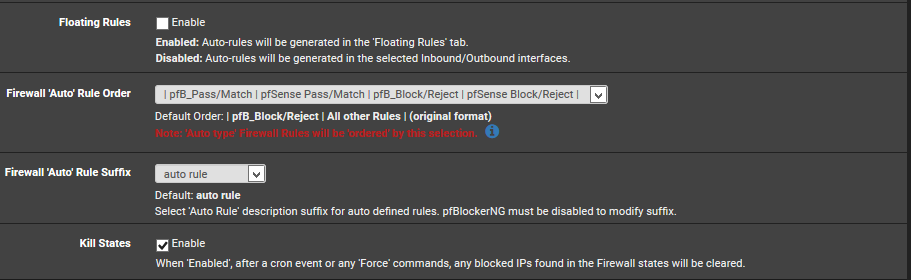
What i want for WAN:
From TOP to the BOTTOM
- NAT rules self created
- pfBlocker all of the block rules
What i want for LAN interfaces:
- DNS Rules of DNS resolver pass and then block DNS
- pfblocker deny Rules
- Custom rules such as self created alias pass rules
- Custom rules such as self created alias block rules
- Internet any to any Pass
Just look at that screenshot how i want to do that for LAN interface. (After a cron update everyting sorted randomly)
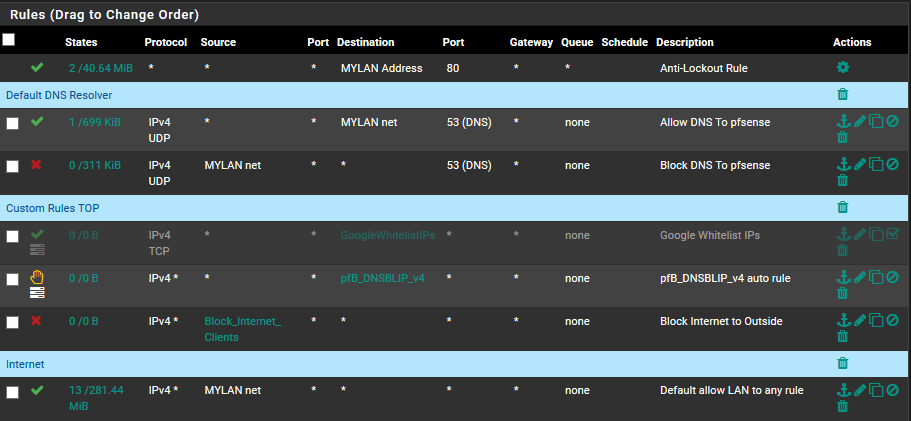
-
@erbalo said in Do not have the Automatic Firewall Rules!:
pfBlocker all of the block rules
You'll need to live with how pfBlocker does the rules, you cant have it operate in a differnet order depending on the interface.
You could actually get pfBlocker to create aliases and hand craft your firewall rules.
Not exactly sure how you expect the rule with the arrow to work if its on your LAN interface.
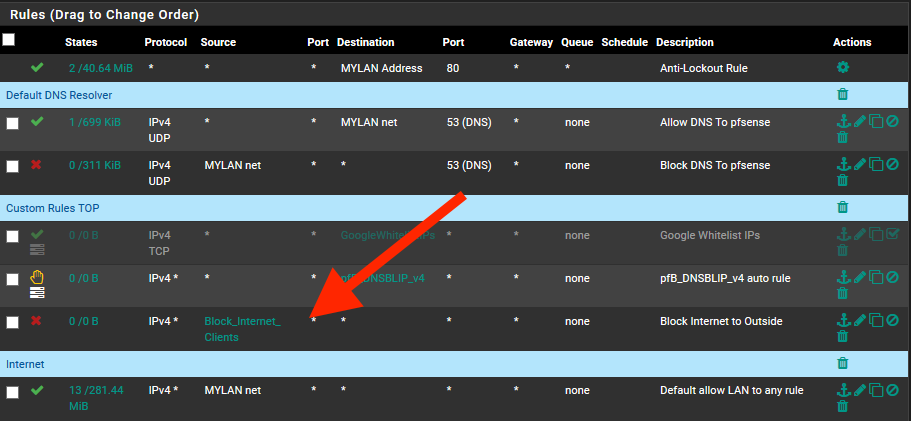
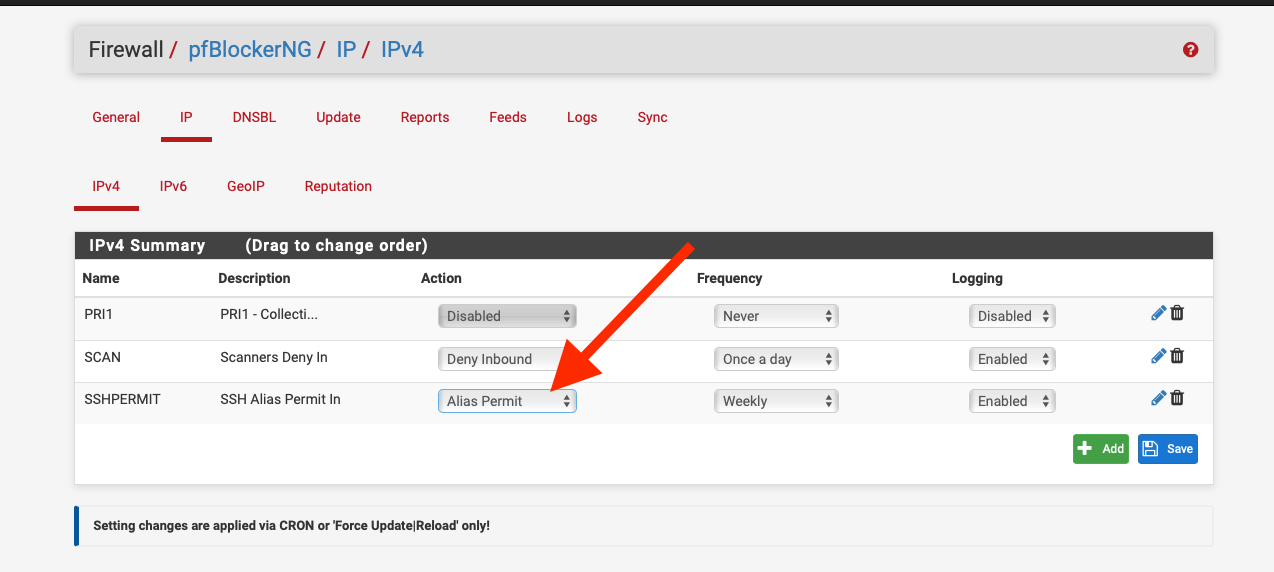
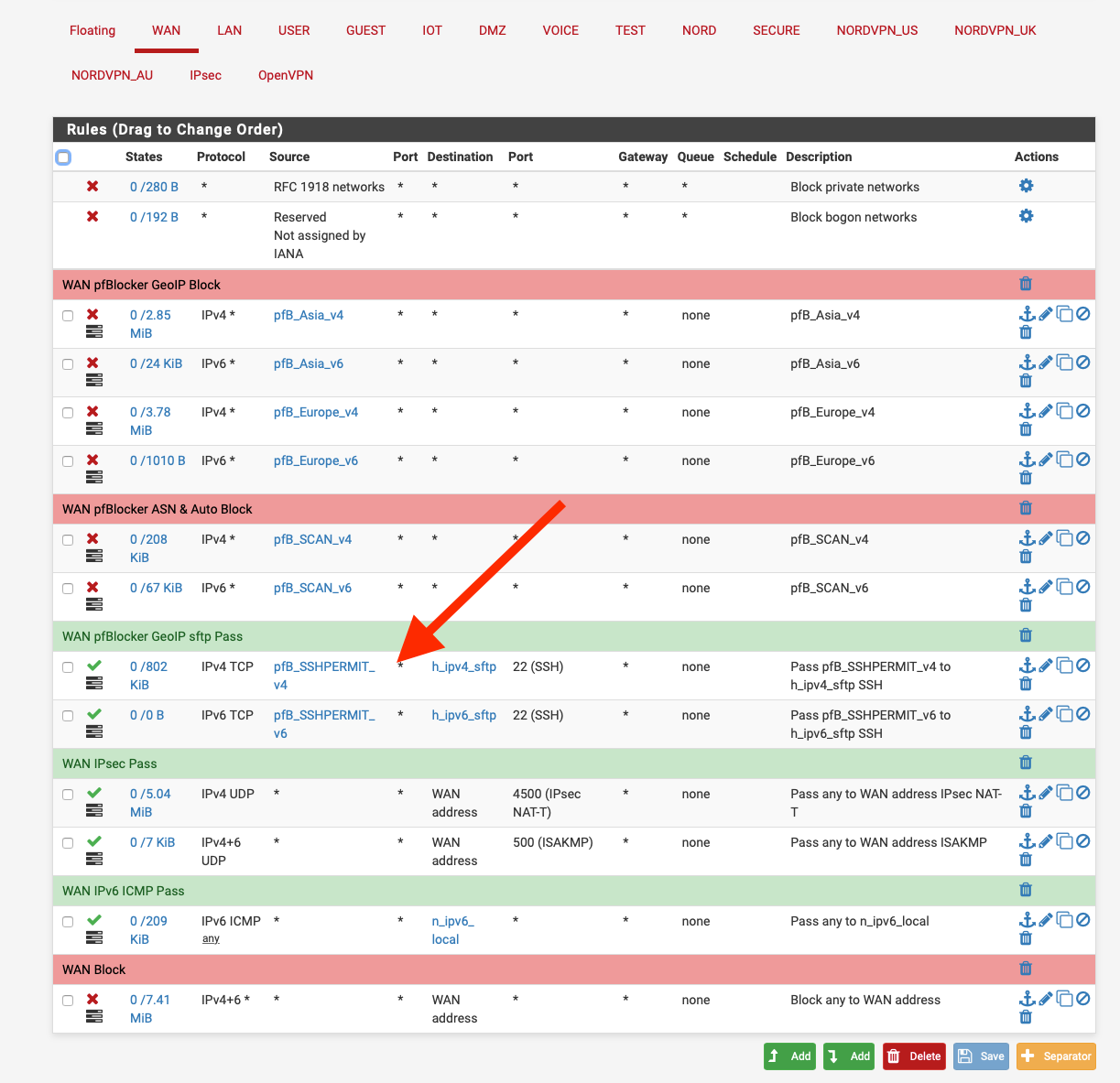
-
@NogBadTheBad I have just did that also for Google IP addresses. But my Google home still blocked and don't connect to the internet. I did created an Alias Permit and set on the custom IPV4 list the IP addresess of Google. How can i solve that?
-
@erbalo said in Do not have the Automatic Firewall Rules!:
@NogBadTheBad I have just did that also for Google IP addresses. But my Google home still blocked and don't connect to the internet. I did created an Alias Permit and set on the custom IPV4 list the IP addresess of Google. How can i solve that?
Maybe create a rule to pass anything from your google home to any and log, that way you can see where it's trying to connect, rules are read from the top down.
Think you need to read the pfSense documentation and have a look at a few of these videos as the rules don't seem to make sense:-
https://www.netgate.com/resources/videos/