Problem accessing the site (SSL Certificate expired on: May 30 10:48:38 2020 GMT)
-
Hello!
I'm starting to setup squid on pfsense.
Some sites do not open due to a certificate error (as I understand it, this is due to a recently expired certificate - it was discussed here in other topics).
What needs to be done to get them working? I would not want to disable ssl checking.Thanks in advance!
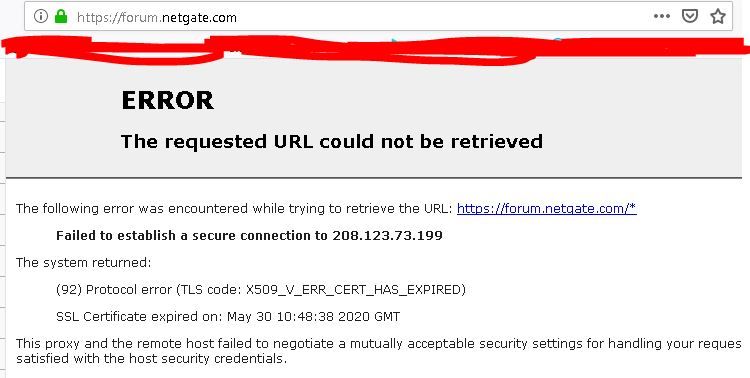
-
@auto2015 said in Problem accessing the site (SSL Certificate expired on: May 30 10:48:38 2020 GMT):
What needs to be done to get them working?
Nothing.
At most : call them ?
It's the site's admin to correct his certificates.The root cert used to sign the cert is ok, but the root cert used by the webserver's admin, to be bundled with the intermédiate cert and cert and sended to our browser, is old.
Happely enough, our browser knows that the old cert was replaced by a new one.
What I make of it : netgate.com web server settings should be updated : the old :USERTrust RSA Certification Authority Fingerprint SHA256: 1a5174980a294a528a110726d5855650266c48d9883bea692b67b6d726da98c5should be updated to the new :
USERTrust RSA Certification Authority Self-signed Fingerprint SHA256: e793c9b02fd8aa13e21c31228accb08119643b749c898964b1746d46c3d4cbd2https://www.ssllabs.com/ssltest/analyze.html?d=forum.netgate.com&s=208.123.73.199
edit : https://forum.netgate.com/topic/154044/easylist-update-fails-expired-cert/15
-
@Gertjan said in Problem accessing the site (SSL Certificate expired on: May 30 10:48:38 2020 GMT):
Nothing.
Thank you.
I understand that the problem is on the web server side, but I hoped there was some workaround.
Unfortunately, there are a lot of such websites, but I can’t add each site to exceptions or disable ssl certificate verification. -
A solution might be : use another web browser ?
My Firefox (77.0.1) doesn't complain at all (it somewhat out smarts out dated root certificates, it knows that newer ones are available. -
@Gertjan said in Problem accessing the site (SSL Certificate expired on: May 30 10:48:38 2020 GMT):
A solution might be : use another web browser ?
Browsers without proxy works well.
They can build other certification paths.
The problem is that squid on pfSense does not.PS: Sorry for my English if I explain it unclear
-
Never used Squid.
Dies it have it's own 'database' with trusted (outdated ?) root certificates ? -
https://forum.netgate.com/topic/100342/guide-to-filtering-web-content-http-and-https-with-pfsense-2-3
to prevent these issue you need to use the following
WPAD (or manual set)
Transparent Proxy to catch http traffic the WPAD misses
SSL Man In the Middle Filtering SPLICE ALL catch https traffic the WPAD misses -
@aGeekhere said in Problem accessing the site (SSL Certificate expired on: May 30 10:48:38 2020 GMT):
SPLICE ALL
Thank you,
The option "SPLICE ALL" solve the problem