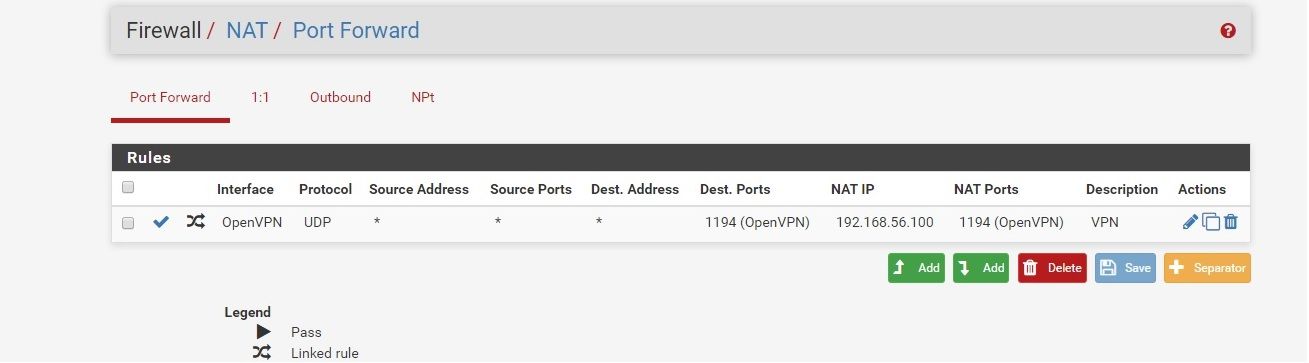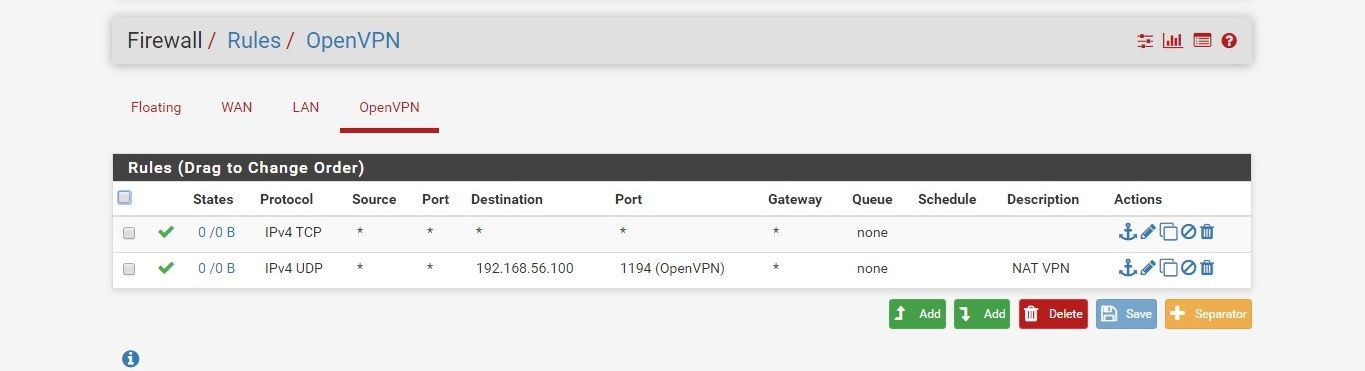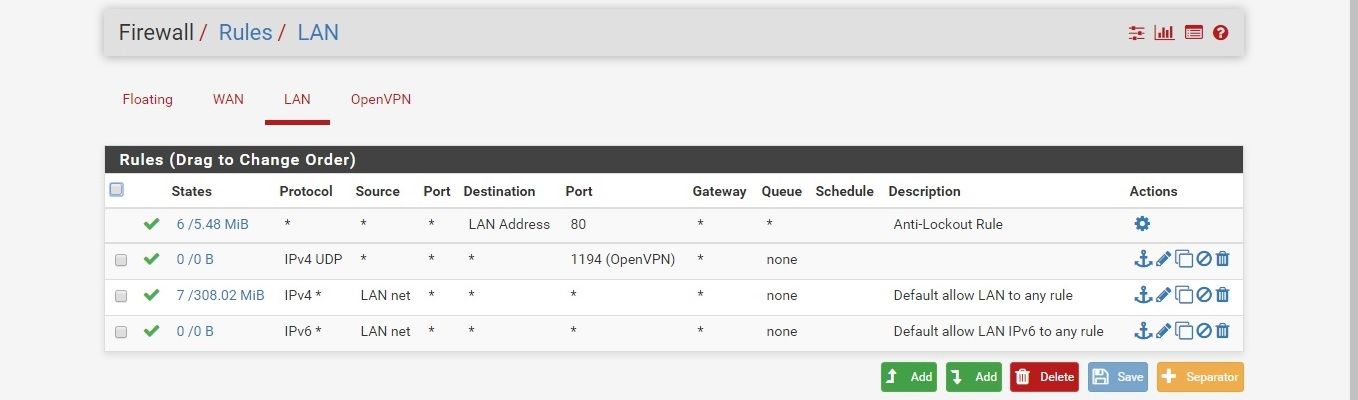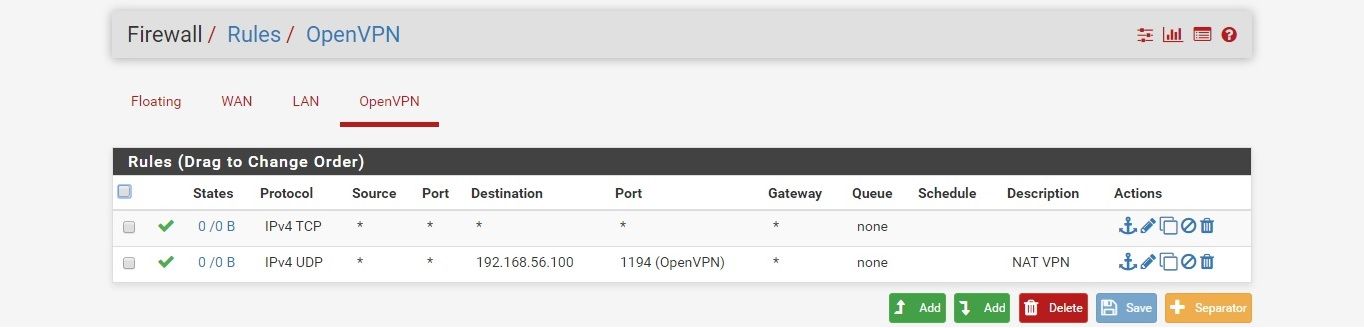Configurazione Pfsense OpenVpn
-
puoi postare i log di openvpn ?
status / system logs / openvpn -
grazie mille kiokoman, questo è il log
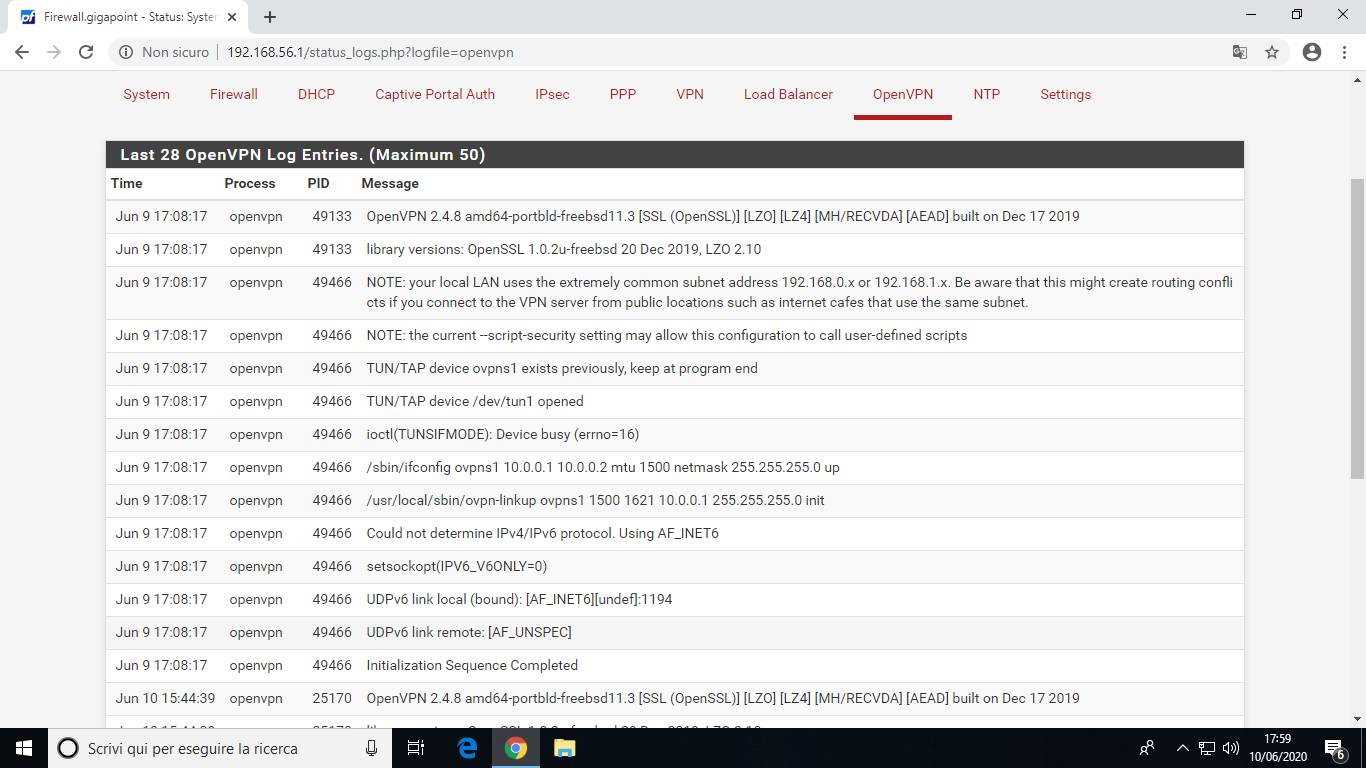
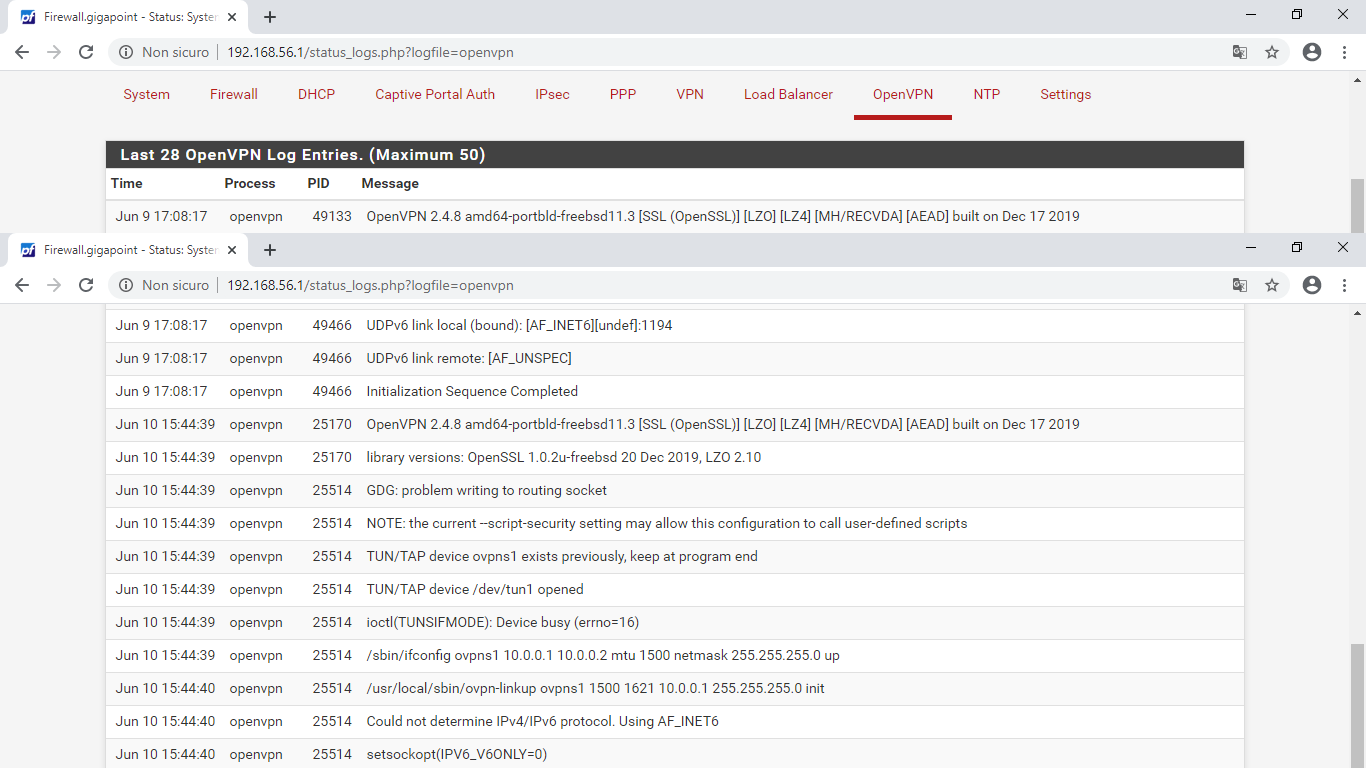
non vorrei che ci sia un problema con l'ip pubblico di optima che sia condiviso con altri utenti... Leggevo che se non ho un ip assegnato statico personale potrei avere problemi di accesso al server vpn
-
dagli screenshot che hai postato non vedo nessun tentativo di connessione proveniente dall'esterno il log e' vuoto apparte il servizio che si avvia
inoltre in uno screenshot precedente gli states sono segnati 0/0, solitamente ciò indica che non sta arrivando niente ma forse hai fatto lo screenshot prima di provare a collegarti.
assicurati di aver selezionato Protocollo "UDP on ipv4 only" , dai log sta cercando di usare anche l'ipv6hai detto tu -> Router Optima: 192.168.1.1 con IP Pubblico Statico 213.x.x.x.
se l'ip e 213.x.x.x è sicuramente un ip valido -
Scusate ma ho avuto degli impegni ma volevo aggiornarvi sulla situazione.
Alla fine sono riuscito a connettermi al server Vpn dopo aver resettato il router Optima e messo la regola per la connessione dall'esterno sulla porta 1194 sia TCP che UDP. Solo che adesso oltre a pingare l'ip di pfsense non riesco a fare, giustamente.Ora volendo connettermi in desktop remoto su una precisa macchina devo creare una regola Lan in pfsense su una porta qualsiasi (o per forza 80) che punti direttamente al ip della macchina? Se ho impostato il dhcp nella Lan come faccio ad essere sicuro che mi possa connettere sempre a quel pc in desktop remoto?
Sto facendo delle prove su una macchina ma poi vorrei farne anche connettendomi da remoto su due pc interni alla lan e quindi in quel caso devo aprire un'altra porta che non sia l'80?
Grazie ancora
-
puoi impostare il DHCP Static Mappings in modo che le macchine ottengano sempre lo stesso ip dal dhcp
le regole vanno create sull'interfaccia openvpn non sulla interfaccia lan, di default LAN puo' andare già ovunque se non hai modificato tu
presumibilmente puoi cambiare la porta di ascolto del desktop remoto e non per forza usare la porta 80 ma quella è roba windows non ho idea -
Grazie mille kiokoman, sono riuscito a collegarmi in desktop remoto su due client della lan dopo aver creato anche il secondo certificato utente. L'unica cosa che non riesco a fare è pingare i due ip dei client nella lan 192.168.56.10 e 192.168.56.11 ed inoltre ho provato sul client 192.168.56.10 a creare una cartella condivisa di prova con autorizzazione everyone ma non riesco a sfogliare la rete neanche provando a connetterla come unità di rete inderendo il percorso manualmente. Secondo te perchè?
Per quando riguarda il DHCP Static Mappings cercherò una guida in rete per provarlo.
-
di solito quello è il firewall di windows che blocca, dovresti aggiungere una eccezione per la rete vpn, windows crede che la richiesta venga da una rete esterna alla sua e quindi blocca tutto
-
@kiokoman confermo, è il firewall di windows, basta inserire una regola in entrata che accetti le connessioni provenienti dalla vpn.
-
Grazie mille a tutti per l'aiuto, in effetti confermo quanto da voi detto era il firewall di windows che bloccava. Ho provato a disabilitarlo e mi collego senza problemi su tutta la LAN, grazie.
Come faccio a mettere RISOLTO sul titolo del thread?
-
boh forse serve un moderatore ma non ce ne sono qui,