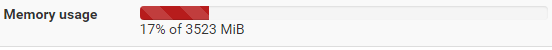All RAM not recognized by 64-bit install
-
I'm dipping my toes into the pfSense world and recently grabbed an old HP tower to use as my "guinea pig" box for my home network. It's a quad-core, 64-bit system with 8GB of RAM, and prior to the transformation, it was running Windows 10. Both the BIOS and Windows 10 recognize the full 8GB, but pfSense is only recognizing less than half (3523 MiB). I know for certain that I installed the 64-bit version of the software...at least that's what I downloaded from the Downloads section.
Anyone run into this before?
-
what does your memory usage show
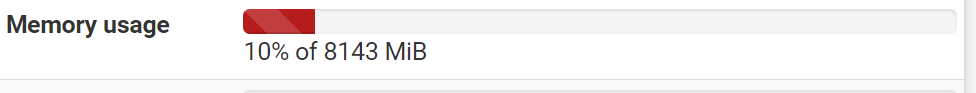
-
What does the boot log show? /var/log/dmesg.boot
Steve
-
-
@stephenw10 said in All RAM not recognized by 64-bit install:
What does the boot log show? /var/log/dmesg.boot
Steve
@hoopin4you please
cat /var/log/dmesg.bootfrom the shell -
@stephenw10 said in All RAM not recognized by 64-bit install:
What does the boot log show? /var/log/dmesg.boot
Steve
Can that be found in the GUI or will I have to connect to the box directly?
-
@hoopin4you said in All RAM not recognized by 64-bit install:
@stephenw10 said in All RAM not recognized by 64-bit install:
What does the boot log show? /var/log/dmesg.boot
Steve
Can that be found in the GUI or will I have to connect to the box directly?
ssh should work
-
You can just download that file directly from Diag > Command Prompt > Download
-
-
@ikifar Thanks...forgot about that one. PuTTY to the rescue.
-
Anyone?

-
Hmm. Been a while since I saw that. It sure looks like a 32bit restriction....
What exactly are you running that on?
Steve
-
@stephenw10 said in All RAM not recognized by 64-bit install:
Hmm. Been a while since I saw that. It sure looks like a 32bit restriction....
What exactly are you running that on?
Steve
pfSense only offers a 64 bit edition he would not be able to run 32 bit hardware and the 32 bit edition was discontinued as far as I know
-
@stephenw10 said in All RAM not recognized by 64-bit install:
Hmm. Been a while since I saw that. It sure looks like a 32bit restriction....
What exactly are you running that on?
Steve
I know...that's what's crazy. I created the 64-bit USB installer from the Download page and installed it on an HP Pavilion p7-1254 box. I need to reboot it and check the BIOS for the shared video memory option, but I'm almost positive that Win10 saw the entire 8GB.
https://support.hp.com/us-en/document/c03135882
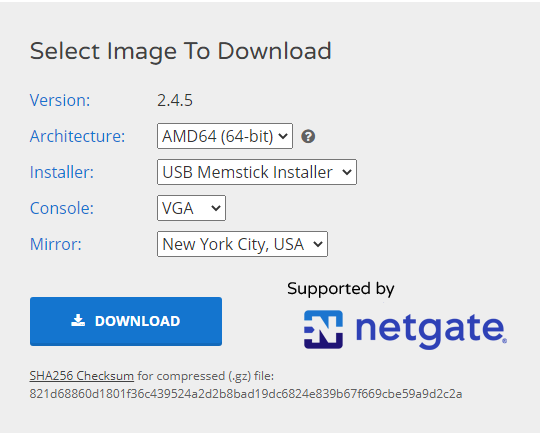
-
@hoopin4you reset the bios to factory settings
-
@ikifar said in All RAM not recognized by 64-bit install:
@hoopin4you reset the bios to factory settings
I'll try that, too. If the on-board video is the culprit, I'll throw a cheap video card in it.
-
@hoopin4you I highly doubt the onboard video has anything to do with it
-
Yeah, it's not 32bit pfSense, it can't be. And it's impossible to believe the on-board video claimed 4GB!
I was hoping to see the complete boot log, there may be some other clue there.
I could imagine some BIOS compatibility setting causing this. It's not uncommon to see Windows get a completely different set of values from the BIOS than any other OS.
Steve
-
No dice on setting the BIOS to defaults, and there was no video option in there either. Here is the complete boot log.
Copyright (c) 1992-2020 The FreeBSD Project.
Copyright (c) 1979, 1980, 1983, 1986, 1988, 1989, 1991, 1992, 1993, 1994
The Regents of the University of California. All rights reserved.
FreeBSD is a registered trademark of The FreeBSD Foundation.
FreeBSD 11.3-STABLE #236 21cbb70bbd1(RELENG_2_4_5): Tue Mar 24 15:26:53 EDT 2020
root@buildbot1-nyi.netgate.com:/build/ce-crossbuild-245/obj/amd64/YNx4Qq3j/build/ce-crossbuild-245/sources/FreeBSD-src/sys/pfSense amd64
FreeBSD clang version 8.0.1 (tags/RELEASE_801/final 366581) (based on LLVM 8.0.1)
VT(vga): resolution 640x480
CPU: AMD A6-3620 APU with Radeon(tm) HD Graphics (2196.05-MHz K8-class CPU)
Origin="AuthenticAMD" Id=0x300f10 Family=0x12 Model=0x1 Stepping=0
Features=0x178bfbff<FPU,VME,DE,PSE,TSC,MSR,PAE,MCE,CX8,APIC,SEP,MTRR,PGE,MCA,CMOV,PAT,PSE36,CLFLUSH,MMX,FXSR,SSE,SSE2,HTT>
Features2=0x802009<SSE3,MON,CX16,POPCNT>
AMD Features=0xee500800<SYSCALL,NX,MMX+,FFXSR,Page1GB,RDTSCP,LM,3DNow!+,3DNow!>
AMD Features2=0x37ff<LAHF,CMP,SVM,ExtAPIC,CR8,ABM,SSE4A,MAS,Prefetch,OSVW,IBS,SKINIT,WDT>
SVM: (disabled in BIOS) NP,NRIP,NAsids=64
TSC: P-state invariant, performance statistics
real memory = 8589934592 (8192 MB)
avail memory = 3538735104 (3374 MB)
Event timer "LAPIC" quality 600
ACPI APIC Table: <HPQOEM SLIC-CPC>
FreeBSD/SMP: Multiprocessor System Detected: 4 CPUs
FreeBSD/SMP: 1 package(s) x 4 core(s)
Firmware Warning (ACPI): Optional FADT field Pm2ControlBlock has valid Length but zero Address: 0x0000000000000000/0x1 (20171214/tbfadt-796)
ioapic0 <Version 2.1> irqs 0-23 on motherboard
SMP: AP CPU #1 Launched!
SMP: AP CPU #3 Launched!
SMP: AP CPU #2 Launched!
Timecounter "TSC-low" frequency 1098025816 Hz quality 800
ipw_bss: You need to read the LICENSE file in /usr/share/doc/legal/intel_ipw.LICENSE.
ipw_bss: If you agree with the license, set legal.intel_ipw.license_ack=1 in /boot/loader.conf.
module_register_init: MOD_LOAD (ipw_bss_fw, 0xffffffff806a1f20, 0) error 1
ipw_ibss: You need to read the LICENSE file in /usr/share/doc/legal/intel_ipw.LICENSE.
ipw_ibss: If you agree with the license, set legal.intel_ipw.license_ack=1 in /boot/loader.conf.
module_register_init: MOD_LOAD (ipw_ibss_fw, 0xffffffff806a1fd0, 0) error 1
random: entropy device external interface
ipw_monitor: You need to read the LICENSE file in /usr/share/doc/legal/intel_ipw.LICENSE.
ipw_monitor: If you agree with the license, set legal.intel_ipw.license_ack=1 in /boot/loader.conf.
module_register_init: MOD_LOAD (ipw_monitor_fw, 0xffffffff806a2080, 0) error 1
iwi_bss: You need to read the LICENSE file in /usr/share/doc/legal/intel_iwi.LICENSE.
iwi_bss: If you agree with the license, set legal.intel_iwi.license_ack=1 in /boot/loader.conf.
module_register_init: MOD_LOAD (iwi_bss_fw, 0xffffffff806c9140, 0) error 1
iwi_ibss: You need to read the LICENSE file in /usr/share/doc/legal/intel_iwi.LICENSE.
iwi_ibss: If you agree with the license, set legal.intel_iwi.license_ack=1 in /boot/loader.conf.
module_register_init: MOD_LOAD (iwi_ibss_fw, 0xffffffff806c91f0, 0) error 1
iwi_monitor: You need to read the LICENSE file in /usr/share/doc/legal/intel_iwi.LICENSE.
iwi_monitor: If you agree with the license, set legal.intel_iwi.license_ack=1 in /boot/loader.conf.
module_register_init: MOD_LOAD (iwi_monitor_fw, 0xffffffff806c92a0, 0) error 1
wlan: mac acl policy registered
kbd1 at kbdmux0
000.000022 [4213] netmap_init netmap: loaded module
module_register_init: MOD_LOAD (vesa, 0xffffffff812c9960, 0) error 19
mlx5en: Mellanox Ethernet driver 3.5.2 (September 2019)
nexus0
vtvga0: <VT VGA driver> on motherboard
cryptosoft0: <software crypto> on motherboard
padlock0: No ACE support.
acpi0: <HPQOEM SLIC-CPC> on motherboard
acpi0: Power Button (fixed)
cpu0: <ACPI CPU> on acpi0
cpu1: <ACPI CPU> on acpi0
cpu2: <ACPI CPU> on acpi0
cpu3: <ACPI CPU> on acpi0
attimer0: <AT timer> port 0x40-0x43 irq 0 on acpi0
Timecounter "i8254" frequency 1193182 Hz quality 0
Event timer "i8254" frequency 1193182 Hz quality 100
atrtc0: <AT realtime clock> port 0x70-0x71 irq 8 on acpi0
atrtc0: registered as a time-of-day clock, resolution 1.000000s
Event timer "RTC" frequency 32768 Hz quality 0
hpet0: <High Precision Event Timer> iomem 0xfed00000-0xfed003ff on acpi0
Timecounter "HPET" frequency 14318180 Hz quality 950
Event timer "HPET" frequency 14318180 Hz quality 450
Event timer "HPET1" frequency 14318180 Hz quality 450
Event timer "HPET2" frequency 14318180 Hz quality 450
Timecounter "ACPI-safe" frequency 3579545 Hz quality 850
acpi_timer0: <32-bit timer at 3.579545MHz> port 0x808-0x80b on acpi0
pcib0: <ACPI Host-PCI bridge> port 0xcf8-0xcff on acpi0
pcib0: _OSC returned error 0x10
pci0: <ACPI PCI bus> on pcib0
vgapci0: <VGA-compatible display> port 0xf000-0xf0ff mem 0xc0000000-0xcfffffff,0xfeb00000-0xfeb3ffff irq 18 at device 1.0 on pci0
vgapci0: Boot video device
pcib1: <ACPI PCI-PCI bridge> irq 18 at device 2.0 on pci0
pcib1: [GIANT-LOCKED]
pcib2: <ACPI PCI-PCI bridge> irq 16 at device 4.0 on pci0
pcib2: [GIANT-LOCKED]
pci1: <ACPI PCI bus> on pcib2
pci1: <network> at device 0.0 (no driver attached)
pcib3: <ACPI PCI-PCI bridge> irq 17 at device 5.0 on pci0
pci2: <ACPI PCI bus> on pcib3
re0: <RealTek 8168/8111 B/C/CP/D/DP/E/F/G PCIe Gigabit Ethernet> port 0xe000-0xe0ff mem 0xd0104000-0xd0104fff,0xd0100000-0xd0103fff irq 17 at device 0.0 on pci2
re0: Using 1 MSI-X message
re0: Chip rev. 0x2c000000
re0: MAC rev. 0x00200000
miibus0: <MII bus> on re0
rgephy0: <RTL8169S/8110S/8211 1000BASE-T media interface> PHY 1 on miibus0
rgephy0: none, 10baseT, 10baseT-FDX, 10baseT-FDX-flow, 100baseTX, 100baseTX-FDX, 100baseTX-FDX-flow, 1000baseT, 1000baseT-master, 1000baseT-FDX, 1000baseT-FDX-master, 1000baseT-FDX-flow, 1000baseT-FDX-flow-master, auto, auto-flow
re0: Using defaults for TSO: 65518/35/2048
re0: Ethernet address: e8:40:f2:5e:cb:f3
re0: netmap queues/slots: TX 1/256, RX 1/256
ahci0: <AMD Hudson-2 AHCI SATA controller> port 0xf140-0xf147,0xf130-0xf133,0xf120-0xf127,0xf110-0xf113,0xf100-0xf10f mem 0xfeb50000-0xfeb507ff irq 19 at device 17.0 on pci0
ahci0: AHCI v1.30 with 6 3Gbps ports, Port Multiplier supported
ahcich0: <AHCI channel> at channel 0 on ahci0
ahcich1: <AHCI channel> at channel 1 on ahci0
ahcich2: <AHCI channel> at channel 2 on ahci0
ahcich3: <AHCI channel> at channel 3 on ahci0
ahcich4: <AHCI channel> at channel 4 on ahci0
ahcich5: <AHCI channel> at channel 5 on ahci0
ohci0: <AMD FCH USB Controller> mem 0xfeb4f000-0xfeb4ffff irq 18 at device 18.0 on pci0
usbus0 on ohci0
usbus0: 12Mbps Full Speed USB v1.0
ehci0: <AMD FCH USB 2.0 controller> mem 0xfeb4e000-0xfeb4e0ff irq 17 at device 18.2 on pci0
usbus1: EHCI version 1.0
usbus1 on ehci0
usbus1: 480Mbps High Speed USB v2.0
ohci1: <AMD FCH USB Controller> mem 0xfeb4d000-0xfeb4dfff irq 18 at device 19.0 on pci0
usbus2 on ohci1
usbus2: 12Mbps Full Speed USB v1.0
ehci1: <AMD FCH USB 2.0 controller> mem 0xfeb4c000-0xfeb4c0ff irq 17 at device 19.2 on pci0
usbus3: EHCI version 1.0
usbus3 on ehci1
usbus3: 480Mbps High Speed USB v2.0
hdac0: <AMD Hudson-2 HDA Controller> mem 0xfeb40000-0xfeb43fff irq 16 at device 20.2 on pci0
isab0: <PCI-ISA bridge> at device 20.3 on pci0
isa0: <ISA bus> on isab0
pcib4: <ACPI PCI-PCI bridge> at device 20.4 on pci0
pci3: <ACPI PCI bus> on pcib4
ohci2: <OHCI (generic) USB controller> mem 0xfeb4b000-0xfeb4bfff irq 18 at device 20.5 on pci0
usbus4 on ohci2
usbus4: 12Mbps Full Speed USB v1.0
sdhci_pci0: <Generic SD HCI> mem 0xfeb4a000-0xfeb4a0ff irq 16 at device 20.7 on pci0
sdhci_pci0: 1 slot(s) allocated
pcib5: <ACPI PCI-PCI bridge> at device 21.0 on pci0
pci4: <ACPI PCI bus> on pcib5
pcib6: <ACPI PCI-PCI bridge> at device 21.1 on pci0
pci5: <ACPI PCI bus> on pcib6
re1: <RealTek 8168/8111 B/C/CP/D/DP/E/F/G PCIe Gigabit Ethernet> port 0xd000-0xd0ff mem 0xfe900000-0xfe900fff,0xd0000000-0xd0003fff irq 17 at device 0.0 on pci5
re1: Using 1 MSI-X message
re1: ASPM disabled
re1: Chip rev. 0x2c000000
re1: MAC rev. 0x00200000
miibus1: <MII bus> on re1
rgephy1: <RTL8169S/8110S/8211 1000BASE-T media interface> PHY 1 on miibus1
rgephy1: none, 10baseT, 10baseT-FDX, 10baseT-FDX-flow, 100baseTX, 100baseTX-FDX, 100baseTX-FDX-flow, 1000baseT, 1000baseT-master, 1000baseT-FDX, 1000baseT-FDX-master, 1000baseT-FDX-flow, 1000baseT-FDX-flow-master, auto, auto-flow
re1: Using defaults for TSO: 65518/35/2048
re1: Ethernet address: 34:e8:94:f0:43:1d
re1: netmap queues/slots: TX 1/256, RX 1/256
ohci3: <AMD FCH USB Controller> mem 0xfeb49000-0xfeb49fff irq 18 at device 22.0 on pci0
usbus5 on ohci3
usbus5: 12Mbps Full Speed USB v1.0
ehci2: <AMD FCH USB 2.0 controller> mem 0xfeb48000-0xfeb480ff irq 17 at device 22.2 on pci0
usbus6: EHCI version 1.0
usbus6 on ehci2
usbus6: 480Mbps High Speed USB v2.0
acpi_button0: <Power Button> on acpi0
orm0: <ISA Option ROMs> at iomem 0xc0000-0xcefff,0xcf000-0xcffff,0xd0000-0xd0fff on isa0
ppc0: cannot reserve I/O port range
hwpstate0: <Cool`n'Quiet 2.0> on cpu0
Timecounters tick every 1.000 msec
hdacc0: <Realtek ALC662 HDA CODEC> at cad 0 on hdac0
hdaa0: <Realtek ALC662 Audio Function Group> at nid 1 on hdacc0
pcm0: <Realtek ALC662 (Analog 2.0+HP/2.0)> at nid 20,27 and 24,25,26 on hdaa0
ugen5.1: <AMD OHCI root HUB> at usbus5
ugen6.1: <AMD EHCI root HUB> at usbus6
ugen4.1: <AMD OHCI root HUB> at usbus4
ugen2.1: <AMD OHCI root HUB> at usbus2
uhub0: <AMD OHCI root HUB, class 9/0, rev 1.00/1.00, addr 1> on usbus5
uhub1: <AMD OHCI root HUB, class 9/0, rev 1.00/1.00, addr 1> on usbus4
ugen0.1: <AMD OHCI root HUB> at usbus0
uhub2: <AMD OHCI root HUB, class 9/0, rev 1.00/1.00, addr 1> on usbus2
uhub3: <AMD EHCI root HUB, class 9/0, rev 2.00/1.00, addr 1> on usbus6
uhub4: <AMD OHCI root HUB, class 9/0, rev 1.00/1.00, addr 1> on usbus0
ugen3.1: <AMD EHCI root HUB> at usbus3
ugen1.1: <AMD EHCI root HUB> at usbus1
uhub5: <AMD EHCI root HUB, class 9/0, rev 2.00/1.00, addr 1> on usbus3
uhub6: <AMD EHCI root HUB, class 9/0, rev 2.00/1.00, addr 1> on usbus1
uhub1: 2 ports with 2 removable, self powered
uhub0: 4 ports with 4 removable, self powered
uhub2: 5 ports with 5 removable, self powered
uhub4: 5 ports with 5 removable, self powered
uhub3: 4 ports with 4 removable, self powered
uhub5: 5 ports with 5 removable, self powered
uhub6: 5 ports with 5 removable, self powered
ugen3.2: <Generic Mass Storage Device> at usbus3
umass0 on uhub5
umass0: <Generic Mass Storage Device, class 0/0, rev 2.00/1.00, addr 2> on usbus3
ugen2.2: <Broadcom Corp HP Bluetooth Module> at usbus2
ada0 at ahcich0 bus 0 scbus0 target 0 lun 0
cd0 at ahcich2 bus 0 scbus2 target 0 lun 0
ada0: cd0: <hp CDDVDW SH-216ALN HA5A> Removable CD-ROM SCSI device
<WDC WD10EALX-089BA1 19.01H19> ATA8-ACS SATA 3.x device
cd0: Serial Number R8LH6GCC2027Z9
ada0: Serial Number WD-WMATR1275616
cd0: 150.000MB/s transfersada0: 300.000MB/s transfers (SATA 1.x, UDMA5, ATAPI 12bytes, PIO 8192bytes)
cd0: Attempt to query device size failed: NOT READY, Medium not present - tray closed
(SATA 2.x, UDMA5, PIO 8192bytes)
ada0: Command Queueing enabled
ada0: 953869MB (1953525168 512 byte sectors)
da0 at umass-sim0 bus 0 scbus6 target 0 lun 0
da0: <Generic- SD/MMC 1.00> Removable Direct Access SCSI device
da0: Serial Number 058F63626476
da0: 40.000MB/s transfers
da0: Attempt to query device size failed: NOT READY, Medium not present
da0: quirks=0x2<NO_6_BYTE>
da1 at umass-sim0 bus 0 scbus6 target 0 lun 1
da1: <Generic- Compact Flash 1.01> Removable Direct Access SCSI device
da1: Serial Number 058F63626476
da1: 40.000MB/s transfers
da1: Attempt to query device size failed: NOT READY, Medium not present
da1: quirks=0x2<NO_6_BYTE>
da2 at umass-sim0 bus 0 scbus6 target 0 lun 2
da2: <Generic- SM/xD-Picture 1.02> Removable Direct Access SCSI device
da2: Serial Number 058F63626476
da2: 40.000MB/s transfers
da2: Attempt to query device size failed: NOT READY, Medium not present
da2: quirks=0x2<NO_6_BYTE>
da3 at umass-sim0 bus 0 scbus6 target 0 lun 3
da3: <Generic- MS/MS-Pro 1.03> Removable Direct Access SCSI device
da3: Serial Number 058F63626476
da3: 40.000MB/s transfers
da3: Attempt to query device size failed: NOT READY, Medium not present
da3: quirks=0x2<NO_6_BYTE>
random: unblocking device.
Trying to mount root from ufs:/dev/ufsid/5ed7fe2a6b876319 [rw,noatime]...
CPU: AMD A6-3620 APU with Radeon(tm) HD Graphics (2196.05-MHz K8-class CPU)
Origin="AuthenticAMD" Id=0x300f10 Family=0x12 Model=0x1 Stepping=0
Features=0x178bfbff<FPU,VME,DE,PSE,TSC,MSR,PAE,MCE,CX8,APIC,SEP,MTRR,PGE,MCA,CMOV,PAT,PSE36,CLFLUSH,MMX,FXSR,SSE,SSE2,HTT>
Features2=0x802009<SSE3,MON,CX16,POPCNT>
AMD Features=0xee500800<SYSCALL,NX,MMX+,FFXSR,Page1GB,RDTSCP,LM,3DNow!+,3DNow!>
AMD Features2=0x37ff<LAHF,CMP,SVM,ExtAPIC,CR8,ABM,SSE4A,MAS,Prefetch,OSVW,IBS,SKINIT,WDT>
SVM: (disabled in BIOS) NP,NRIP,NAsids=64
TSC: P-state invariant, performance statistics -
do you have an option to run a memtest86? edit: (regardless of everything)
https://www.memtest86.com/while, I recommend this to your attention as well:
https://forum.netgate.com/topic/141147/tsc-p-state-invariant-performance-statistics