Certificate invalid, according to Google Chrome.
-
Hi,
Hope someone are able to help. Installed ACME 0.6.8, and generated a key and a wildcard certificate. No problem.
When I use it on pfSense https, Chrome claims it to be "not secure". The certificate chain is verifiable in chrome.
I exported the certificate, and used SSLshopper to decode it. No problem - everything verifies nicely.
Same problem reported using Internet explorer and Edge.
The error is given as "DLG_FLAGS_SEC_CERT_CN_INVALID", which suggests a CommonName problem.
When I inspect the certificate in Chrome, the "Subject Alternative Name" contain "mydomainname", and *."mydomainname", and the CN is "mydomainname".What am I missing here ?
Thank you for any input and ideas.
Regards
Klaus -
@KlausF said in Certificate invalid, according to Google Chrome.:
What am I missing here ?
You missed the browser that actually works. Firefox ^^
Here :
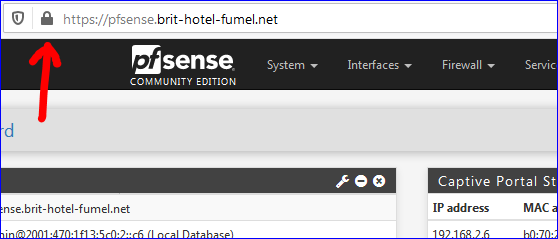
@KlausF said in Certificate invalid, according to Google Chrome.:
What am I missing here ?
The answer is hidden in here :
contain "mydomainname", and *."mydomainname", and the CN is "mydomainname".
So I suppose you know that the "mydomainname" must exist.
And as such, domain names are extremely public. You can't hide yourself on the Internet ;)When you obtained the certificate from Letenscrypt, you have to 'use' it :
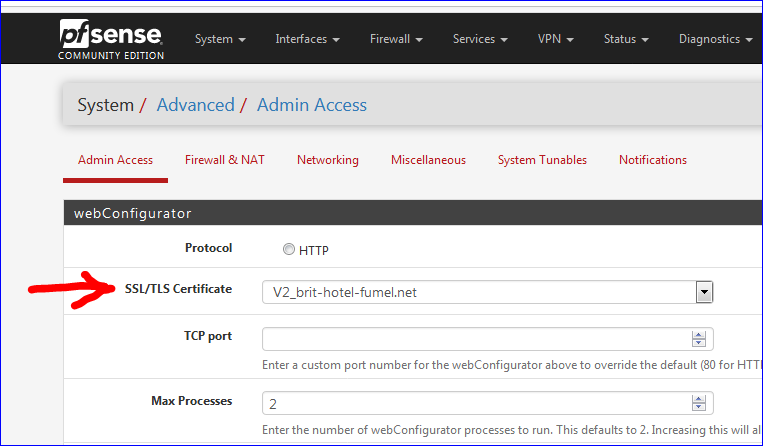
as defined here :
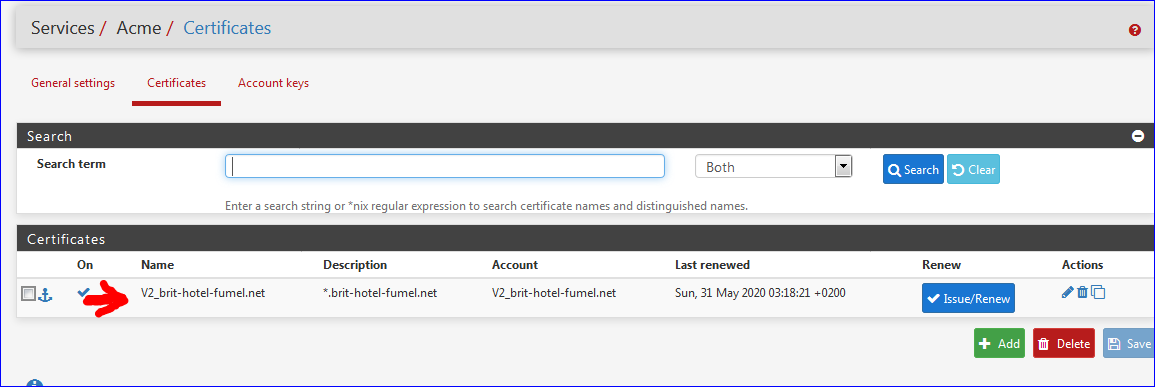
Also, your host name and domain should be set up to the identical :
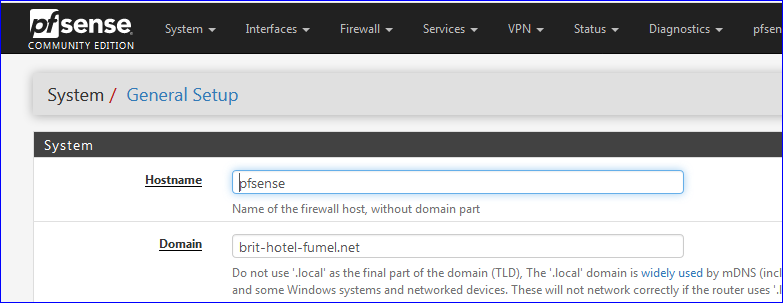
In this case, my browser uses "pfsense.brit-hotel-fumel.net" which matches the cert obtained from the GUI :
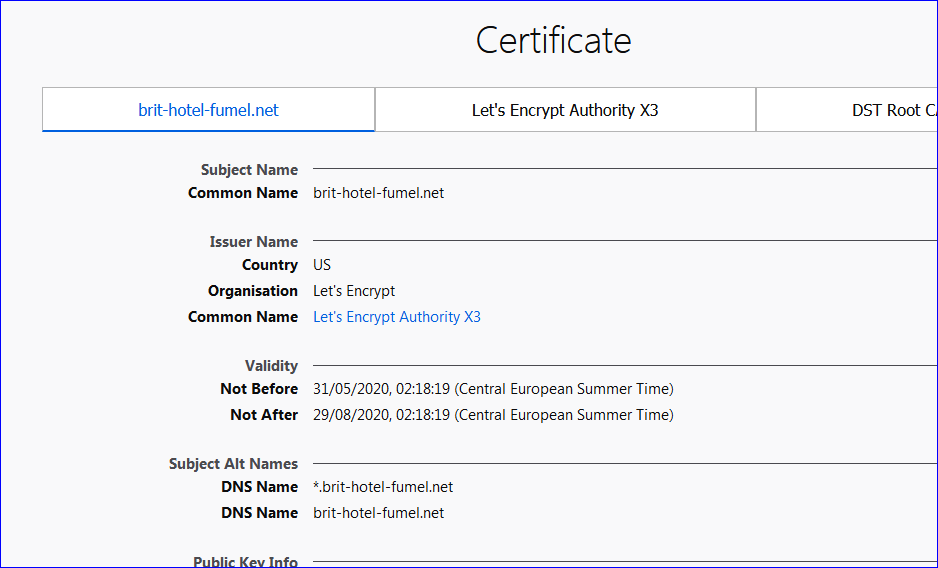
=> My browser is happy.
-
@KlausF said in Certificate invalid, according to Google Chrome.:
When I inspect the certificate in Chrome, the "Subject Alternative Name" contain "mydomainname", and *."mydomainname", and the CN is "mydomainname".
And what is the fqdn your actually trying to access with.. if your cn on your cert is pfsense.domain.tld and your access with domain.tld or ipaddress then yeah your browser will balk at you.. You need to access the site with what matches up with the cn and san..
-
Thank you. My bad. I used the local IP, and not the fqdn.
It works.
-
If you want to access via IP and not have your browser scream at you.. Just create your own certs using local CA you can create on pfsense. Then trust that..
That is what I do.. So I can access pfsense with its fqdn sg4860.local.lan or its IP.. or even the old name I use to use pfsense.local.lan
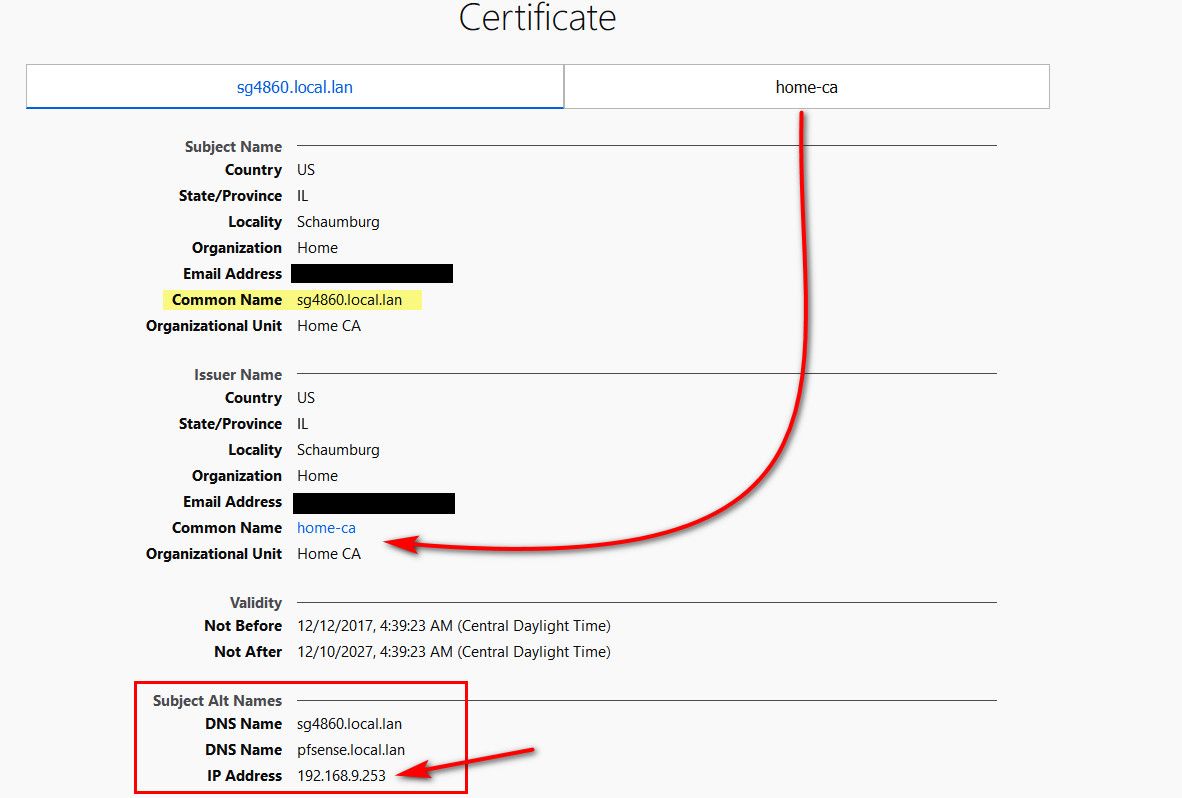
And since created before they started changing the max life, mine are good for 10 years ;)